Confirmation of the request status
You can confirm the status when the Observe process accepts requests (SEND, RESEND, HULADMIN and the like).
In addition, you can delete the Observe Log.
The procedure for checking the request status is as follows:
-
Use either of the following methods:
-
On the Home screen, clicking Observe Log in the Logs section
-
Clicking Status Inquiry > Request Status Confirmation
The Request Status Confirmation screen is displayed.
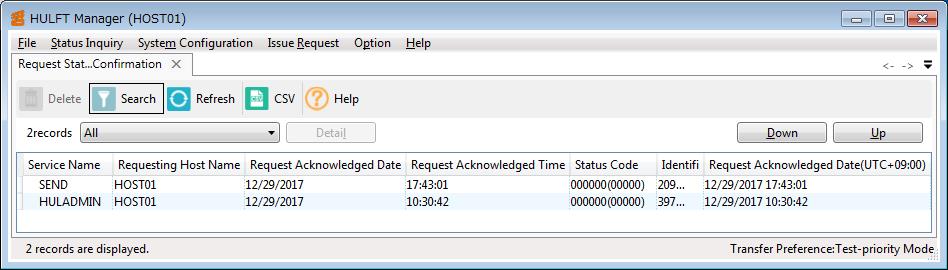
Screen 4.120 Request Status Confirmation Screen
-
For details on the Request Status Confirmation screen, refer to Request Status Confirmation screen.