Characteristics and benefits of HULFT Manager
HULFT Manager is a system designed to centrally control HULFT that is installed on each host from one Windows PC (a personal computer) that is connected via LAN.
With HULFT installed on each host, you can use the HULFT Management Console to register all types of management information; confirm the Send status and the Receive status; and issue the Send File, the Send Request, the Resend File, and the Resend Request. If you install HULFT Manager, you can perform these functions using simple operations from a remote location.
The host that is connected from HULFT Manager is called the 'destination host.' The types of destination host are shown below:
-
HULFT for Mainframe
-
HULFT for UNIX/Linux
-
HULFT for NSK
-
HULFT for Windows
-
HULFT for IBMi
-
HULFT for K
Regardless of the destination host types you connect, similar operation methods and screens are available. (Some parts such as file definitions may vary.)
You can open multiple instances of the HULFT Manager Management Console in separate windows. This makes the operability of HULFT Manager much better than that of the HULFT Management Console opened on the destination host.
To connect to the following types of hosts from HULFT Manager, HULFT ManagerConnection Option is necessary to be installed on the hosts:
-
HULFT for Mainframe lower than Ver.8
-
HULFT for UNIX lower than Ver.8
-
HULFT for Windows lower than Ver.7
-
HULFT for i5OS Japanese edition
-
HULFT for K
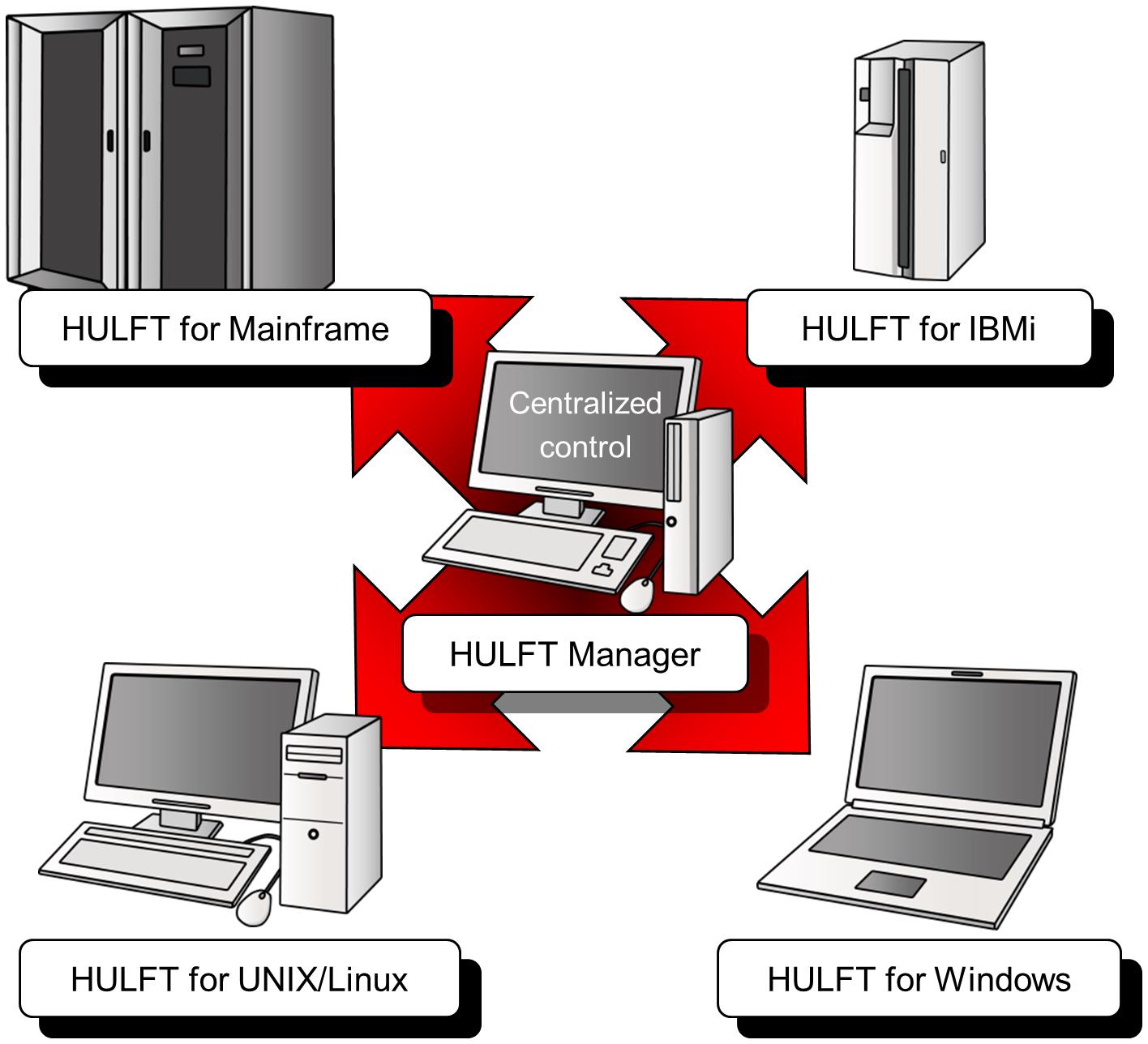
Figure 1.1 HULFT Manager Connection Configuration