Guide icons and the navigation box
Clicking the title of the child screen and dragging it displays guide icons in the center as well as on the left, right, top, and at the bottom of the screen.
The navigation guide box that indicates the projected placement and size of the child screen appears.
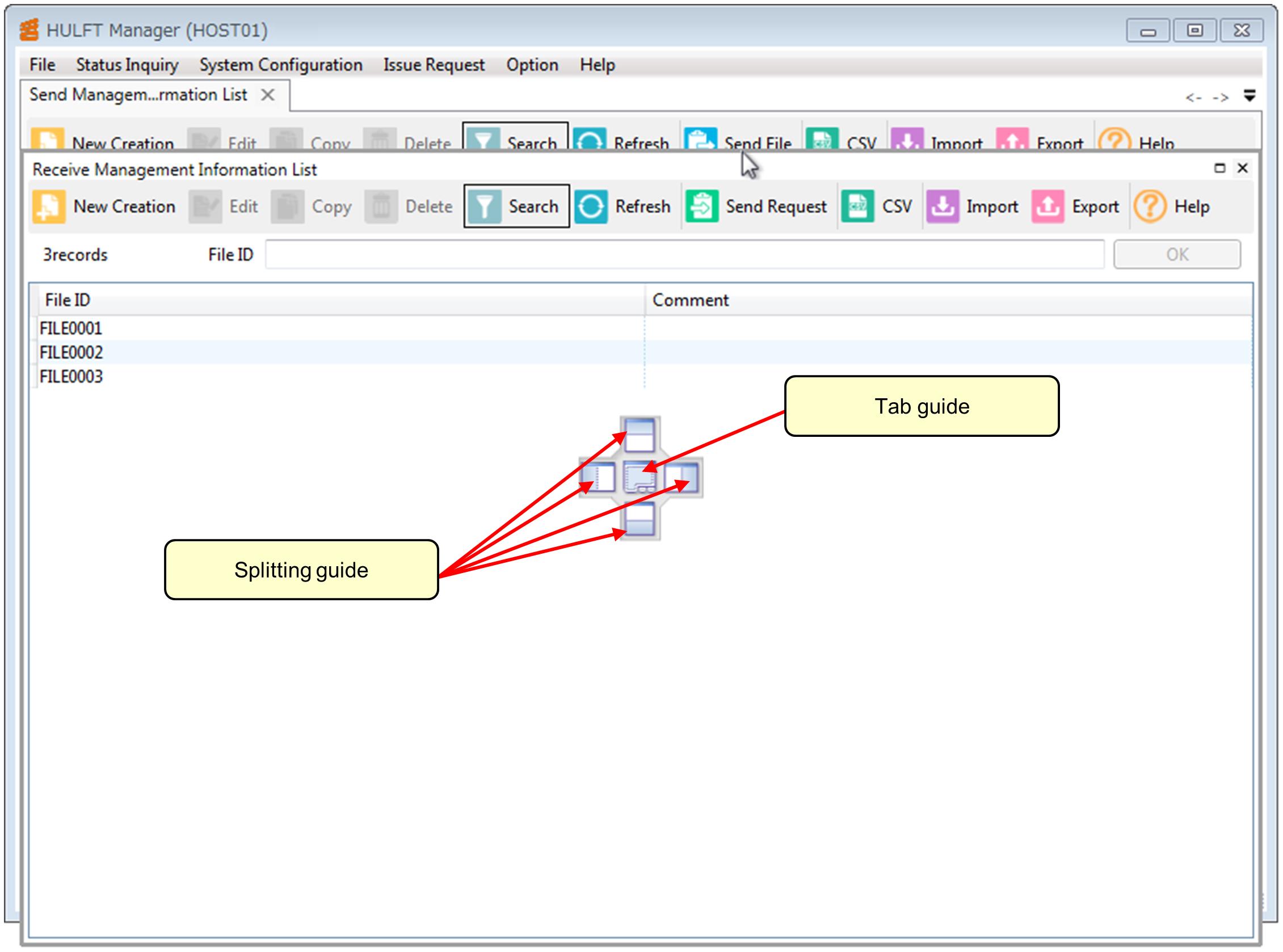
Figure 6.3 Tab guide and splitting guide
|
Guide Icons |
Description |
|---|---|
|
Tab guide |
Dropping the pointer onto tab guide icon displays the child screen in tab form. |
|
Splitting guide |
Dropping the pointer onto splitting guide icon splits the screen in the direction indicated by the guide icon, having child screen displayed in the available area created by the icon. |