Points to be Noted on Operation Log
(1) Execution Time/Execution Date
-
Displaying the operation log in a list by specifying date may not work properly, when the date set on OS of each host does not correspond each other.
(2) User ID
-
Executing a command does not output anything in the field of the User ID (Management Console).
-
Failure in obtaining a User ID outputs "FAILED" as User ID. Do not use the term "FAILED" for the User ID.
-
When the User ID is not notified by the starting point host, "N/A" is output as the User ID. Do not use "N/A" for the User ID.
(3) Identifier
-
Occurrence of an error before obtaining an Identifier from a starting point host does not output the operation log to an execution host.
-
The accounts in this manual does not guarantee that HULFT does not generate the same Identifier into the future. The same Identifier might be generated for a different transaction depending on the circumstances.
(4) Output Strings
-
Using a double quotation in a parameter such as MSG parameter of UTLSEND, UTLRECV and the like prevents the operation log from handling the parameter value as CSV properly.
(5) Switching of Operation Log
-
When the number of backups exceeds the setting in the Operation Log Switch Generation Count (OPLGENERATIONCOUNT) due to switching of the operation log, a backup file is overwritten beginning with the chronologically oldest file. Even omitting the Operation Log Switch Generation Count (OPLGENERATIONCOUNT) reverts the Generation File Number to 0001, when the number reaches to 9999. Therefore, should the old file exist, it is overwritten. Save the backup in log server and the like at regular intervals, if necessary.
-
When you run the Operation Log Acknowledge job, HULFT carries out automatic switching of the File Access Log, when all of the following conditions are met:
-
Difference in record unit size between the File Access Log and HULFT8 (1000 bytes)
-
Setting the Operation Log Output Option (OPLSELECT) of the System Environment Settings to '1' or '3'
-
-
When you run the Operation Log Acknowledge job, HULFT carries out automatic switching of the Command Execution Log, when all of the following conditions are met:
-
Difference in record unit size between the Command Execution Log and HULFT8 (2000 bytes)
-
Setting the Operation Log Output Option (OPLSELECT) of the System Environment Settings to '2' or '3'
-
(6) Restriction on Outputting Operation Log
-
The operation via HULFT of which version is lower than Ver.7 does not output the operation logs.
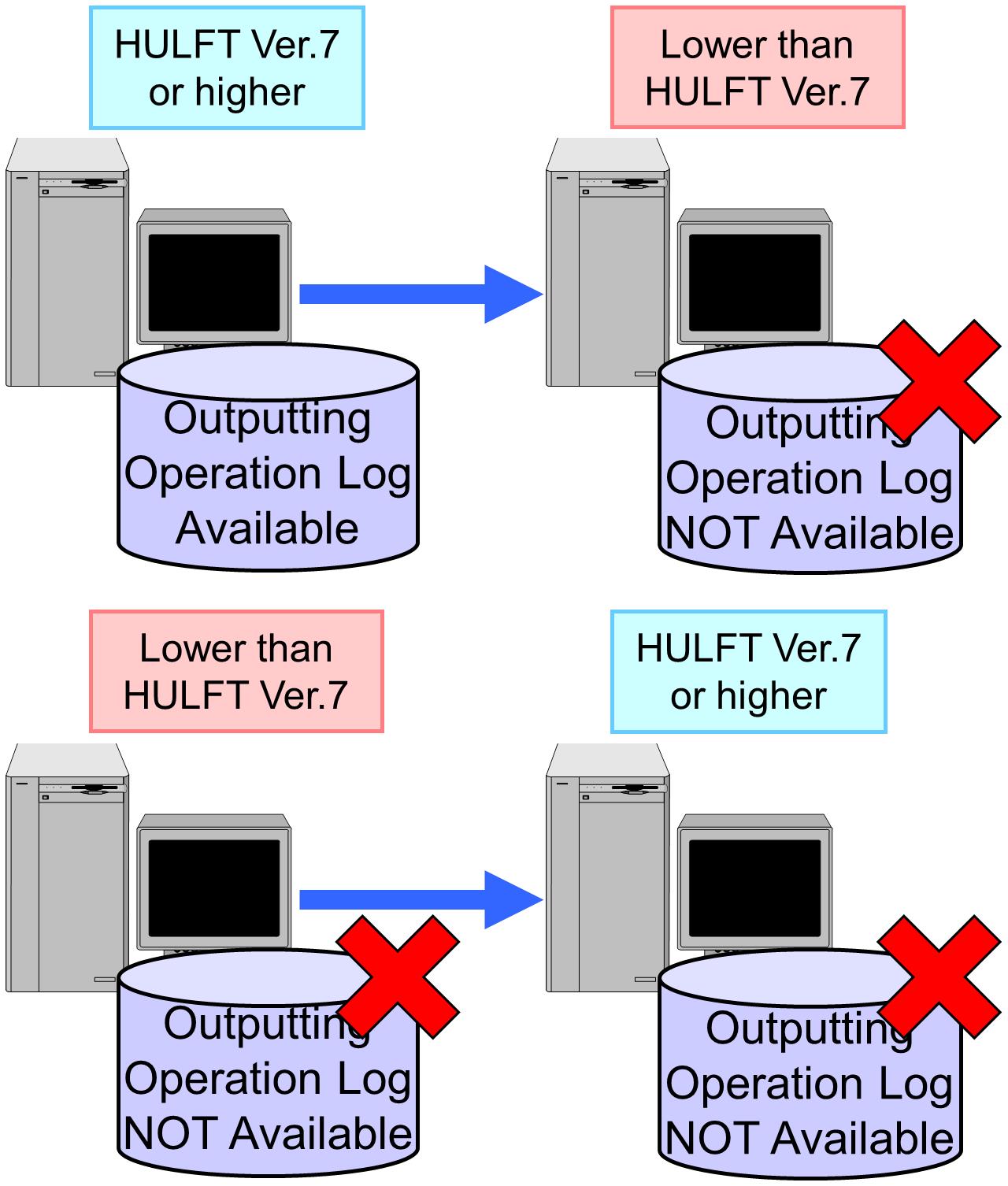
Figure 2.46 Restriction on Outputting Operation Log