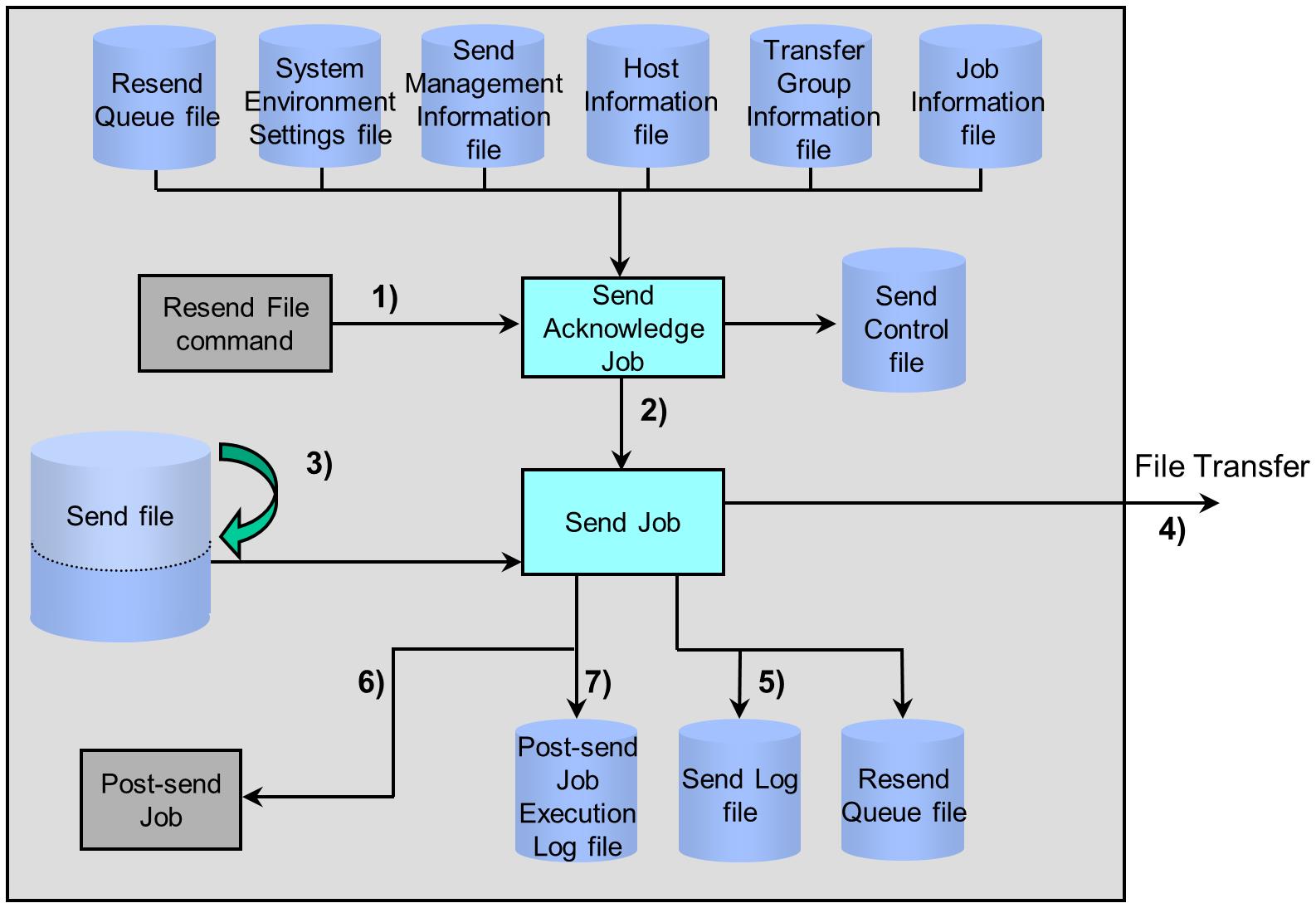Flow of Resend File Process
Transfer can be done again by issuing the Resend File command when transfer is interrupted after the start due to some trouble. This request is called the Resend File in HULFT. Upon Send system acknowledges Send File command, HULFT begins transfer from the position where the transfer of a Send file was interrupted. This transfer is called the Checkpoint Resend File. It is timesaving when the volume of data is large, because this function does not retransmit the data which it has already been transmitted.
Normally HULFT carries out Checkpoint Resend File. However, if you disable the Checkpoint Resend File when you issue Resend File, HULFT transfers the file from the top. It is good for the case like you need to re-transfer the file from the top because the file to transfer was modified after the interruption.
These processes are based on the assumption that both Send Acknowledge job on the sending side and Receive Acknowledge job on the receiving side have already started.
Figure 2.5 illustrates the flow of Checkpoint Resend File
1) Issue of Resend File command
Resending is carried out by issuing the Resend File command to the Send Acknowledge job. Even when Pre-send Job has been set in Send Management Information, Pre-send Job will not be started.
2) Creation of Send job
The Send Acknowledge job acknowledges the Resend File and activates the Send job according to the condition defined in the Resend Queue file and each management information file.
3) Skip reading of Send file
In the case of Checkpoint Resend File, the Send job determines the sent size and the sent record count from the Resend Queue File and skips the reading of data that has already been transferred.
4) Execution of sending
Based on the settings of the transferred Send Management Information that was previously interrupted, the Send job converts codes and compresses the file, then transfers the unsent data of the Send file to the remote host. At the time of executing the Resend File command, the data is transferred from the beginning of the Send file if you do not enable the Checkpoint Resend File.
5) Registration of Send Log information
After completion of sending, the Send job writes the results to the Send Log file.
If the sending terminated unsuccessfully, the Send job registers the information on the failed transfer in the Resend Queue file.
6) Startup of Post-send Job
The Send job activates the Post-send Job registered in the Job Information according to the condition registered in the Send Management Information. Regarding the job to be activated, HULFT activates either the job specified for successful termination of the resending processing or the one for unsuccessful termination of the processing, depending on the transfer result.
7) Registration of Job Execution Log Records
The Send job writes the execution results of job in the Post-send Job Execution Log file.
If HULFT carried out the Send File or the Send Request, the application deletes the record that matches the criteria of the Send file from the Resend Queue. Set criteria to delete in the Criteria to Delete Resend Queue (RESENDDEL) of the System Environment Settings.