File Trigger function and timeout for file-triggered jobs
When a creation, deletion, or modification of a file registered in the File Trigger Information is detected, the file trigger execution program waits until the job registered in the File Trigger Information ends.
You can use the File Trigger function if either of the following grade is installed:
-
HULFT8 Server grade
-
HULFT8 Enterprise grade
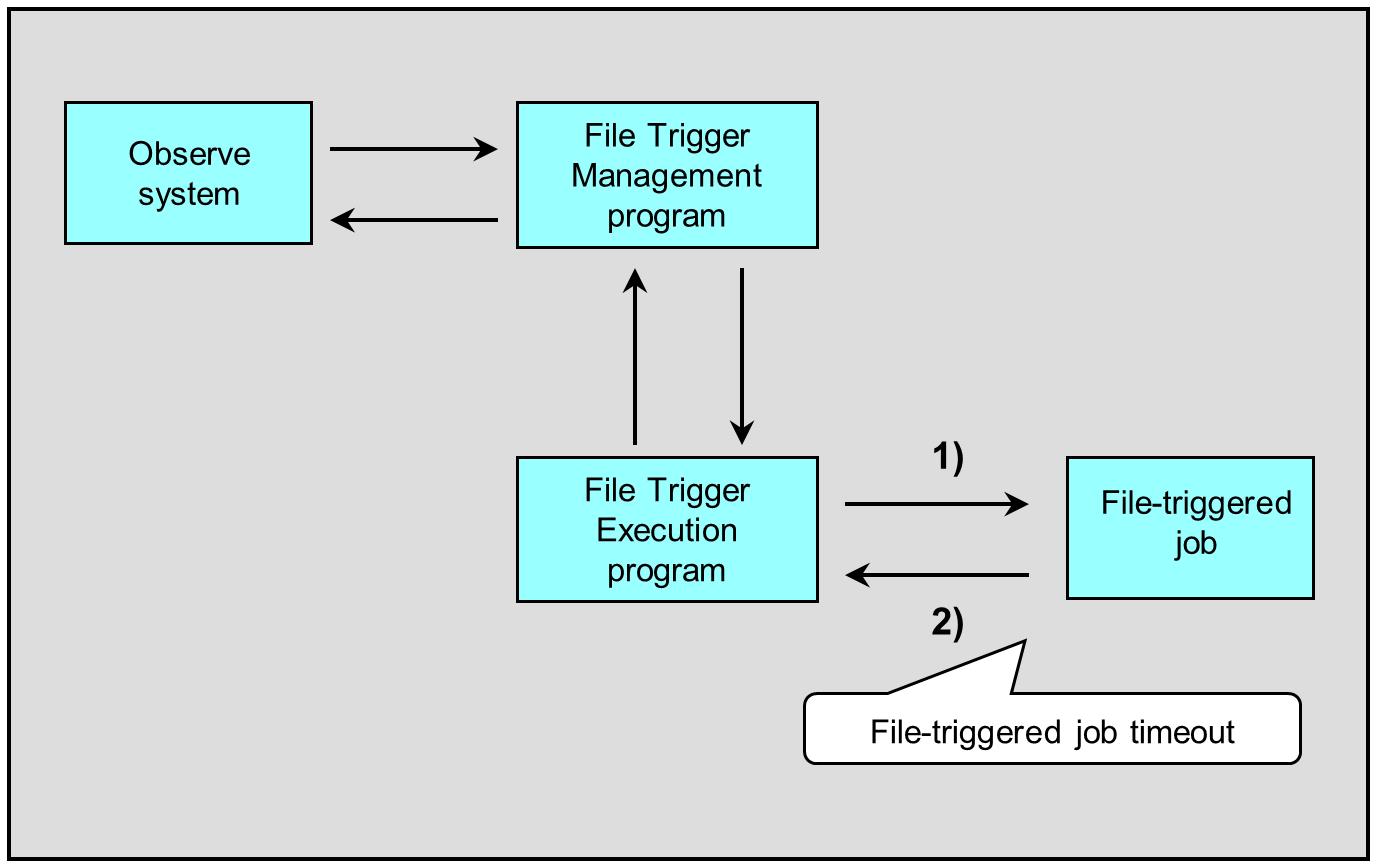
Figure 4.6 Timeout for file-triggered jobs
1) If the file trigger execution program detects a creation, deletion, or modification of the registered file, this program activates the registered user job.
Until the job ends, the file trigger execution program remains in the waiting status without doing anything.
However, if the timeout value for waiting for the result of the job set for 2) is not long enough, the file-triggered job may be terminated due to the timeout.
In HULFT for UNIX/Linux and HULFT for Windows, the job is forcibly terminated after the timeout is reached.
Specify the timeout for the job shown as 2) in the above figure as Job Timeout.
<How to specify the timeout>
In HULFT for UNIX/Linux
- On the request receiving side
-
Specify the following in the System Environment Settings:
-
Job Timeout (seconds) (tag name: jobwtimeout)
-
In HULFT for Windows
- On the request receiving side
-
Specify the following in the System Environment Settings:
-
Job Timeout (seconds) (tag name: jobwtimeout)
-