Support for networked files
|
|
You can now use the following HULFT functions for files that are stored in a file server that uses NAS (Network Attached Storage) or Windows:
-
Sending-side transferring
-
Receiving-side transferring
-
Monitoring by the file trigger function
The networked file function is available when you install the following products:
-
HULFT8 for UNIX/Linux-Enterprise
-
HULFT8 for Windows-Server
-
HULFT7 for UNIX/Linux-EX
-
HULFT7 for Windows-EX
The following prerequisites must be met when you use networked files.
a) HULFT for Windows
The file server supports SMB/CIFS
The file server that stores networked files must support the file-sharing protocol SMB/CIFS for Windows.
Exclusive control by locking byte range
HULFT networked file locking acquires a lock on byte range for networked files and applies exclusive control.
Therefore, the file server must be able to lock byte range, and apply exclusive control even if different file sharing protocols are used on the file server.
Permissions to access target files and the path of the files are set
The account that operates HULFT must have Modify permission for target networked files, the network path, and the folder that is specified for the Path to Shared Environment by HULFT Products (hulsharepath) in the System Environment Settings.
oplock (Opportunistic Lock) is disabled
When you share files on the file server with an application that uses a file-sharing protocol that is other than SMB/CIFS, you must disable oplock.
For details on how to set oplock, refer to the manual of your operating system or file server.
When you share files on the file server with an application that uses SMB/CIFS as the file-sharing protocol, you do not need to disable oplock.
b) HULFT for UNIX/Linux
File server that supports NFS version 3 (NFS v3)
The file server that stores networked files must support NFS distributed file protocol version 3 (NFS v3) or higher.
File server that supports SMB 3.0
The file server that stores networked files must support the file-sharing protocol SMB 3.0 for Windows.
When you use SMB 3.0, the following limitations apply:
-
HULFT for Linux Ver.8.5.2 or later
HULFT for UNIX and HULFT for zLinux are not supported.
-
HULFT must be run on one of the following OSs:
-
Red Hat Enterprise Linux
-
Amazon Linux
-
Oracle Linux
-
SUSE LINUX Enterprise Server
-
Asianux Server
-
-
For the following fields in the Receive Management Information, the registered values in HULFT are ignored and the options specified at the time of mounting are used:
-
Owner Name (OWNER)
-
Group Name (GROUP)
-
Permission (PERM)
-
Exclusive control by locking byte range
HULFT networked file locking acquires a lock on byte range for networked files and applies exclusive control.
Therefore, the file server must be able to lock byte range, and apply exclusive control even if different file sharing protocols are used on the file server.
Permissions to access target files and the path of the files are set
The account that operates HULFT must have read and write permissions for target networked files, the network path, and the directory that is specified for the Path to Shared Environment by HULFT Products (hulsharepath) in the System Environment Settings.
Attribute cache disabled for target file and path
It is necessary to disable the NFS client attribute cache when mounting the directory in which the target files are stored.
An example command when mounted from Red Hat Enterprise Linux is shown below.
- <Example mount command>
-
# # mount -o noac server:/data /mnt/server/data/ #
(2) Scope
The range of HULFT operation in which you can use networked files and the path is as follows:
-
Send files
-
Receive files
-
File Name set in the File Trigger Information
-
Path to Location for Cross-Product Sharing (hulsharepath) in the System Environment Settings
In HULFT commands, you cannot specify networked files for fields other than the above.
(3) Points to be Noted
Cautions concerning the use of networked files are explained below.
Unsupported Operations
For some environments, depending on the file server, exclusive control cannot be applied when shared mode for files that are opened by the CreateFile() function from a Windows environment via a network is used at the same time as the lock on byte range set by the lockf() function from a UNIX/Linux environment.
In such an environment, even if the conditions described in (1) Prerequisites are met, the file might be damaged when HULFT and another application simultaneously access a file, because neither side can take exclusive control. HULFT does not support the simultaneous operation of the same file in both HULFT and another application, in the operation environment described above.
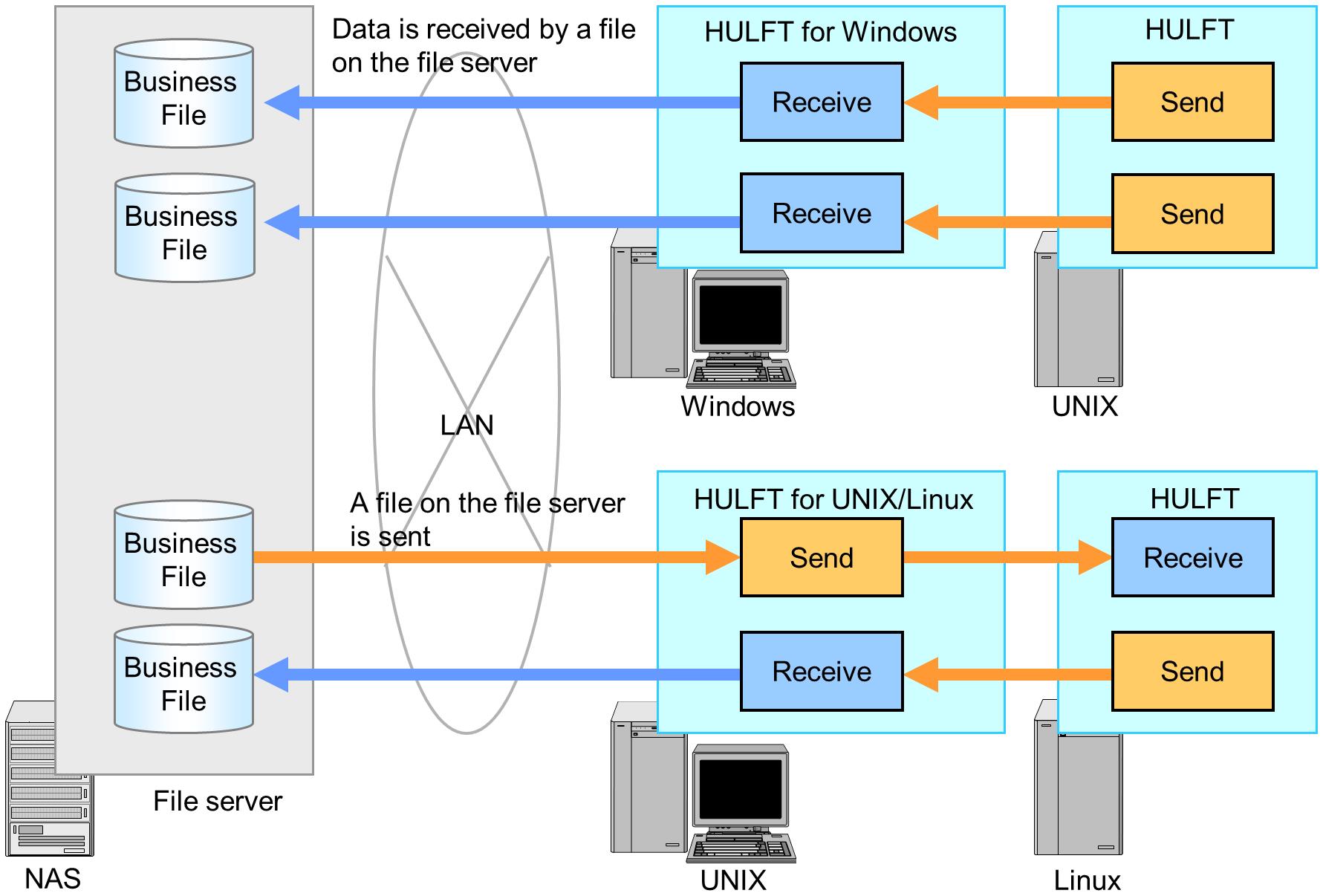
Figure 1.1 Unsupported Operations