Code conversion for Chinese
|
Simplified Chinese has been added as an option for the code set that HULFT can work with in code conversion.
Code conversion for Chinese between code sets that support for Simplified Chinese is available now.
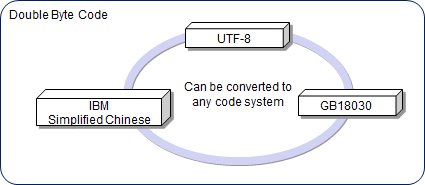
Figure 1.7 Code Conversion for Chinese
(1) Support for code conversion of data in Simplified Chinese
HULFT supports for the code conversion of the data in Simplified Chinese now.
To convert the data, you must set the Code Set for Transfer of the System Environment Settings to an option that supports for Simplified Chinese in both a local host and a remote host.
You can perform the code conversion of data in Simplified Chinese in the following HULFT products:
-
HULFT8 for UNIX/Linux Ver.8.1 or higher
-
HULFT8 for NonStop Ver.8.1 or higher
-
HULFT8 for Windows Ver.8.1 or higher
-
HULFT8 for IBMi Ver.8.1 or higher
(2) Addition of GB18030
GB18030, which is a code set that conforms to national standard "GB18030-2005" of China, has been added to the available options for the Code Set for Transfer of the System Environment Settings.
You can specify GB18030 for the Code Set for Transfer of the System Environment Settings in the following HULFT products:
-
HULFT8 for UNIX/Linux Ver.8.1 or higher
-
HULFT8 for NonStop Ver.8.1 or higher (*1)
-
HULFT8 for Windows Ver.8.1 or higher
|
*1 |
: |
You can specify GB18030 for Code Set for Transfer but, since NonStop does not support GB18030, HULFT8 for NonStop does not guarantee the operational performance. |
(3) Addition of IBM Simplified Chinese
IBM Simplified Chinese, which is a code set that conforms to national standard "GB18030-2005" of China, has been added to the available options for the Code Set for Transfer of the System Environment Settings.
You can specify "IBM Simplified Chinese" for Code Set for Transfer in the System Environment Settings in the following HULFT products:
-
HULFT8 for IBMi Ver.8.1 or higher
(4) Addition of Simplified Chinese Extended
Simplified Chinese Extended has been added to the options for available EBCDIC Set. You can select "Simplified Chinese Extended" for EBCDIC Set in following system management information and utility:
-
Send Management Information
-
Receive Management Information
-
Joined File Split
For details of the system management information and the utility, refer to Operation Manual of each host type.