Encryption
When sending files, you can encrypt the file contents.
To encrypt a Send file, specify Cipher Key for the Send file on the host on the sending side. To decrypt the file, specify the same cipher key for the Send file on the host on the receiving side.
Configure a cipher key in the Send Management Information and in the Receive Management Information.
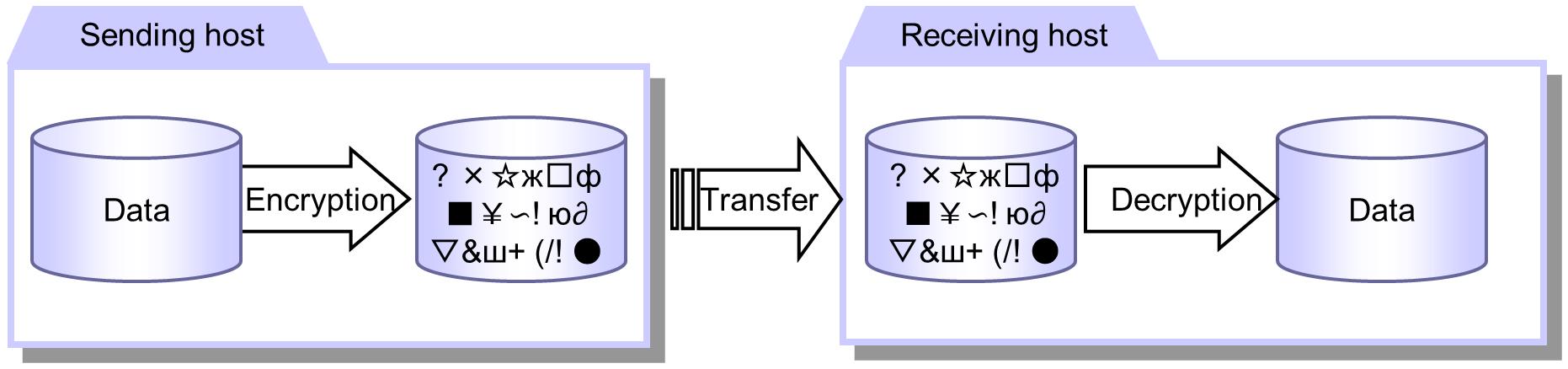
Figure 2.52 Encryption
Encryption Scheme
The following two types of encryption schemes are available:
-
HULFT Encryption Scheme
-
Encryption scheme by incorporating encryption exit routine
The following two types of encryption exit routines are available:
-
C4S
-
AES
If you install HULFT8 Cipher Option (AES), you can use Forced Strong Key mode, which maintains encryption strength.
For details, refer to Administration Manual for each OS.
Configure an encryption scheme in Encryption Scheme in the System Environment Settings.
To specify whether to use Forced Strong Key mode, set Forced Strong Key mode in the System Environment Settings.