HULFT Cloud Storage Option function
By using HULFT Cloud Storage Option, you can upload receive data to object storage on the cloud, as well as download send data from object storage on the cloud.
For uploading to and downloading from cloud storage, you can perform the same operations as normal file transfers, such as configuration of HULFT management information, viewing logs, and pre- and post-file transfer job execution.
-
Because the receive files and send files are input and output to object storage instead of the disk storage, some functions are restricted. For details, refer to the following:
-
When you use HULFT Cloud Storage Option Ver.8.5.0 or lower, note the following downward-compatible settings are required:
-
The system environment variables of the OS are used in the settings for the authentication information to access each cloud storage. Therefore, multiple accounts cannot be used to access one cloud storage. To use both uploads and downloads, you must set the access permissions for both to the same account.
-
When the same cloud storage is specified for uploads and downloads, the same environment settings are referenced. It is necessary to take into account the settings for both uploads and downloads when you set the environment settings for each cloud storage and the System Environment Settings (timeout values). For details, refer to HULFT Cloud Storage Option environment (downward-compatible settings).
-
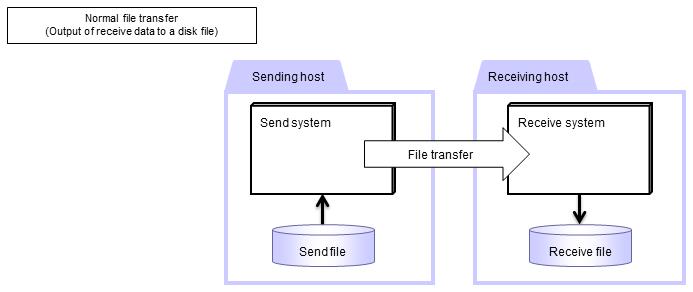
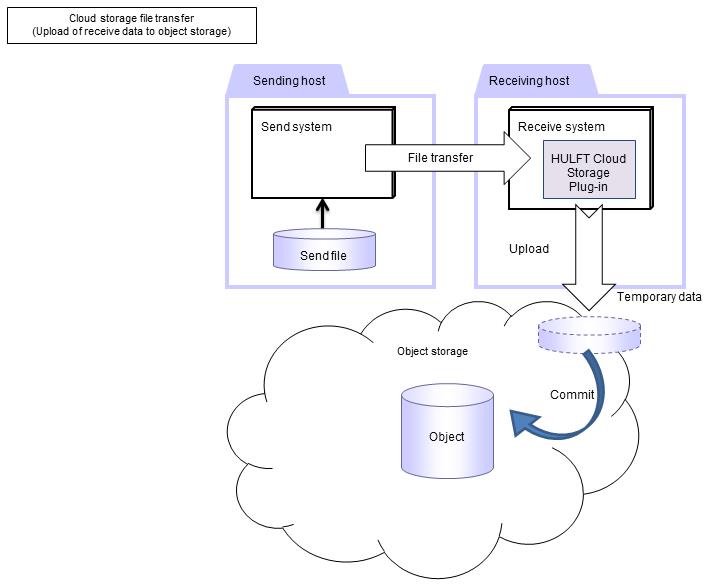
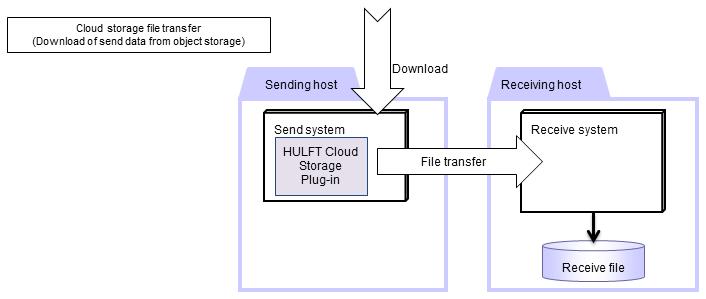
Figure 1.1 Overview of HULFT Cloud Storage Option
-
HULFT Cloud Storage Option is available if you have installed the following products:
-
HULFT for Windows-Server Ver.8.4.1 or higher
-
HULFT for Linux-Enterprise Ver.8.4.1 or higher
You may not be able to use some functions, depending on the combination of versions for HULFT and HULFT Cloud Storage Option.
The functions that can be used for each product combination are as follows:
Table 1.1 Product versions and available functions
HULFT
HULFT Cloud Storage Option
Ver.8.4.1
Ver.8.5.0 or higher
Upload
Download
Upload
Download
Ver.8.4.1
✓
✓
Ver.8.5.0 or higher
✓
✓
✓
:
Available
Blank
:
Not available
-
-
If you only use one of either uploading or downloading, it is not necessary to install HULFT Cloud Storage Option on both the sending-side host and the receiving-side host. If you only use the upload function, install HULFT Cloud Storage Option on the receiving-side host. If you only use the download function, install HULFT Cloud Storage Option on the sending-side host. Hosts for which the installation of HULFT Cloud Storage Option is not required can be any model or grade. If communication with HULFT8 is secured, a lower version can be used.
-
To see which OSs are supported by HULFT Cloud Storage Option, visit our website at the following URL:
-
To increase speed, the send data or receive data is split into multiple parts and uploaded or downloaded in parallel. For details, refer to the following:
-
The TLS version that is used depends on the version of HULFT Cloud Storage Option.
The TLS versions supported by HULFT Cloud Storage Option are shown below. However, the TLS version that is actually used depends on the cloud service.
For HULFT Cloud Storage Option Ver.8.4.1
:
TLS 1.2
For HULFT Cloud Storage Option Ver.8.5.0 or higher
:
TLS 1.3