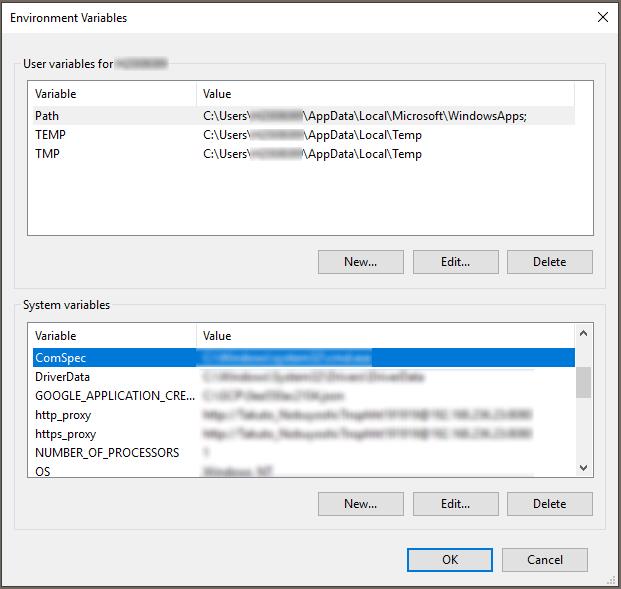Access authentication settings for object storage (Windows)
The access authentication settings for object storage must be set for the environment variables for Windows.
Although the example is from Amazon S3, you can set up other object storages in the same way.
Use the following procedure to set the system environment variables:
1. On the Start menu, click Control Panel > System and Security > System and click Advanced system settings.
2. Click Environment Variables in the Advanced tab.
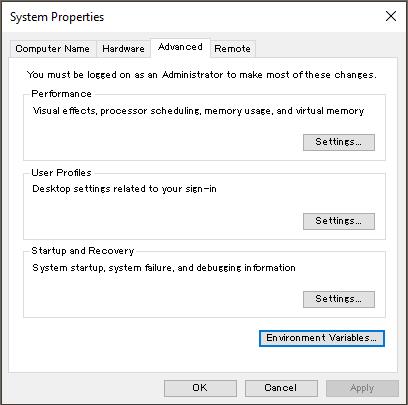
4. Input "AWS_DEFAULT_REGION" for Variable name, and specify the AWS default region for Variable value.