How to read error codes in log information (IBMi)
Error code types
Log information error codes contain two codes—the status code and the detail code.
On the HULFT Management Console, you can check the error codes on each tab listed under the Status screen.
Status codes
0000-0000 (status code - detail code)
Status codes are displayed as four digits. Check the last three digits of each status code.
Detail codes
0000-0000 (status code - detail code)
Refer to the four digits after "-" for the detail code.
How to determine the status code
As an example, this section explains how to check status codes on the Send Log List By File screen.
The following figure shows how to read the error code "0700-0805" in the log:
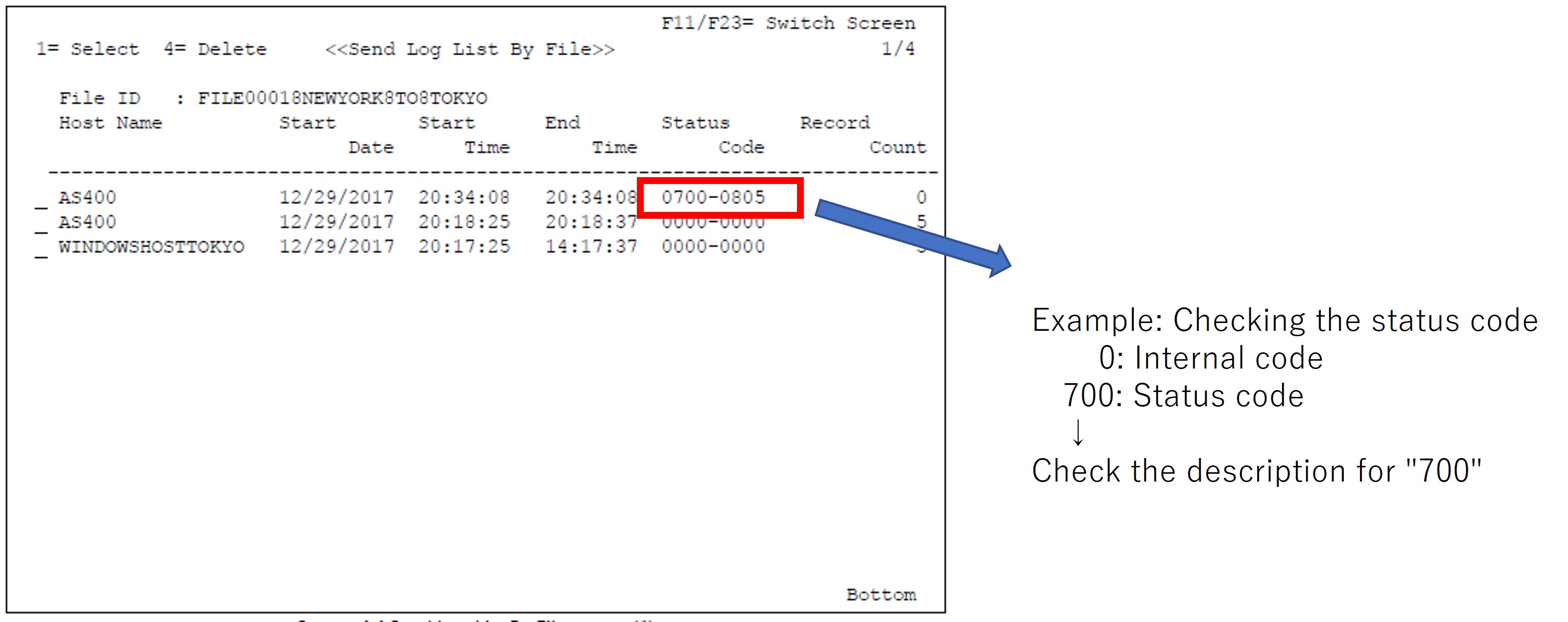
Screen 1.3 How to determine the status code (IBMi)
Check the description of each status code in the following manual:
For the status code "700"
- 700
-
SERVER ERROR
- Description:
-
Error occurred on the receiving host or the proxy server.
- Measure:
-
Check the logs on the receiving host. When you have been using a proxy server, check the logs of the proxy server. After checking the logs, take appropriate measures and retry the transfer.
<Revised content>
|
Revision date |
Revised content |
|---|---|
| July 1, 2023 |
Created |