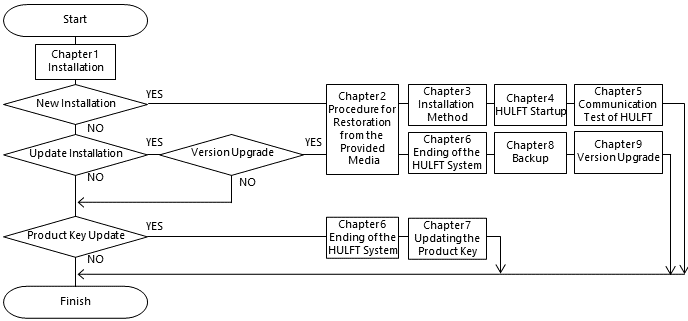Workflow
There are three methods for installation of HULFT: New Installation, Product Key Update, and Update Installation. Select the installation method that is appropriate for your situation.
|
Purpose of Installation |
Installation Method |
|---|---|
|
New Installation of HULFT |
New Installation |
|
Version Upgrade of HULFT |
Update Installation |
|
Modification of HULFT product information (*1) or usage period |
Product Key Update |
|
*1 |
: |
Product information refers to basic information about HULFT, such as product configuration, usage period, and installation destination host name. |
- New Installation and Update Installation
-
Use the provided media to restore and install the files that are required for installation.
- Product Key Update
-
Modify the product information for HULFT that is currently installed, or extend its usage period.
For the definitions of version upgrade, refer to the following:
HULFT Series Product Information Guide : Notation of product version information
The installation workflow varies depending on the installation method. Perform the installation procedure according to Figure 1.1 Installation Workflow.