Transfer Test
The Transfer Test function checks file transfer operation while suppressing functions that affect business operation, such as execution and log output of Pre-send Jobs, Post-send Jobs, or Post-receive Jobs. The test does not affect business operation, so you can check file transfer operation in the actual operating environment.
Use the Transfer Test function to check the following:
-
Availability for transfer
-
Cause of an error, determined from the status code in the case of a transfer error (when the Send Log and the Receive Log are not suppressed)
-
Code conversion result for the Receive file, and the data size (when creation of the Receive file is not suppressed)
-
Estimates of the time required for the transfer and the transfer rate (when the Send Log and the Receive Log are not suppressed)
-
Compression ratio (when the Send Log is not suppressed)
The Transfer Test function is available when HULFT8 or higher is installed. To check file transfer operation on both the host on the sending side and the host on the receiving side, HULFT8 or higher must be installed on both sides.
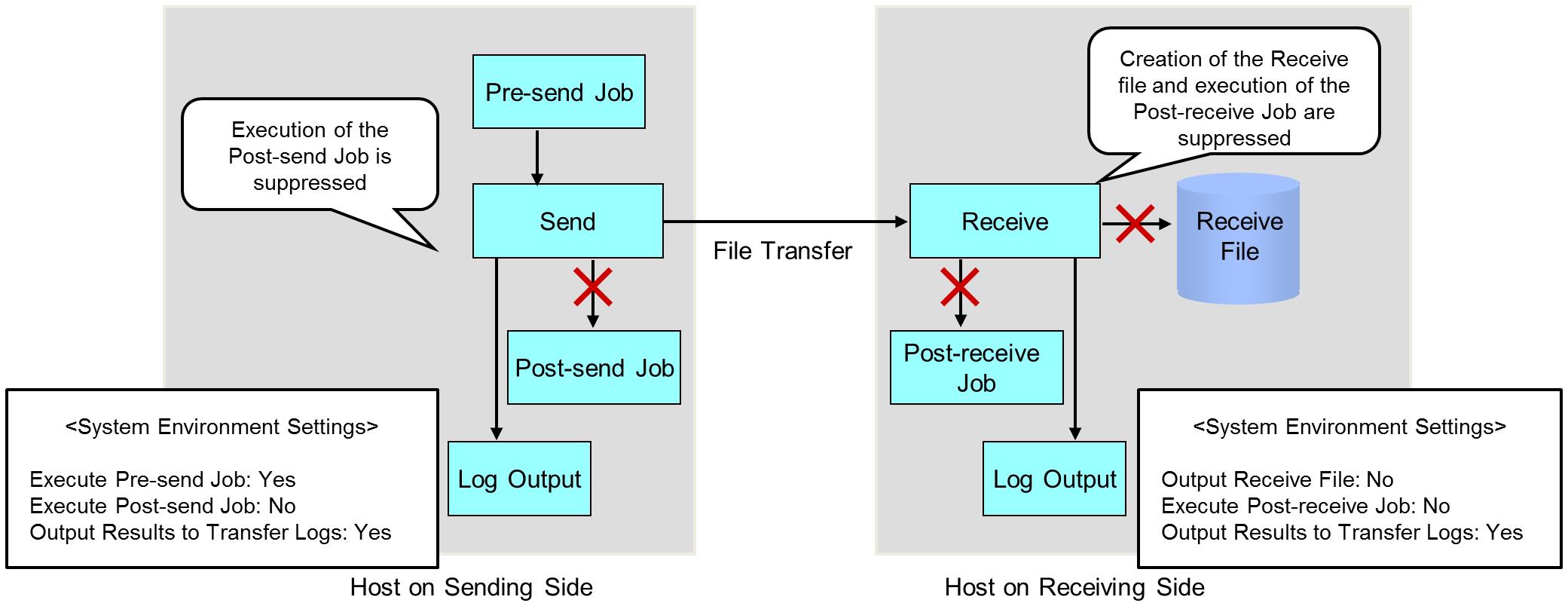
Figure 2.46 Transfer Test Function
Functions that can be suppressed during Transfer Test
You can suppress the following functions when you use the Transfer Test function:
-
Execution of the Pre-send Job
-
Execution of the Post-send Job
-
Execution of the Post-receive Job
-
Creation of the Receive file
-
Output of the Send Log and the Receive Log
In addition to suppressing the execution of the Pre-send Job, the Post-send Job, or the Post-receive Job, you can check the syntax by adding TYPRUN=SCAN to the JCL. To suppress a function, specify the setting in the System Environment Settings. For details, refer to System Environment Settings.
-
When the sending-side host is in Test-priority mode and a file is transferred during the test operation in conjunction with the receiving-side host, pre-send jobs are not suppressed, even if you set the pre-send jobs to be suppressed in the System Environment Settings.
-
When you transfer a file in test operation from the sending-side host to the receiving-side host in Test-Priority mode, even if you specify the suppression of the following functions in the System Environment Settings, these functions may not be suppressed:
-
Execution of the post-send job
-
Execution of the post-receive job
-
Output to the Send Log and the Receive Log
-
-
When you set the output of receive files to be suppressed in the System Environment Settings, in Transfer Test, you cannot check the operations that assume the existence of the receive files such as subsequent jobs. Even if the transfer ends successfully in test operation, the transfer may fail in normal operation.
The receive file names are passed to subsequent jobs and logs in a similar manner when receive files are created. However, even if you specify the generational management of a receive file, the file name without a generational management number is output in logs.
File Transfer Mode
File transfer in HULFT10 operates in either of the following:
-
Normal operation
In normal operation, HULFT transfers files and executes functions that affect business operation, such as execution of Pre-send Jobs, Post-send Jobs, and Post-receive Jobs, and output of logs, as specified with the settings.
-
Test operation
In test operation, HULFT transfers files while suppressing functions that affect business operation, such as execution of Pre-send Jobs, Post-send Jobs, and Post-receive Jobs, and output of logs.
To specify whether to transfer files in normal operation or in test operation, use the Transfer Preference (TTMODE) in the System Environment Settings.
For the Transfer Preference, specify either of the following:
-
Test-run Mode
HULFT operates in test operation.
-
Test-priority Mode
HULFT operates in test operation if either the host on the sending side or the host on the receiving side is in Test-run Mode.
To transfer files in normal operation, specify Test-priority Mode both on the host on the sending side and the host on the receiving side.
The file transfer operation on each host may vary depending on the combination of the Transfer Preference settings that are specified for the host on the sending side and the host on the receiving side.
The following table shows the relationship between the combinations of the Transfer Preference settings and the corresponding operation of each host:
|
- |
: |
Not available |
|
*1 |
: |
An error (Status Code=517) occurs on the host on the receiving side. |
|
*2 |
: |
The transfer result on the host on the sending side varies depending on the setting of the Result Handling of Receiving (TTRCVOMIT) in the System Environment Settings. |
|
*3 |
: |
HULFT does not transfer files to the host on the receiving side. |
|
*4 |
: |
You cannot suppress the execution of the pre-send job. The pre-send job is executed before the sending-side host switches to the test operation after the sending-side host connects to the receiving-side host. |
-
If a transfer error occurs in test operation, HULFT writes to the Send Control file (HULFT.QUEUE) the information about the Send file that was not transferred. In this case, delete unnecessary records in the Send Queue or in the Resend Queue.
-
Note that you cannot distinguish error messages that are output in test operation from those output in normal operation.