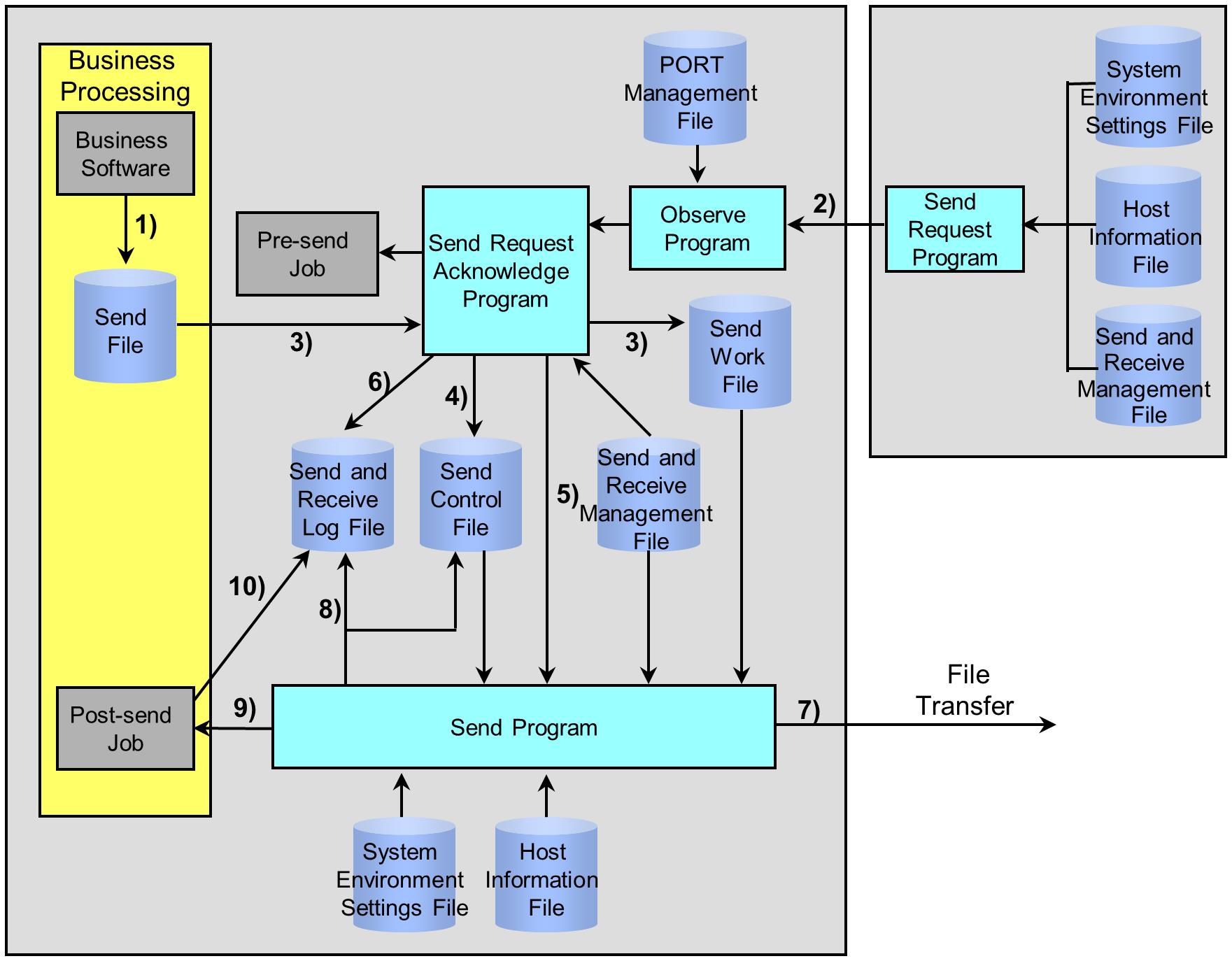Flow of sending started on the receiving side
You can start sending from the host on the receiving side.
In order to start sending from the host on the receiving side, run the Send Request program (XRRCVREQ) on the host on the receiving side. To execute the Send Request program (XRRCVREQ) to request the remote host to carry out the Send processing is called 'Send Request' in HULFT.
This processing requires the Send program (XRSND) and the Observe program (XRACCPT) on the host on the sending side, and the Receive program (XRRCV) on the host on the receiving side to have already been run.
The flow of sending when file transfer is requested on the host on the receiving side is illustrated in Figure 2.3 .
1) Creation of Send file
The Send file is created with business batch jobs.
2) Waiting for Send Request from host on receiving side
The Observe program (XRACCPT) of the host on the sending side waits for the Send Request from the host on the receiving side.
When the Send Request is executed on the host on the receiving side, the Observe program (XRACCPT) on the host on the sending side accepts the Send Request that the host on the receiving side issued and then runs the Send Request Acknowledge program. The Send Request Acknowledge program starts the operation in 3) and those following.
When a Pre-send Job is specified in the Send Management Information, the job is executed before the operations in 3) and 4) start.
If you carry out the Send processing using the Work File Transfer, the Send Request Acknowledge program carries out code conversion and compression of the Send file according to the settings that are registered in the Send Management Information, and writes the data of the Send file to the Send work file.
Make sure there is enough space on the disk to create work files.
HULFT does not carry out this operation for the Direct Transfer.
-
If you carry out the Send processing using the Direct Transfer, HULFT does not create Send work files. Therefore, you do not have to pay attention to the capacity of the disk.
-
Operation when work files are created differs depending on the setting of the UNIT Quantity (UNIT-CNT) in the Send Management Information. The differences in operation depending on the settings are as follows:
-
Case where '1' is set as the UNIT Quantity
The work file is not cataloged.
-
Case where '2' or higher is set as the UNIT Quantity
The work file is cataloged.
-
4) Writing of record in Send Queue
The Send Request Acknowledge program writes the information required for the Send processing (the record in the Send Queue) to the Send Control file (HULFT.QUEUE). HULFT gives each record in the Send Queue a sequential number (Send SEQ No.) to identify the transfer.
5) Order for sending file
The Send Request Acknowledge program orders the Send program (XRSND) to send the file.
6) Writing of Observe Log record
The Send Request Acknowledge program writes the Observe Log from the host on the receiving side to the Send and Receive Log file (HULFT.LOG).
7) Carrying out of Send processing
The Send program (XRSND) transfers the data of the Send work file or the Send file to the remote host according to the information in the record in the Send Queue. If you carry out the Send processing using the Work File Transfer, HULFT transfers the data of the Send work file that was created in 3) to the remote host. If you carry out the Send processing with the Direct Transfer, HULFT carries out code conversion and compression of the Send file, and then transfers the data of the Send file to the remote host.
8) Writing of Send Log record
After the Send processing ends, the Send program (XRSND) writes the Send Log record to the Send and Receive Log file (HULFT.LOG).
If the Send processing ends unsuccessfully, the Send program (XRSND) writes the information of the transfer that terminated unsuccessfully (the record in the Resend Queue) to the Send Control file (HULFT.QUEUE). HULFT gives each record in the Resend Queue a sequential number (Resend Queue List No.) to identify the transfer.
9) Startup of Post-send Job
The Send program (XRSND) starts the Post-send Job according to the settings that are registered in the Send Management Information. In the Send Management Information you can register both a successful job to be started when the Send processing ends successfully, and an unsuccessful job to be started when the Send processing ends unsuccessfully. HULFT starts one of the two types of jobs depending on the transfer result.
10) Writing of job execution log record
The job steps, incorporated by HULFT into the Post-send Job, will write job execution log records to the Send and Receive Log file (HULFT.LOG).
-
HULFT does not write the execution log record of the Pre-send Job to the Send and Receive Log file (HULFT.LOG).
-
HULFT does not execute the Pre-send Job for the Resend File.
-
In the case of the Send Request, HULFT carries out sending only to the host that executed the Send Request, even if multiple hosts are registered in the Transfer Group ID that is specified in the Send Management Information.
An error occurs when the host which executed the Send Request is not registered in the Transfer Group Information of the host on the sending side.