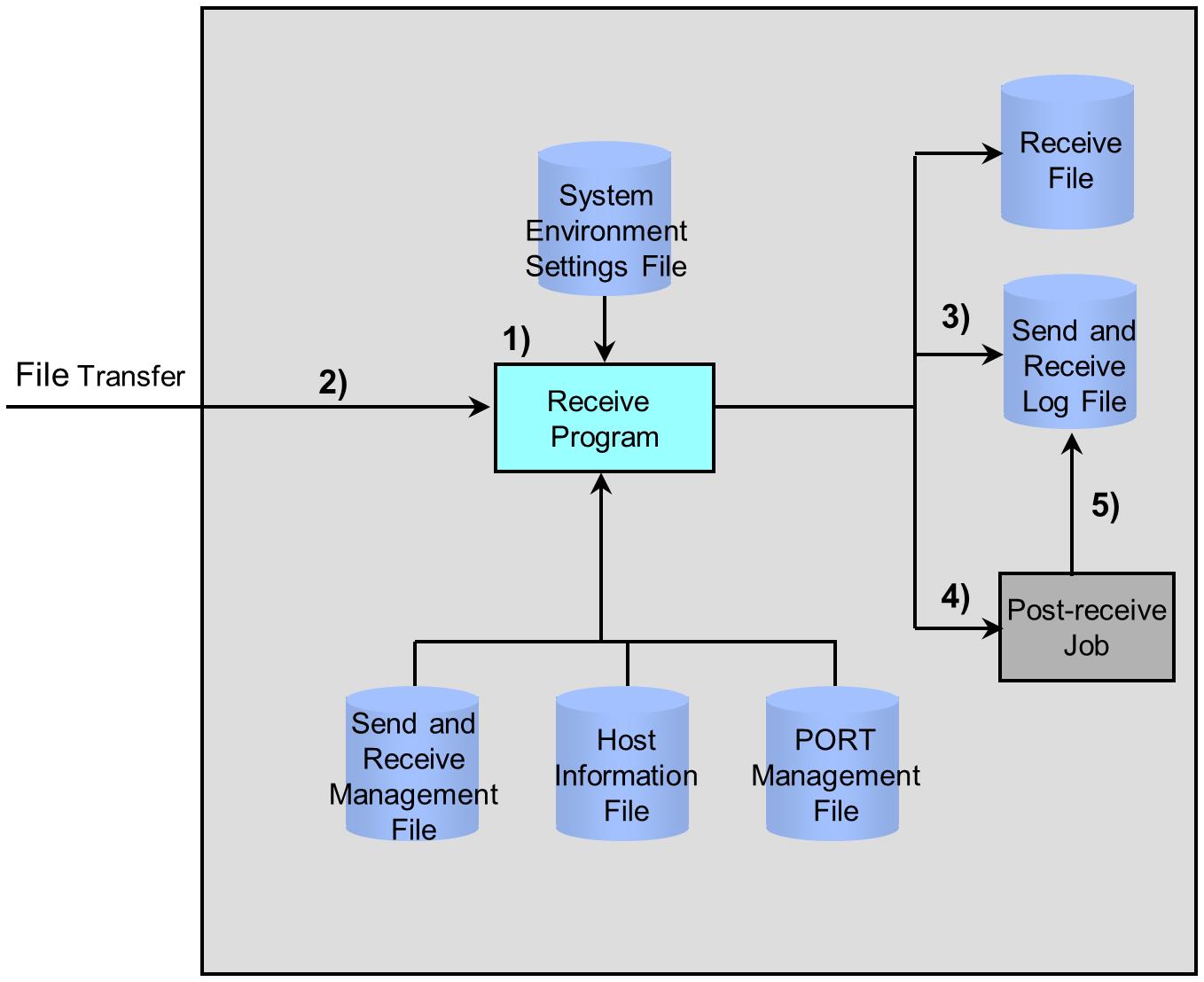Flow of receiving
In receiving, the Receive program (XRRCV) on the host on the receiving side accepts the data that was sent from the host on the sending side and creates the Receive file.
This processing requires the Send program (XRSND) on the host on the sending side and the Receive program (XRRCV) on the host on the receiving side to have already been run.
This section explains the flow of the Receive processing for one remote host (Single Receive). For details on the Receive processing for multiple remote hosts, refer to Receiving from multiple hosts.
The flow of receiving is illustrated in Figure 2.13 .
1) Waiting for connection from sending host
The Receive program (XRRCV) waits for connection from the host on the sending side.
2) Carrying out of Receive processing
The Receive program (XRRCV) accepts the data according to the file information concerning transfer from the host on the sending side and the Receive Management Information of the host on the receiving side. Code conversion and decompression are carried out for the accepted data, and the data is written to the Receive file.
3) Writing of Receive Log record
After the Receive processing ends, the Receive program (XRRCV) writes the Receive Log record to the Send and Receive Log file (HULFT.LOG).
4) Startup of Post-receive Job
The Receive program (XRRCV) starts the Post-receive Job according to the settings that are registered in the Receive Management Information. In the Receive Management Information you can register both a successful job to be started when the Receive processing ends successfully, and an unsuccessful job to be started when the Receive processing ends unsuccessfully. HULFT starts one of the two types of jobs depending on the transfer result.
5) Writing of job execution log record
The job steps, incorporated by HULFT into the Post-receive Job, will write job execution log records to the Send and Receive Log file (HULFT.LOG).