Receive completion notification and successful job timeout
When Notification in the Receive Management Information is set to "Successful Job Completion", the transfer process will not be complete until the user job specified as the post-receive successful job (also called "post-receive success-triggered job") ends.
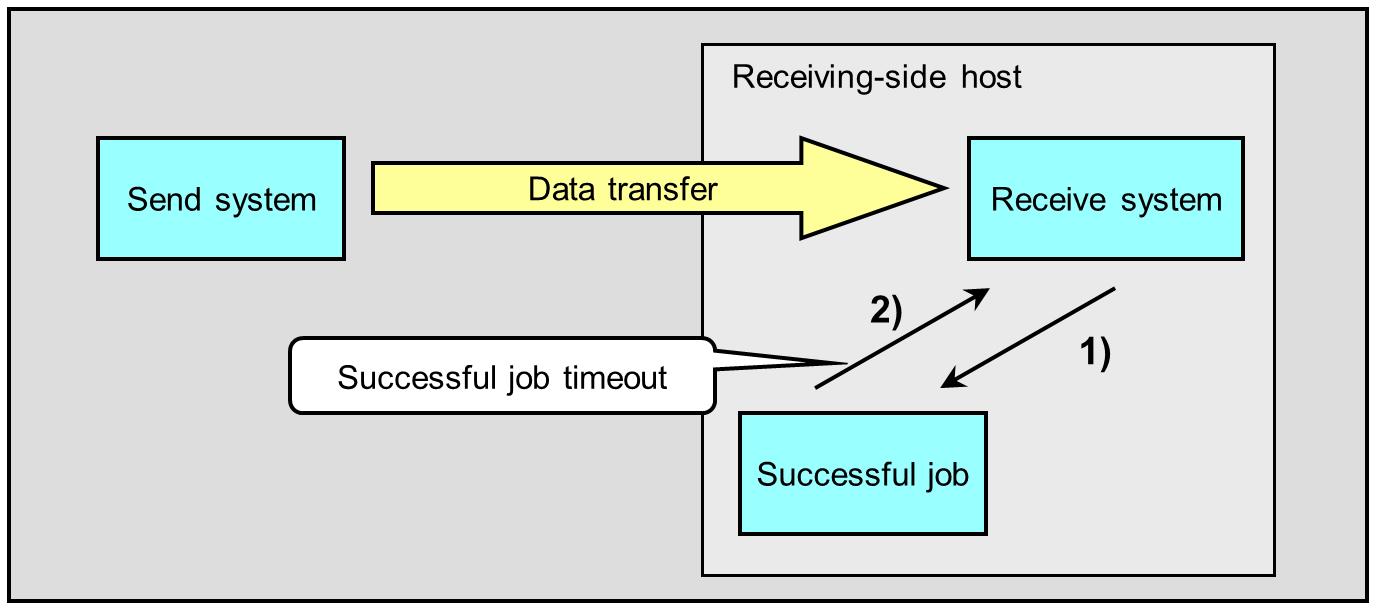
Figure 4.4 Successful Job Timeout
1) After the file transfer ends successfully, the Receive system activates the user job specified for Successful Job.
Until this job is complete, the Receive system remains in the waiting status without doing anything.
2) After the job ends, the Receive system receives the result of the job and returns the result, which includes the result about the job completion, to the sending side.
However, if the time set to wait for the result of the successful job 2) is not long enough, the file transfer may be terminated due to the timeout.
In HULFT for zOS, the job continues to run, while in HULFT for IBMi, HULFT for Linux/AIX, and HULFT for Windows, the job is forcibly terminated when the timeout is reached.
Specify the timeout for the job shown as 2) in the above figure as Job Timeout.
How to specify the timeout
In HULFT for zOS
- On the receiving side
-
Specify the following in XRSYSIN definition card for the startup JCL of the Receive resident program (XRRCV):
-
RCV-JOBWTIME= post-receive job execution timeout (minutes)
-
In HULFT for IBMi
- On the receiving side
-
Specify the following in the System Environment Settings:
-
Job Timeout (seconds) (tag name: JOBWTIMEOUT)
-
In HULFT for Linux/AIX
- On the receiving side
-
Specify the following in the System Environment Settings:
-
Job Timeout (seconds) (tag name: jobwtimeout)
-
In HULFT for Windows
- On the receiving side
-
Specify the following in the System Environment Settings:
-
Job Timeout (seconds) (tag name: jobwtimeout)
-