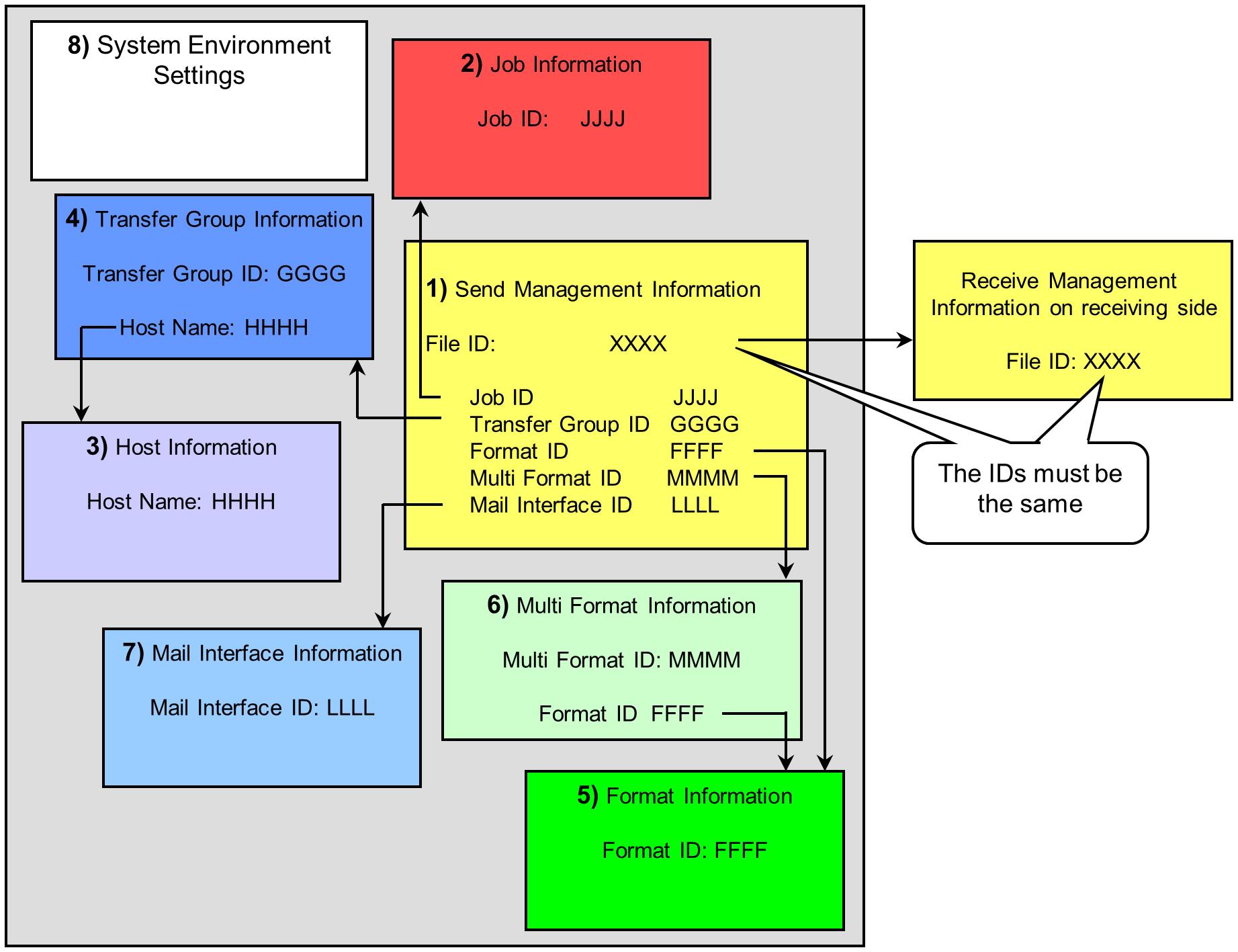Method for registering Send operations
Information registered for Send management
For Send operations, it is necessary to register the management information beforehand in the system management information files. For an explanation of each field, refer to the following:
HULFT10 for Windows Operation Manual :
The outline of how the information is registered and the relationships of these information fields are illustrated in Figure 2.4 .
1) Send Management Information
This information is the core of the management information for a Send operation. You must register the Send operation so that it matches the specification for File ID (RCVFILE) in the Receive Management Information on the receiving side. Register information such as attributes and transfer conditions for the Send file.
2) Job Information
Register information regarding the job to be executed before the transfer is started, or the job to be executed when the sending ends. The information stores in the Startup Job field in the Job Information. Among the jobs that are executed when the sending ends, there are jobs that are started when the sending ends successfully and there are jobs that are started when the sending ends unsuccessfully. If you register multiple jobs for one job ID, the jobs are executed in the order that they were registered. This setting is not necessary if no jobs are to be started.
3) Host Information
Register the information about remote hosts that are to be configured as destinations for sending data.
4) Transfer Group Information
Register as a group the remote hosts that are the Send destinations (hosts that are registered in the Host Information). Registering as the group of multiple remote hosts allows you to carry out multicasting.
5) Format Information
Register a record of the Format Information for the Send file. Register the record when it is necessary to determine Code Conversion for each field, or when the file is to be received in CSV format. Note that the registration is not necessary for any text transfer, or for a binary transfer without Code Conversion. It is necessary to register a Format Information record for each format ID that is used in a multi-format file to be sent.
6) Multi Format Information
Register a record of the Multi Format Information for the Send file. Register the record when it is necessary to determine Code Conversion for each record, or when the file is to be received in CSV format. Note that the registration is not necessary for any text transfer, a binary transfer without Code Conversion, or any type of format transfer.
7) Mail Interface Information
Register the information for emails to be triggerred to be sent when the sending is complete. Register the email addresses and the body of the message for the Mail Interface. This is not necessary if no mail messages are to be forwarded.
8) System Environment Settings
Specify fields such as Work File Generation Path and Send Multiplex Level. Generally, these settings are registered only once in each system.
Registration Method
All of the above information is registered by using the HULFT Management Console. To register information other than that in the System Environment Settings, you can also create a parameter file (definition card) using an editor such as Notepad and register it with a system management command.
By using the Manager Connection function, you can also register the information from the host on which HULFT Manager is installed.