Changing the column positions
You can change the order of columns on each list screen.
-
Select the column title of the column you want to move in the list, drag the selected column with the mouse, and drop it at the intended location.
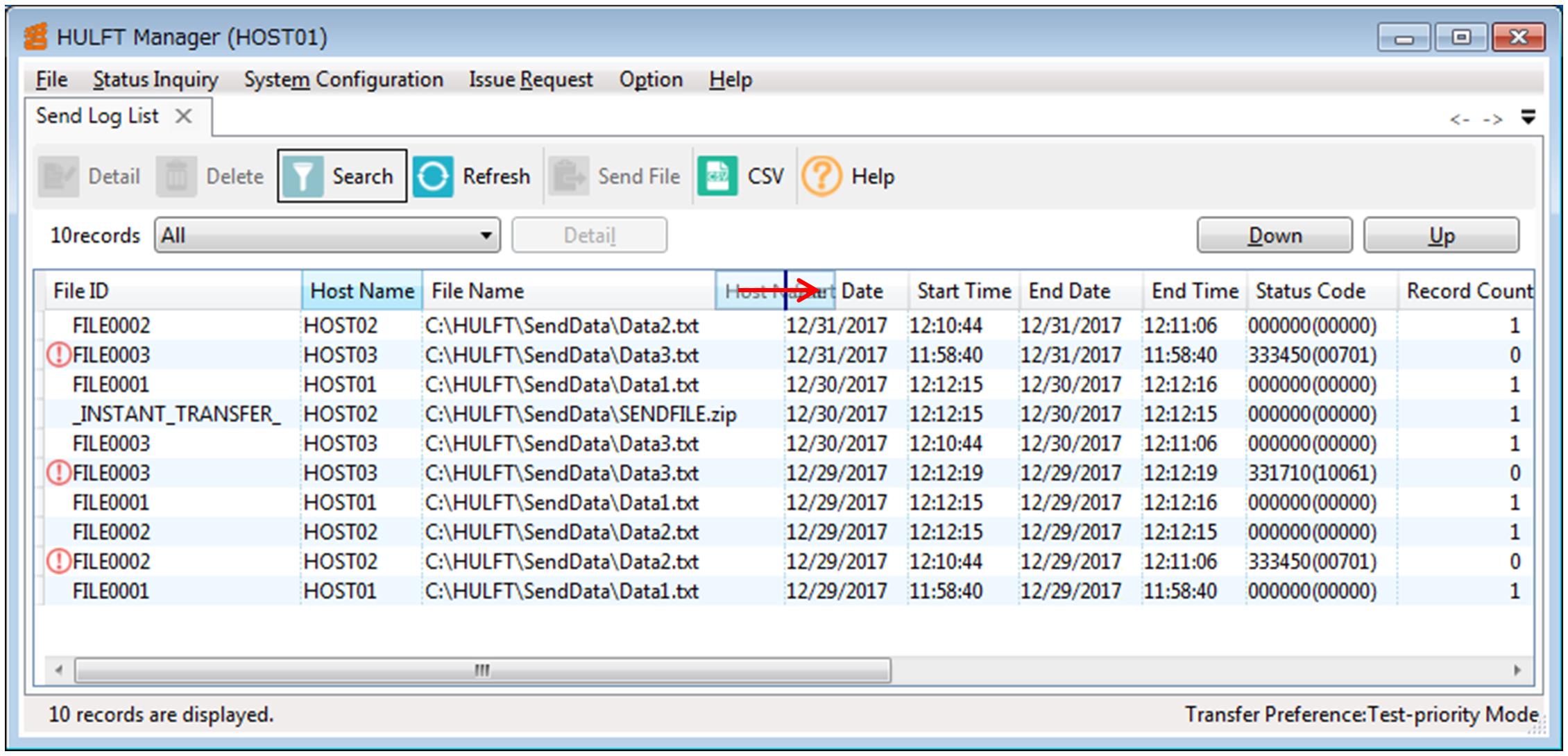
Figure 7.14 Changing the column positions
The selected column moves to the specified position.