Confirmation of the cell values
Use the following method to check the setting value of a cell in each list screen:
-
Move the mouse cursor on the cell of which you want to check the value.
The setting value of the cell is displayed in a tooltip.
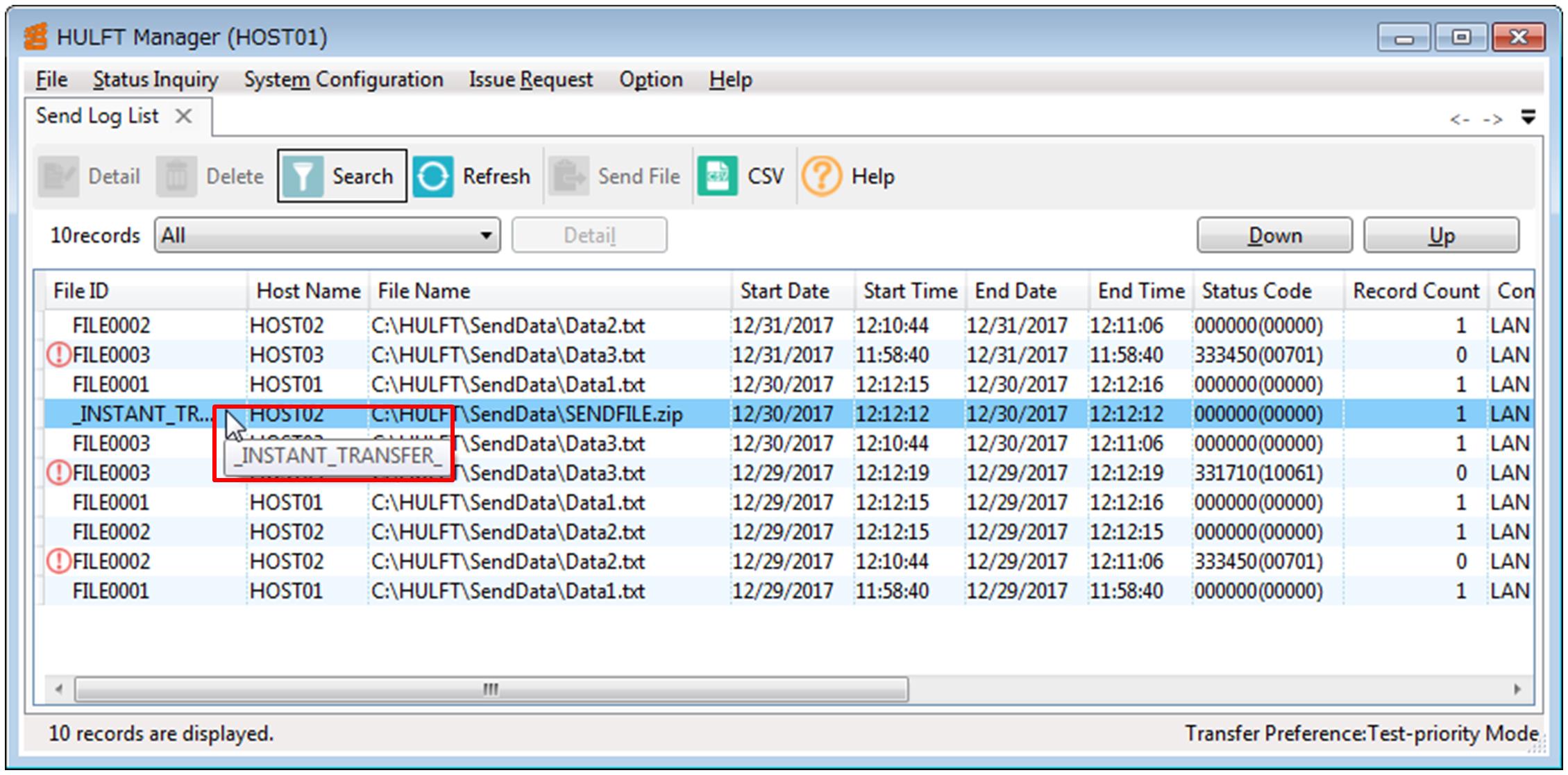
Figure 7.17 Confirmation of the cell values
= Remarks =
When the entire value of the cell is displayed, the tooltip does not appear.