Floating child screens
The procedure for floating child windows is shown below:
-
Click the title or tab title of the child screen, and drag and drop the pointer onto a position other than the tab guide icon.
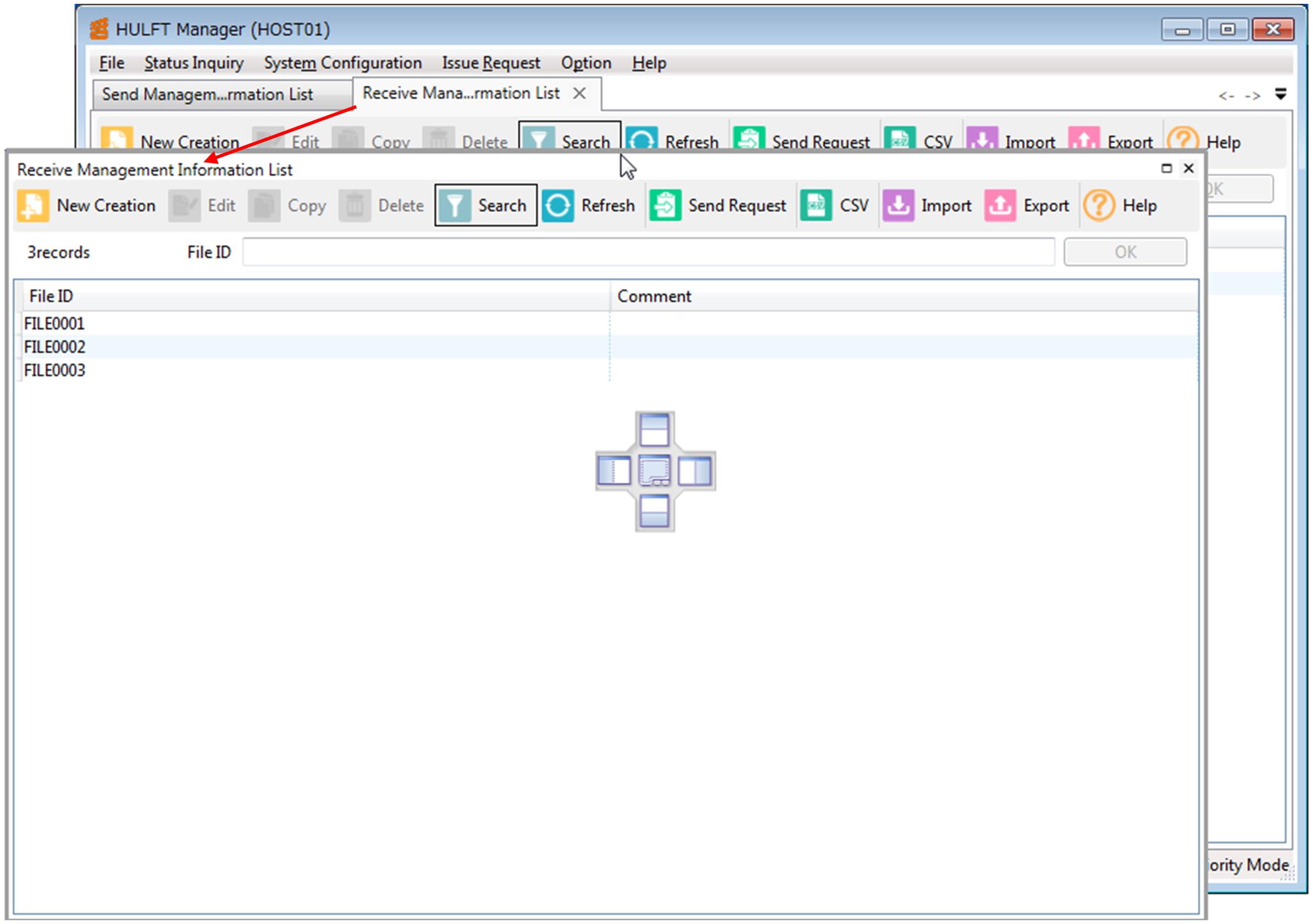
Figure 7.4 Floating child screen 1
The child window floats.
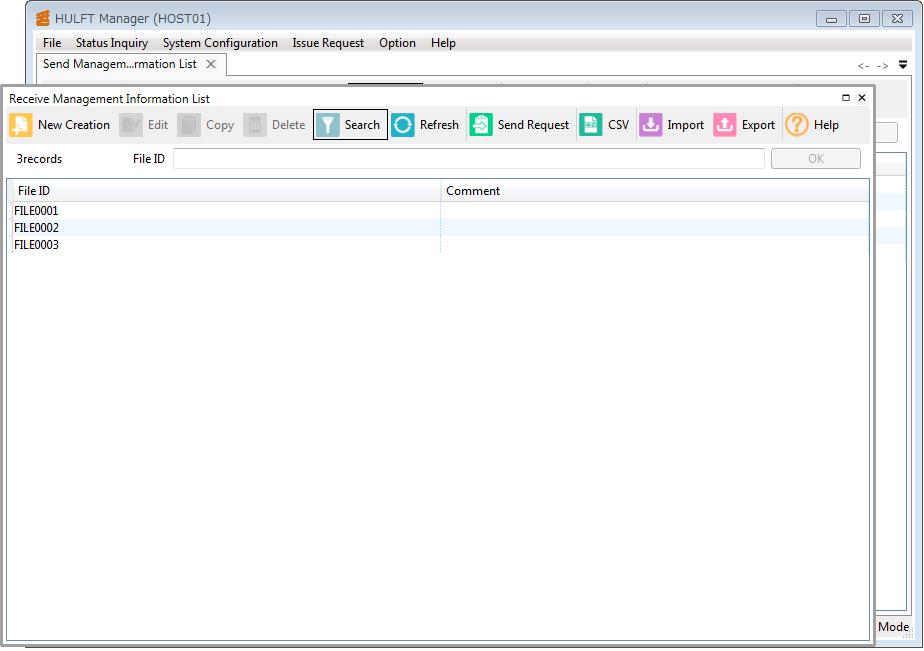
Figure 7.5 Floating child screen 2
How to maximize the floating child window
The procedure for maximizing floating child windows is shown below:
-
Click the Maximize button (
 ) on the child window.
) on the child window.
The child window is maximized to full-size on the HULFT Manager Management Console.
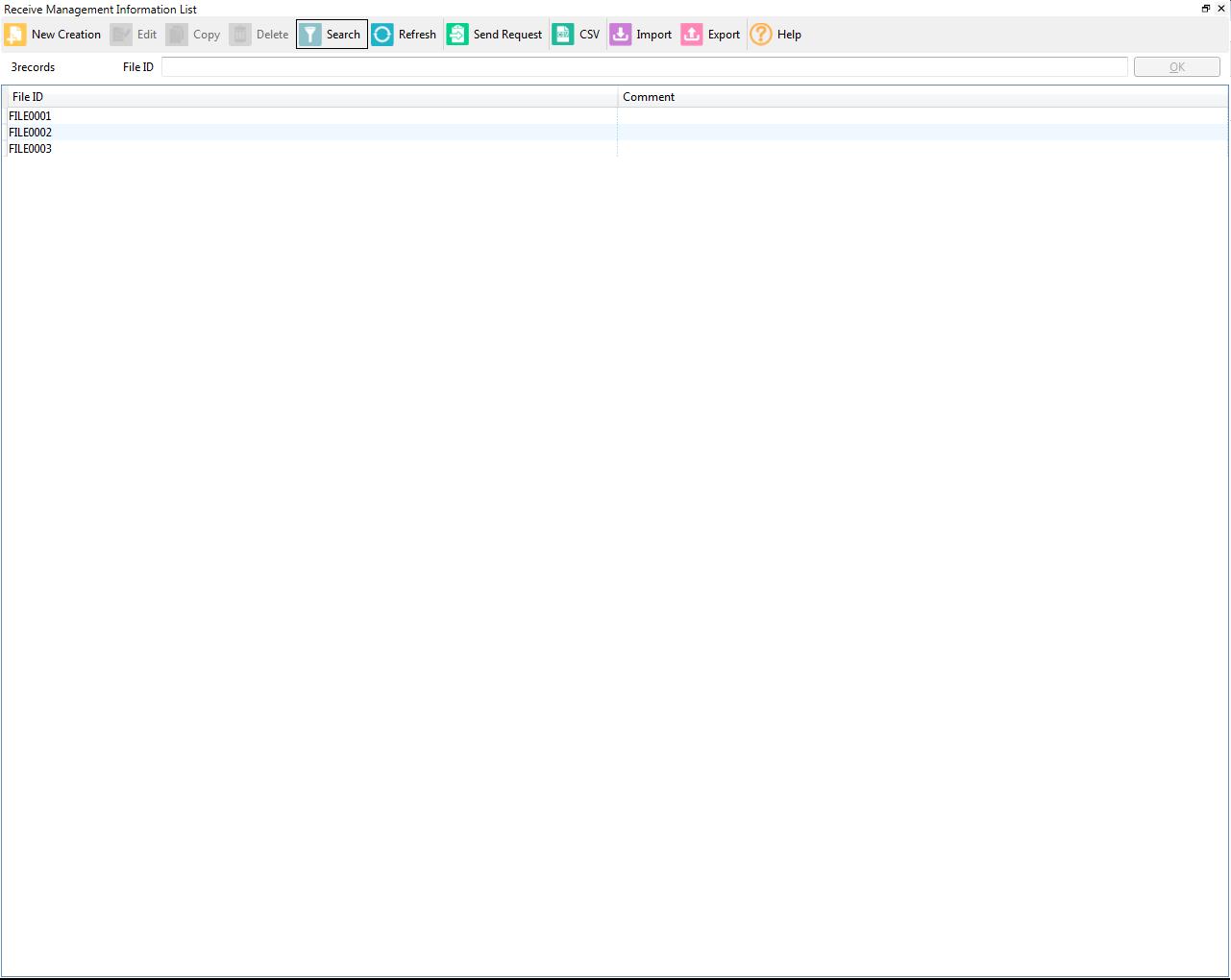
Screen 7.1 How to maximize the child screen
The child window hides all screens displayed in tab form or docked form on the HULFT Manager Management Console.