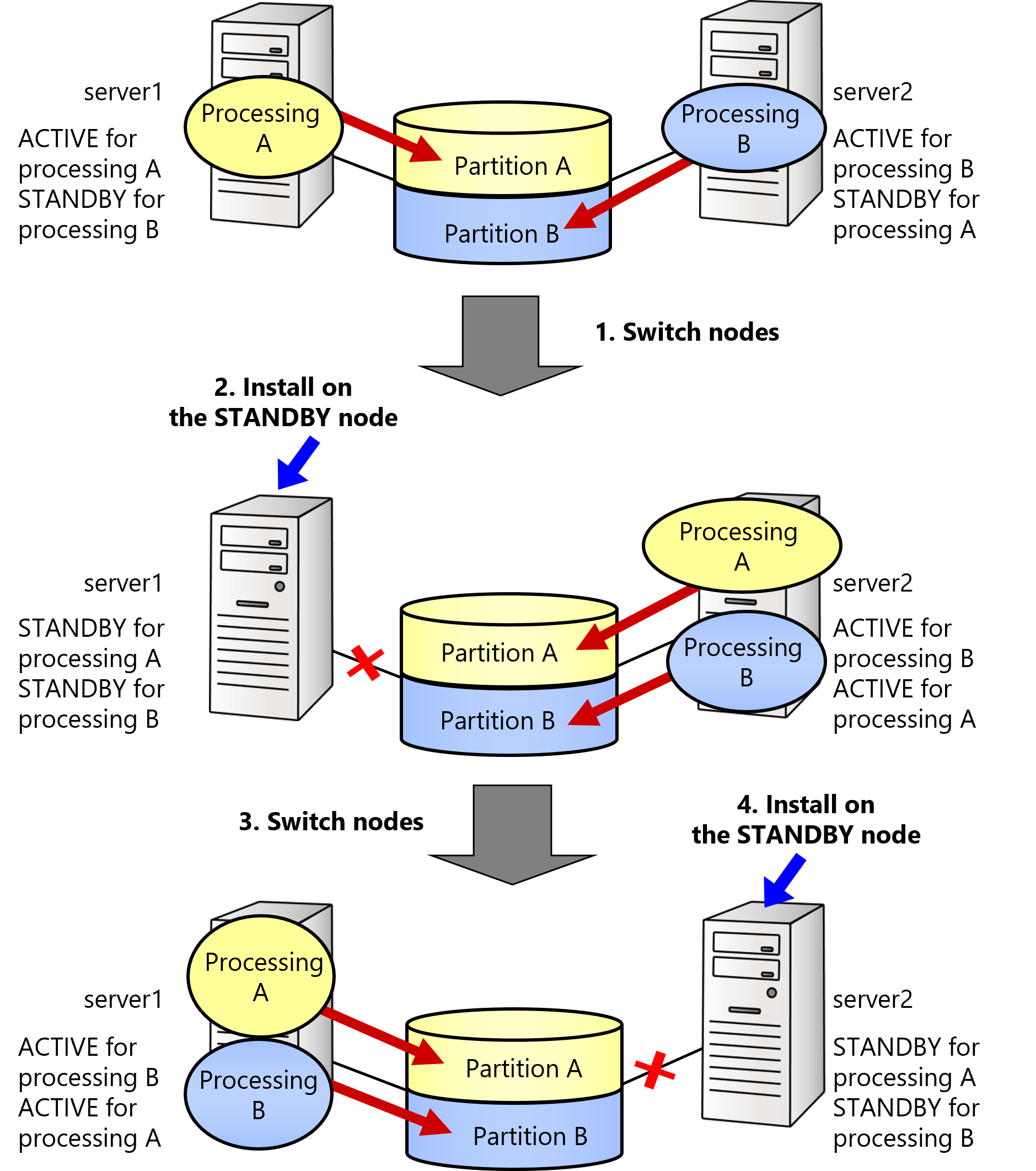Migration to the Product version
After you confirm that the Trial version operates normally for one month, migrate the backup system from the HULFT Trial version to the Product version.
Refer to Procedure for updating the cluster license in Installation of the HULFT Clustering function to migrate.
Figure 6.3 illustrates the procedure.
1) Change the node for processing A. Set server1 to the STANDBY node for both processing A and processing B.
2) On server1, perform Product Key Update to switch from the Trial version to the Product version for both HULFT of processing A and HULFT of processing B.
3) Switch the node for processing A and the node for processing B. Set server2 as the STANDBY node.
4) On server2, perform Product Key Update to switch from the Trial version to the Product version for both HULFT of processing A and HULFT of processing B. After the installation, switch the node for processing B and return back to the original operation configuration.
For details on the installation procedure, refer to the following:
HULFT10 for Linux/AIX Installation Manual :