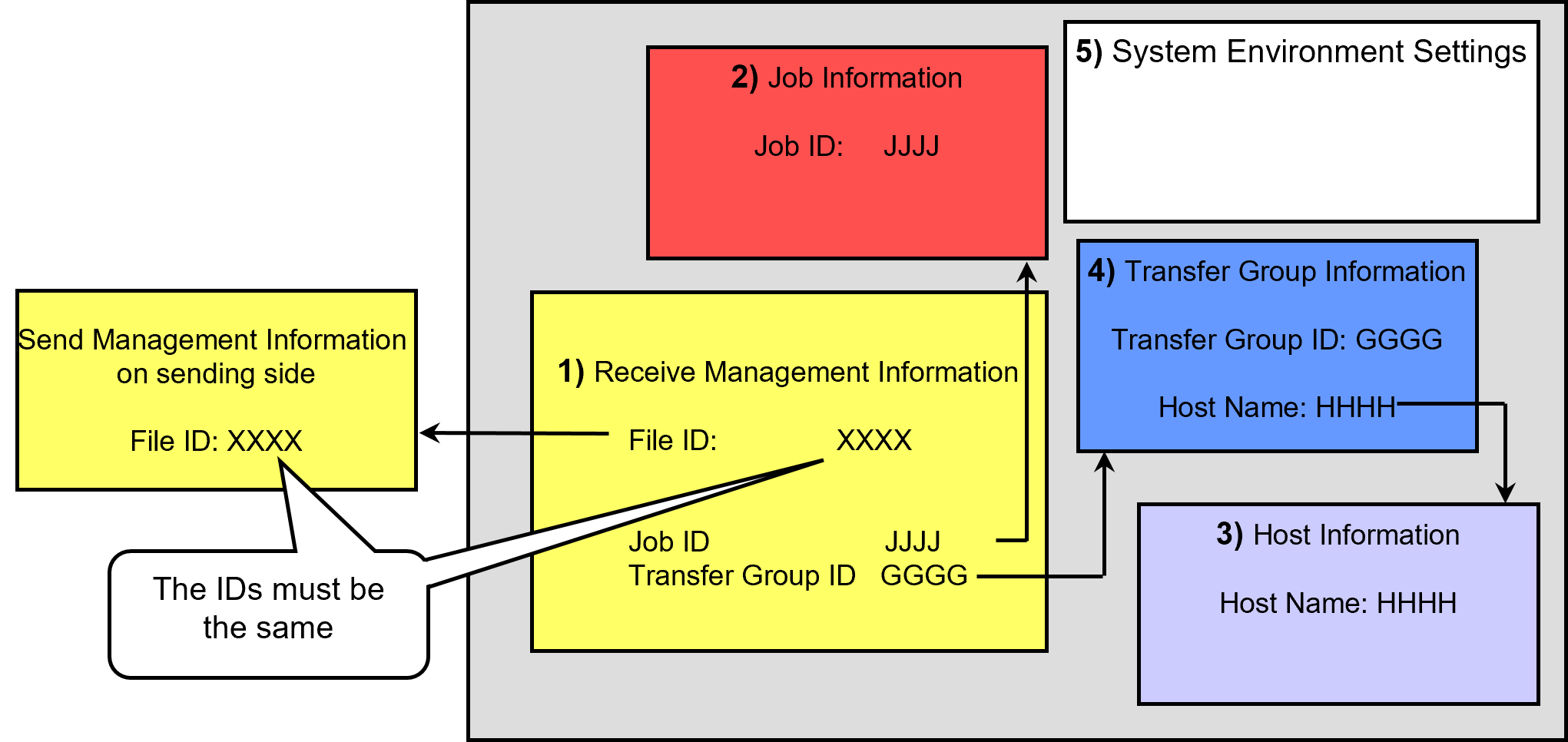Method for registering Receive operations
Information registered for Receive management
For Receive operations, it is necessary to register management information beforehand in the system management information file. Refer to the following for an explanation of each field:
HULFT10 for Linux/AIX Operation Manual :
The outline of how the information is registered and the relationships of these information fields are illustrated in Figure 2.14 .
1) Receive Management Information
This information is the core of the management information for a Receive operation. The information must be specified in association with a value set for File ID (SNDFILE) in the Send Management Information on the sending side. Information about the Receive file, such as attributes and transfer conditions, is to be registered.
2) Job Information
Register information regarding jobs to be executed when the receiving ends. There are jobs that are executed when the receiving ends successfully and jobs that are executed when the processing ends unsuccessfully. If you register multiple jobs for one job ID, the jobs are executed in the order that they were registered. This setting is not necessary if no jobs are to be started.
3) Host Information
Register the information about remote hosts to be configured as sending source for data transfer.
4) Transfer Group Information
Register some of the sending source remote hosts (hosts that are registered in the Host Information). When you issue the Send Request command to remote hosts, specify this information. This is not necessary when no requests are to be issued.
This registration is required if you wish to handle receiving from a non-registered host as an error.
5) System Environment Settings
Define information such as the path to generate work files (Work File Generation Path) and the port number for the Receive Acknowledge thread (Receive Port No). Generally, these settings are registered only once in each system.
Registration Method
All of the above information is registered by using the HULFT Management Console program from the terminal. To register information other than that in the System Environment Settings, you can also create a definition card using an editor such as vi and register it with a system management command.
By using the Manager Connection function, you can also register the information from the host on which HULFT Manager is installed.