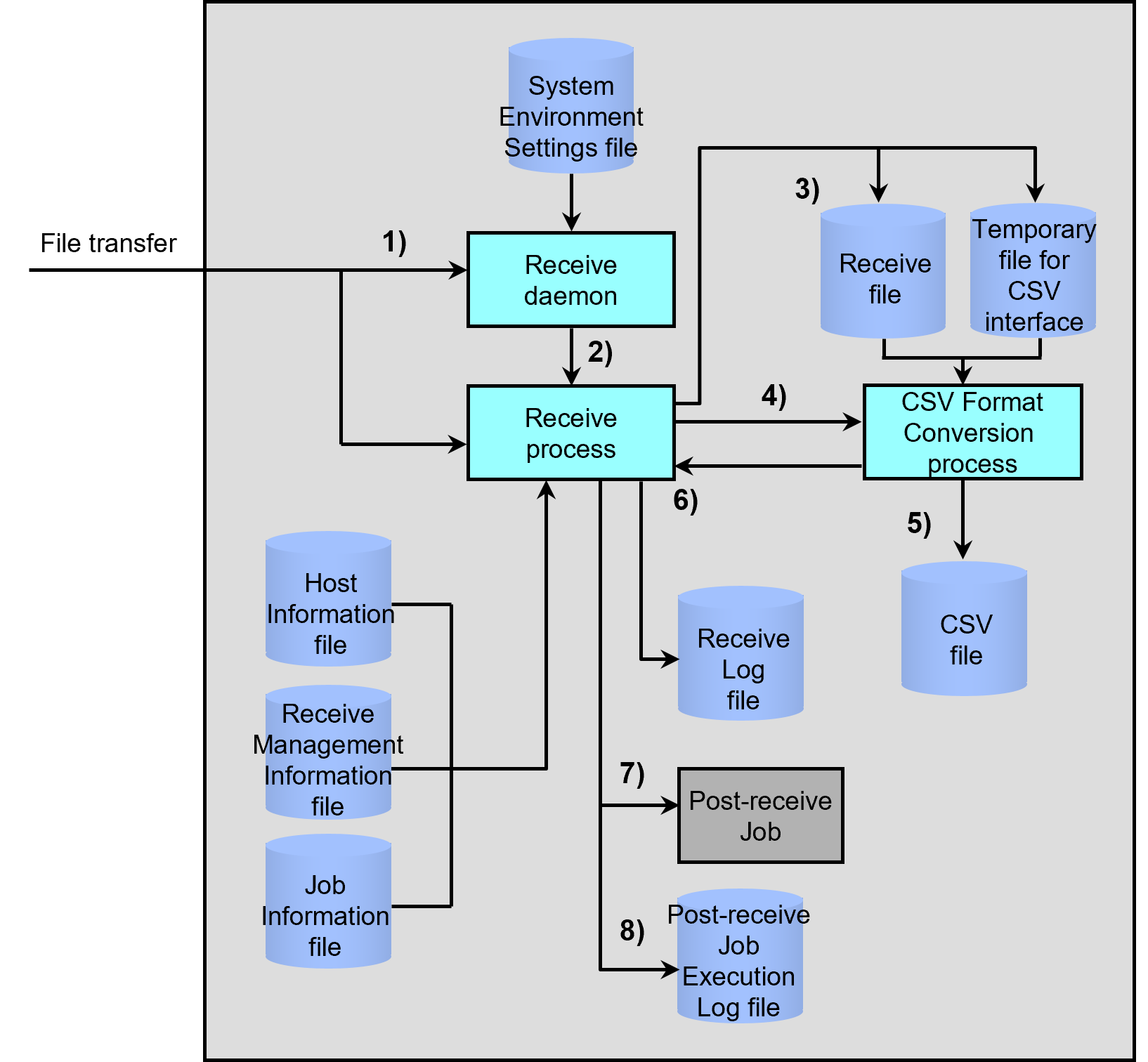Receive in CSV format
When a file is received on Linux, AIX, or Windows, HULFT can convert the Receive file into CSV format. This is called 'receiving in CSV format' in HULFT.
Receiving in CSV format can be carried out when a format transfer or multi format transfer is executed. To do this, specify 'CSV' in Interface DBID (DBID) of the Send Management Information.
A file in CSV format is created as a separate file from the Receive file, and the extension (.csv) is added to the name of the file that is registered in the Receive Management Information and applied to the new file.
When using CSV format, you can specify information for each ID in the CSV Environment Settings file (hulcsv.info) on the host on the receiving side, such as use of delimiters, text enclosures, and whether or not to cut spaces.
The flow of receiving in CSV format is shown in Figure 2.16 .
1) Waiting for connection from the sending side
The Receive daemon waits for the connection from the sending side.
2) Starting up the Receive process
When the Receive daemon is connected to from the host on the sending side, the daemon starts a Receive process.
3) Carrying out Receive processing
The Receive process receives the data according to the file information related to the transfer received from the sending side and the Receive Management Information set on the receiving side.
In addition, information for creating the CSV Interface is written to the temporary file for the CSV Interface.
4) Starting up the CSV Format Conversion process
After completion of the Receive processing, the Receive process starts the CSV Format Conversion process.
5) Creating the CSV format file
The CSV Format Conversion process creates a CSV file from the Receive file based on the information in the temporary file for the CSV Interface.
The Receive process waits for the CSV Format Conversion process to end.
6) Completing the CSV Format Conversion process and writing the result to the Receive Log file
After the CSV Format Conversion process ends, the Receive process deletes the temporary file for the CSV Interface.
Also, the result is written in the Receive Log file (hulrcvlog.db).
7) Starting up the Post-receive Job
The Receive process starts a job that is registered in the Job Information according to the conditions registered in the Receive Management Information. HULFT activates either the job that is specified for the successful end of the receiving or the one for the unsuccessful end of the receiving, depending on the transfer result.
This job is started each time the receiving for one of the remote hosts is completed.
8) Writing the result to the Post-receive Job Execution Log file
The Receive process writes the job execution result in the Post-receive Job Execution Log file (hulrcvlog.db).