File Trigger Information Control
With the File Trigger function, file monitoring conditions are registered in the File Trigger Information file (hultrgdb.dat). This file is read when the Observe process is started. When reading is complete, monitoring starts according to the registered conditions. If the conditions are registered in the File Trigger Information file after the Observe daemon has started, these conditions are not read until the Observe daemon is restarted.
If the File Trigger Information Control command (utltriggerconf) is used, the File Trigger Information can be reread without restarting the Observe daemon.
While the Observe daemon is rereading the information, the File Trigger function does not monitor for operations (creation, deletion, and modification).
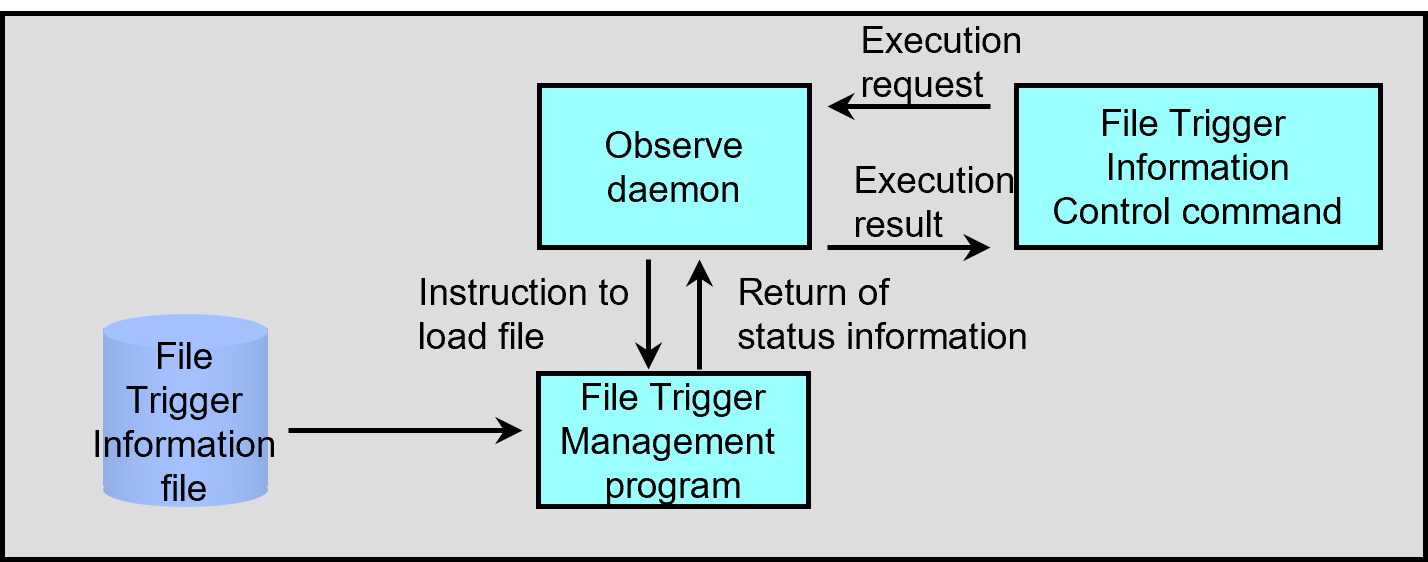
Figure 2.35 File Trigger Information Control
You can use the File Trigger function if HULFT10 Enterprise grade is installed.
If you execute the File Trigger Information Control command, monitoring starts again after the File Trigger Information is reread. If there is a job running when the command is executed, the reading process of the File Trigger Information will wait until that job is complete. If you run the File Trigger Information Control command with synchronous reading specified, the command will wait until the rereading of the File Trigger Information is complete.