Operating the same file from multiple HULFT environments
When multiple HULFT environments execute the Send processing or the Receive processing for the same networked file, it is necessary to specify the System Environment Settings according to the operating environment.
Sharing files among multiple HULFT environments
To share a networked file among multiple HULFT environments, be sure to specify the same path for Path to Location for Cross-Product Sharing (hulsharepath) in the System Environment Settings for each HULFT environment.
If Path to Location for Cross-Product Sharing is not specified identically for each HULFT environment that will share files, exclusive control will not be applied correctly and the target file might become corrupted.
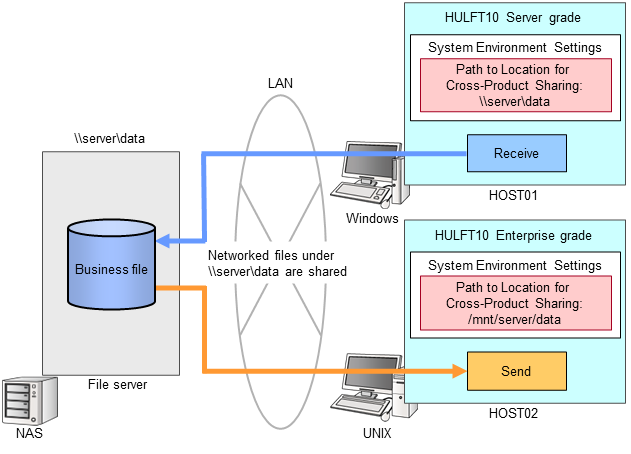
Figure 3.3 Sharing Networked File
Refer to System Environment Settings for details of the System Environment Settings.
Sharing files between HULFT on a file server and a remote HULFT
In an environment where HULFT is installed on a file server, if you would like to share the file server's local files with a remote HULFT environment via a network, you need to perform exclusive control using networked file locking, in addition to the lock on the local file.
To apply networked file locking to a local file on the file server, specify '1' for Local File Lock Mode (localfile_lockmode) in the System Environment Settings for HULFT on the file server.

Figure 3.4 Networked File Locking on Local File
Refer to System Environment Settings for details of the System Environment Settings.