Header part
The fields common to HULFT series products and the fields specific to HULFT10 for IBMi are output to the header part. The sort order of fields are fixed.
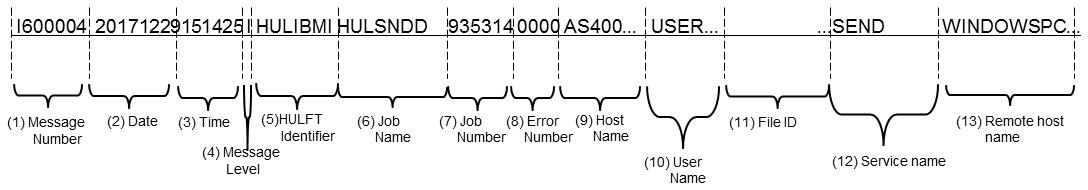
The fields from (1) to (12) are the fields common to HULFT series products, and (13) is the field specific to HULFT10 for IBMi.
The fields output to the header part are shown in the following table. The fields are output in order shown in the table.
|
# |
Field Name |
Byte Count |
Description |
|---|---|---|---|
|
1 |
Message number (MESSAGEID) |
7 |
First digit: Message level |
|
2 |
Date (DATE) |
8 |
The format specified for the "Date Format (DATEFMT)" in the System Environment Settings |
|
3 |
Time (TIME) |
6 |
HH:MM:SS format |
|
4 |
Message Level (CLASS) |
1 |
Message level (I, W, or E) |
|
5 |
HULFT Identifier (HULCHARA) |
8 |
The setting value for the HULFT Identifier in the System Environment Settings |
|
6 |
Job Name (JNAME) |
10 |
Job Name |
|
7 |
Job Number (JNO) |
6 |
Job Number |
|
8 |
Error number (DTLCODE) |
4 |
Error number when system error occurred (errno) |
|
9 |
Host Name (MYHOST) |
68 |
Host name specified in the System Environment Settings |
|
10 |
User name (UNAME) |
10 |
Activating user name for job |
|
11 |
File ID (FILEID) (*1) |
60 |
File ID for sending and receiving |
|
12 |
Service name (SNAME) (*2) |
10 |
The name of service used when accepting the request |
|
13 |
Remote host name (HOSTNAME) (*3) |
68 |
Receive host name is used in case of sending |
*1: Blank is displayed for the observe system or the operation log.
*2: Blank is displayed for the send system, the receive system, or the operation log.
*3: Blank is displayed for the operation log.