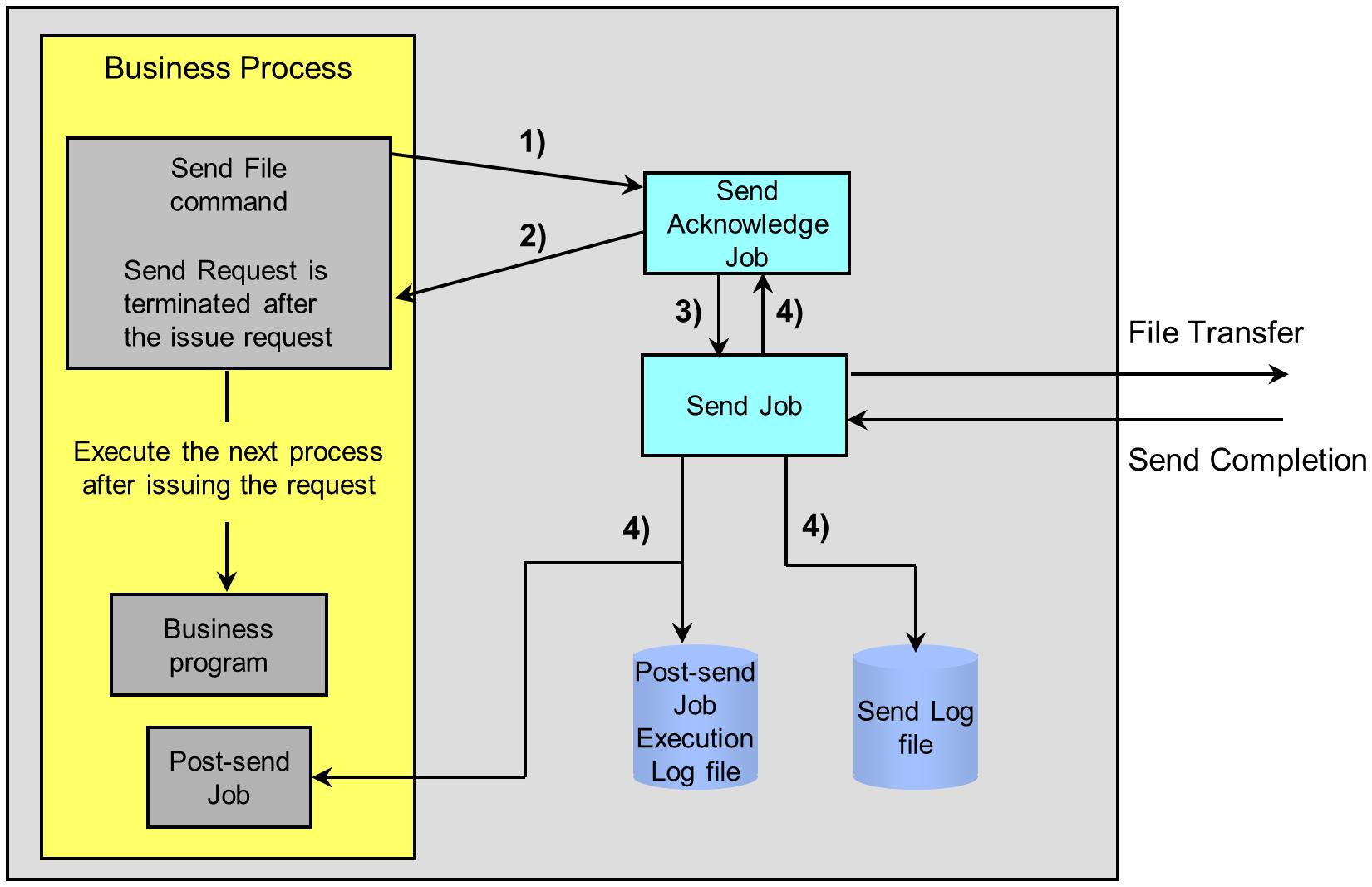Synchronous Transfer and Asynchronous Transfer
Synchronous transfer and asynchronous transfer can be selected for Send File and Send Request.
Flow of Synchronous Transfer
When sending or receiving is executed in synchronous transfer, the Send File command and the Send Request command will not terminate immediately after issuing the command. Instead, the commands wait for the completion of the processing on the counterpart and terminate only after whole sending and receiving processing is completed. By doing this, user job can confirm the termination (Status code) of the counterpart first, then proceed to the subsequent processing.
The flow of synchronous transfer is explained in .

Figure 2.8 Synchronous Transfer
1) Startup of Send File command
The Send File command issues the Send command to the Send Acknowledge job.
2) Notification of Send File Acknowledge
The Send Acknowledge job notifies the acceptance of the Send File to the Send File command.
3) Startup of Send job
The Send job is started and then the file is transferred.
4) Notification of Send Completion
After completing the Send operation, the Send job notifies the result of the file transfer to the Send Acknowledge job and writes it in the Send Log file. In addition, the Send job starts the job registered as a Post-send Job.
5) Completion of Send File command
The Send Acknowledge job receives send completion notification from the Send job and notifies those contents to the Send File command.
When you specify the Synchronous Transfer Timeout for the Send Request, it is necessary to set the Send Packet (SENDPACKET) in the System Environment Settings to '1' (Enable Packet Transmission), if HULFT on the Observe side (sender) is HULFT for IBMi. For details, refer to System Environment Settings.
Flow of Asynchronous Transfer
When the Send or Receive process is carried out by asynchronous transfer, the Send File and the Send Request complete before the Send or Receive process ends. The Send and Receive process is executed asynchronously with the user job, which issues the request and the status code is not notified to the user job.
The flow of asynchronous transfer is explained in Figure 2.9 .
1) Startup of Send File command
The Send File command issues the Send command to the Send Acknowledge job.
2) Completion of Send File command
The Send Acknowledge job notifies the acceptance of the Send File to the Send File command. The Send File command ends after receiving notification.
3) Startup of Send job
The Send job is started and then the file is transferred.
4) Notification of Send Completion
After completing the Send operation, the Send job notifies the result of the file transfer to the Send Acknowledge job and writes it in the Send Log file. In addition, the Send job starts the job registered as a Post-send Job.