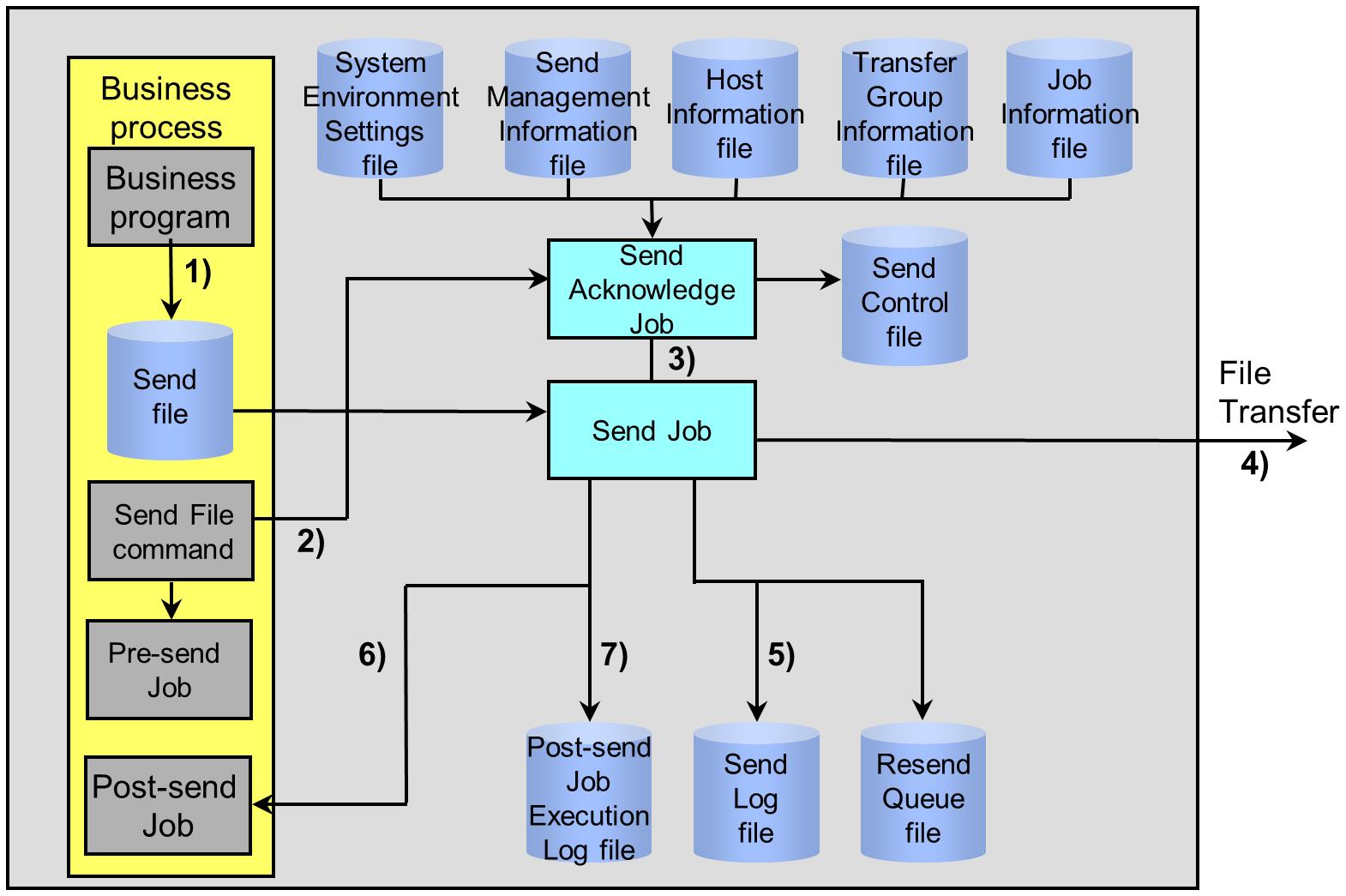Flow of Send Process
In the Send process started at the sending side, the Send file is transferred by issuing a command. This request is called 'Send File' in HULFT.
This process is based on the assumption that both the Send Acknowledge job on the sending side and the Receive Acknowledge job on the receiving side are already active.
The flow of the Send process started from the sending side is explained in Figure 2.1 .
2) Issue of Send File command
The Send process can be started from the sending side by issuing the Send File command to the Send Acknowledge job. The Send File program can be executed automatically by incorporating it in the same operation as mentioned in 1) Creation of Send files. Moreover, the Send process can also be started from the Management Console.
Specifying the Pre-send Job in the Send Management Information enables HULFT to execute the job before the Send File command issues a request to the Send Acknowledge job.
The jobs you can register are CL commands.
3) Startup of Send job
The Send Acknowledge job receives the Send File command and starts the Send job according to the conditions of each management information file. This operation is carried out at the time of each transfer.
4) Execution of sending
The Send job carries out code conversion or file compression based on the settings of the Send Management Information and transfers the Send file data to a remote host.
5) Registration of Send Log information
After completion of sending, the Send job writes the results to the Send Log file. If the sending terminated unsuccessfully, the Send job registers the information on the failed transfer in the Resend Queue file.
6) Startup of Post-send Job
The Send job activates the Post-send Job registered in the Job Information according to the conditions registered in the Send Management Information. Regarding the job to be activated, HULFT activates either the job specified for successful termination of the sending processing or the one for unsuccessful termination of the processing, depending on the transfer result.
The jobs you can register are CL commands.
7) Registration of Job Execution Log Records
The Send job writes the execution results of job in the Post-send Job Execution Log file.
-
The execution result of Pre-send Job is not written in log files.
-
The Pre-send Job is not executed in the case of the Resend File.