Receive Completion Notification
For receiving-side transferring, you can select when you notify the sending-side host of completion: "Receive Completion" or "Successful Job Completion". The option selection is registered in Notification (JOBWAIT) in the Receive Management Information.
When receiving processing terminates unsuccessfully, completion is notified at the time of unsuccessful termination, irrespective of the selection.
Receiving File Completion
When 'T' (Receive Completion) is selected as the Notification (JOBWAIT), the receive completion is notified to the sending side immediately after all data is received and before execution of Post-send Job. The sending side is notified irrespective of the status of the Post-receive Job when the Post-receive Job is specified.
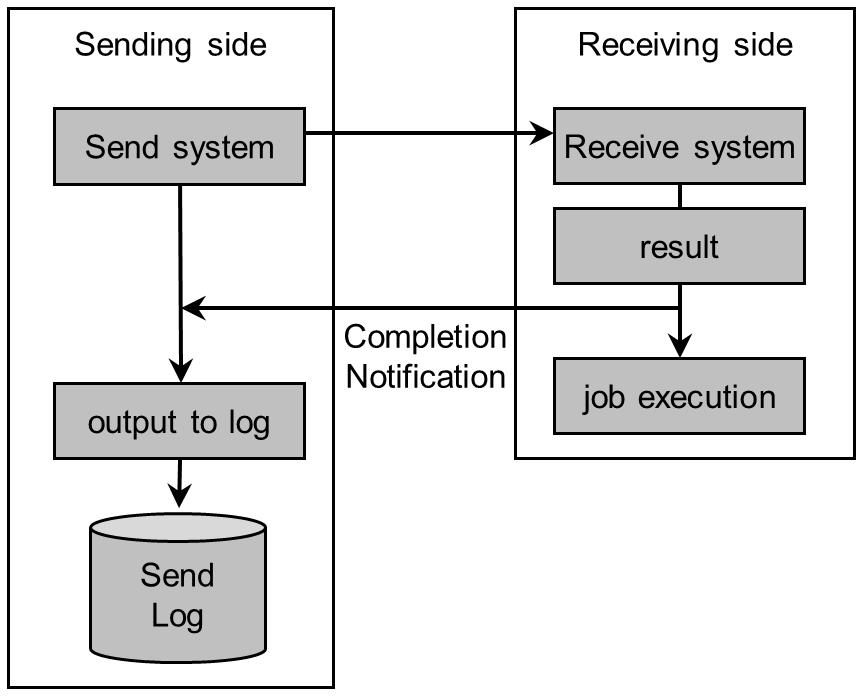
Figure 2.16 Notification Timing (Receive Completion)
Successful Job Completion
When 'J' (Successful Job Completion) is selected as the Notification (JOBWAIT), receive completion is not notified to the sending side until the end of relevant job, if a Successful Job ID (JOBID) is specified in the Receive Management Information. The sending side is notified of the unsuccessful termination when the job terminates unsuccessfully. The receive completion is notified to the sending side at that time when job operating time exceeds the value of the Job Timeout (JOBWTIMEOUT) of the System Environment Settings.
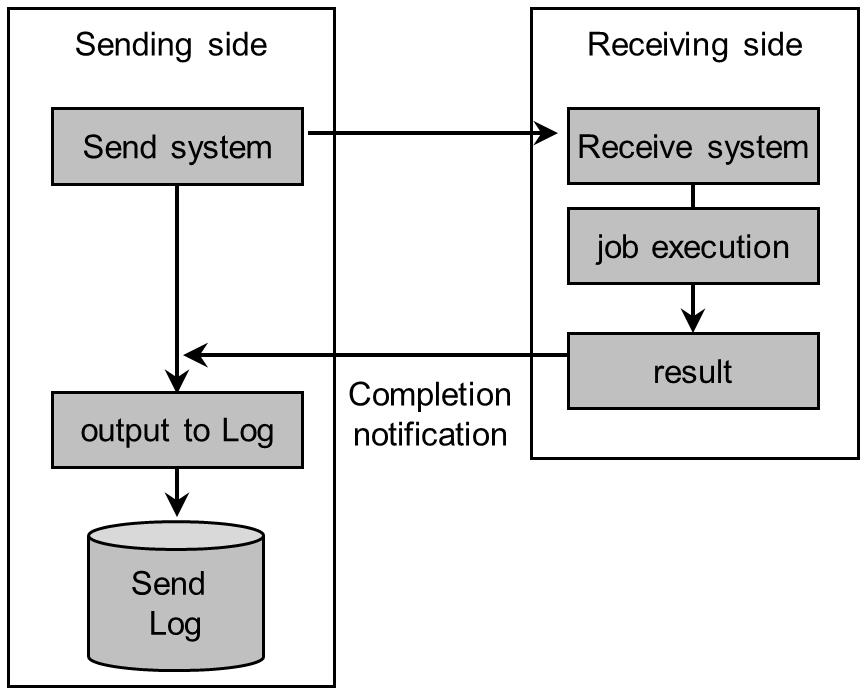
Figure 2.17 Notification Timing (Successful Job Completion)