Receive Multiplex Level
When multiple transfers (Receive processing) are executed at the same time, you can limit the number of transfers to execute. The maximum number of transfers (Receive processing) to execute at a time is set in Receive Multiplex Level.
The more the number of transfers (Receive processing) to execute at a time increases, the heavier the workload on the system and communication lines becomes. Setting Receive Multiplex Level to suit to the system environment can decrease the workload on the system and communication lines.
When the number of transfers exceeds the Receive Multiplex Level, the transfers are treated as a Receive Multiplex Level error and connection to the host on the sending side is disconnected.
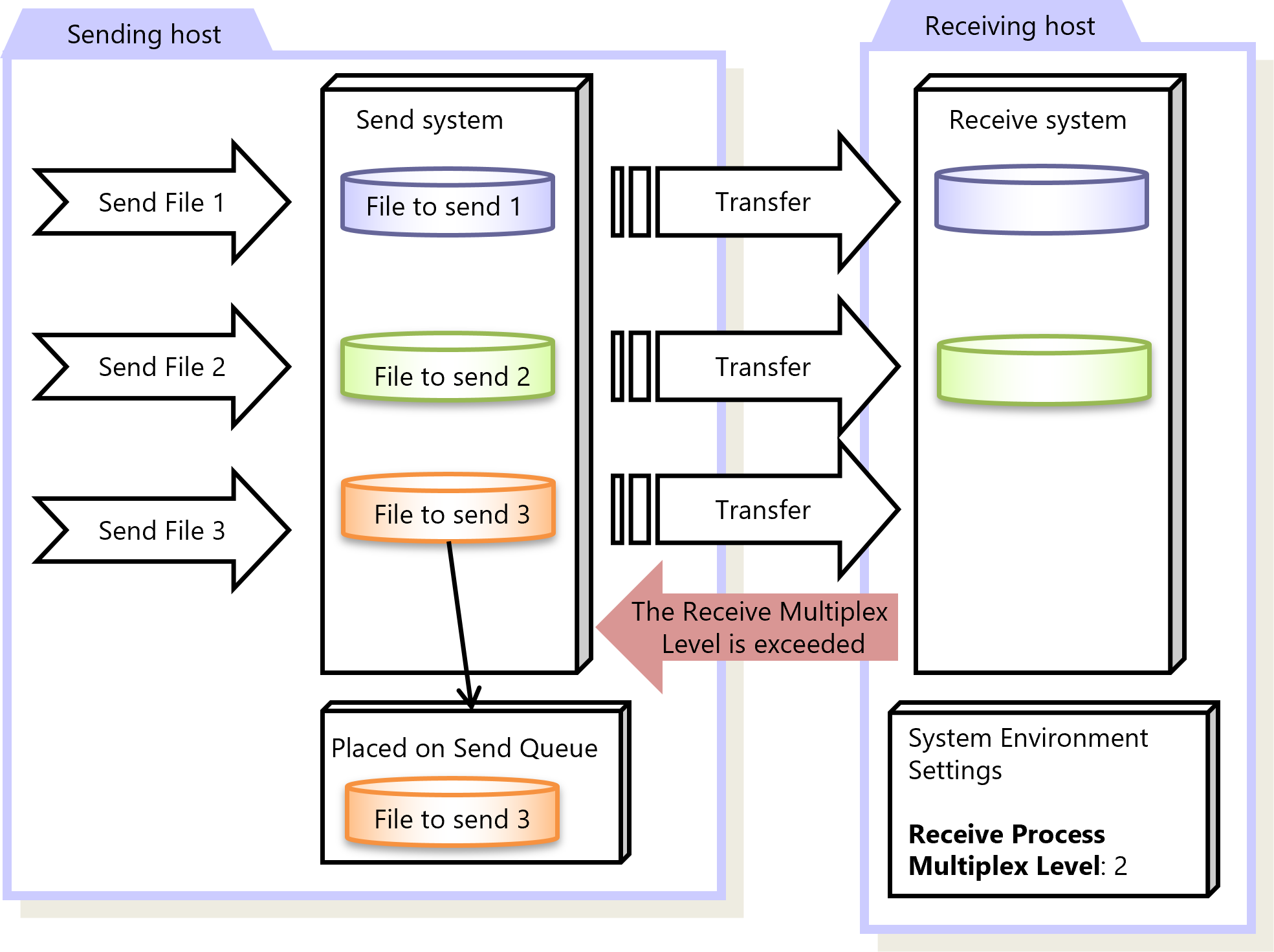
Figure 2.20 Receive Multiplex Level
When the sending-side host receives a receive multiplex level error, the sending-side host can automatically reconnect to the receiving-side host.
To enable the automatic reconnection, you need to set the following field in the System Environment Settings.
|
Host Type |
System Environment Settings |
|---|---|
|
HULFT for Windows |
Receive Multiplex Level Over Retry (rcvover_rty) |
|
HULFT for Linux/AIX |
|
|
HULFT for IBMi |
Receive Multiplex Level Over Retry (RCVOVER_RTY) |
|
HULFT for zOS |
Retry on Excess Receive Multiplex Level (RCVOVERRTY) |