Dynamic specification
The settings in the Send Management Information and the Receive Management Information can be dynamically changed when files are transferred. This function is called 'dynamic specification.' In order to use dynamic specification, you need to configure the settings in the System Environment Settings. Specify the target values for a dynamic change using parameters in a command.
Dynamic specification is available for the following items:
-
For sending-side transferring
-
Send file names
-
Transfer group IDs
-
Host names on the receiving side
-
-
For receiving-side transferring
-
Receive file names
-
Path (when the host on the sending side and the host on the receiving side are of the same host type)
-
The below is an example of dynamic specification for sending.
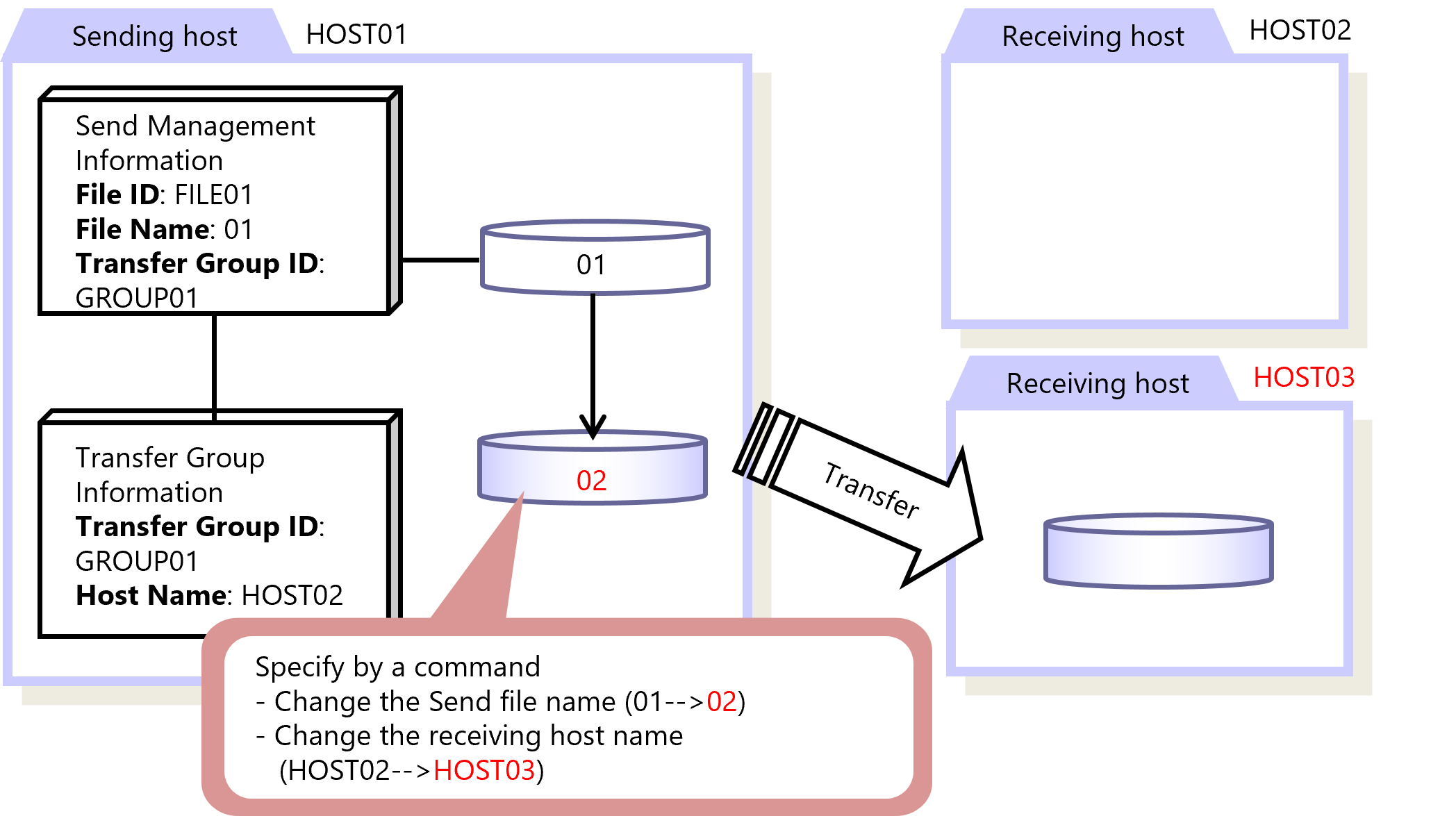
Figure 2.29 Dynamic Specification
If you use this function for sending-side transferring, you can dynamically change the name of the send file and the name of the receiving-side host. Therefore, you can dynamically change transfer conditions with a single file ID, in cases such as when the file name or sending destination changes on a per-transfer basis.
If you use this function for receiving-side transferring, you can dynamically change the name of the receive file, or make the send file name and the receive file name identical.
If you apply dynamic specification to the values for Transfer Group ID or apply dynamic specification to the values for Host Name on the receiving side, the value that is set for Transfer Group ID in the Send Management Information is ignored.