Cipher key settings (management information settings)
HULFT manages the settings information by using a user-specified file ID for each file that is to be transferred. The same file ID should be registered on both the host on the sending side and the host on the receiving side.
To encrypt data that is to be transferred with HULFT Cipher Option, you must specify the Cipher Key for each file ID.
Although users can freely choose the file ID and Cipher Key, the same Cipher Key must be specified for the corresponding file ID on both the host on the sending side and the host on the receiving side.
For details on how to register the file ID and the Cipher Key, refer to the following:
HULFT10 for Windows Operation Manual :
HULFT10 for Windows Operation Manual :
HULFT10 for Linux/AIX Operation Manual :
HULFT10 for Linux/AIX Operation Manual :
HULFT10 for IBMi Operation Manual :
HULFT10 for IBMi Operation Manual :
HULFT10 for zOS Operation Manual :
HULFT10 for zOS Operation Manual :
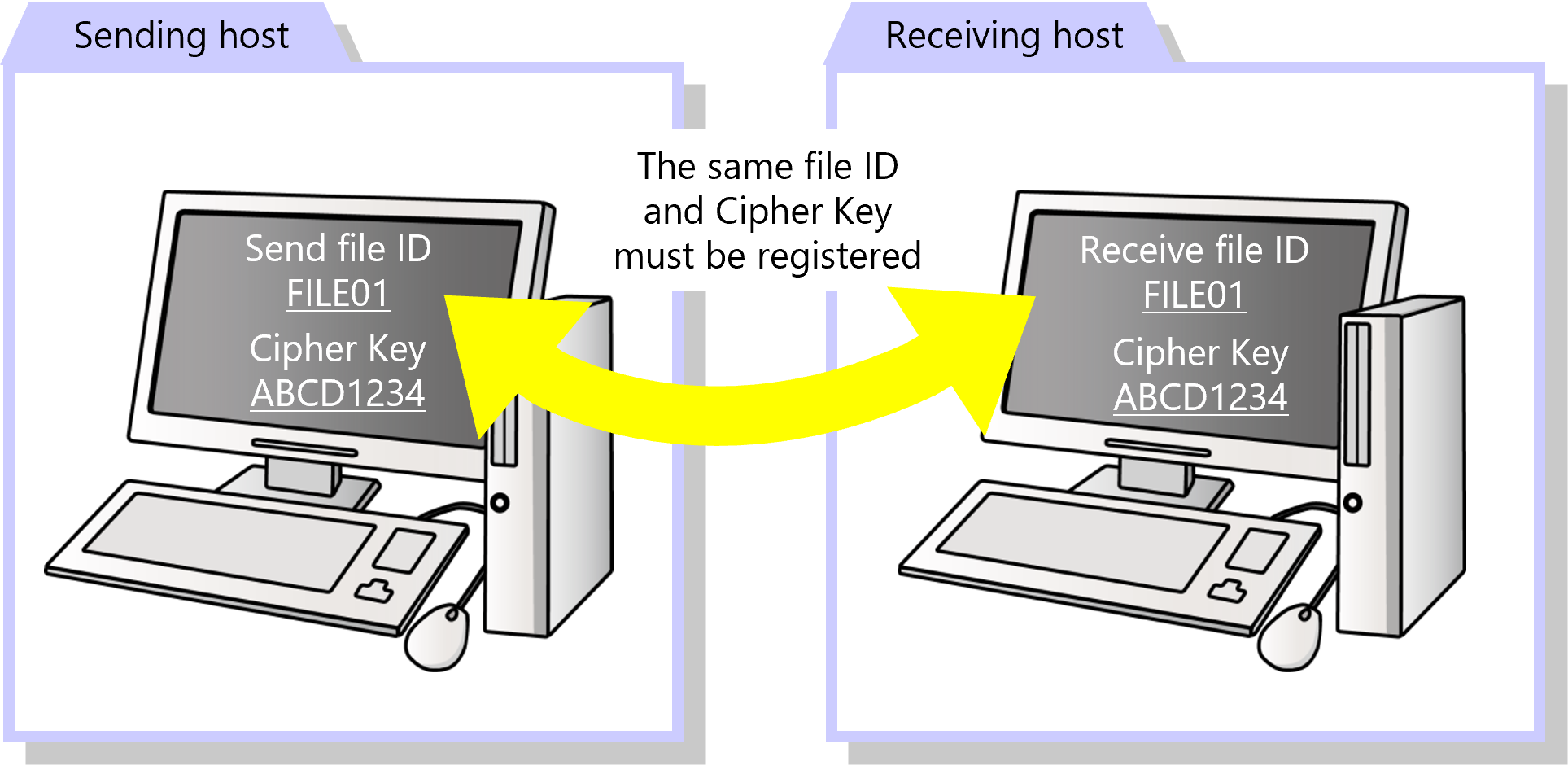
You do not need to set the cipher key to perform an instant transfer.
HULFT automatically generates the cipher key when transferring a file.