
| Location | Type |
|---|---|
| The first input handler | String |
| Logic output | String |
 Refer to "Logic Specifications" for details.
Refer to "Logic Specifications" for details.
| Category | Property | Description |
|---|---|---|
| Required | CSV file name | Specify the CSV file used to replace. |
| Required | File encoding | Specify the encoding of the file. |
| Required | Key column number | Specify the key column number. |
| Required | Value column number | Specify the value column number. |
| Required | Skip header of first line | Specify whether to skip the header of the first line. |
| Required | Matching method | Specify the matching method. |
| Required | Replacing method | Specify the replacing method. |
| Additional string | Prefix | Specify a string to add before the replacement string. |
| Additional string | Suffix | Specify a string to add after the replacement string. |
| Comment | Comment | The comment will also be output to the specifications.It does not affect the conversion process. |
| Option | Description |
|---|---|
| Exact match | Replaces when the value of the input handler matches the value of [Key column number] exactly. |
| Partial match | Replaces when a part of the input handler matches the value of [Key column number]. |
 Returns the value of the first input handler as is if there is no value which matches.
Returns the value of the first input handler as is if there is no value which matches.
| Option | Description |
|---|---|
| Complete replacement | Replaces the value of the first input handler with the value of [Value column number]. |
| Partial replacement | Replaces the matching part of the first input handler with the value of [Value column number]. |

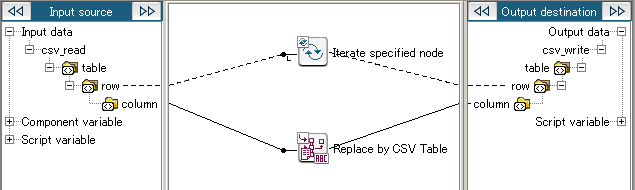
| Property | Setting |
|---|---|
| CSV file name | /data/conversionFile.csv |
| File encoding | Shift_JIS |
| Key column number | 1 |
| Value column number | 2 |
| Skip header of first line | Not Checked |
| Matching method | Exact match |
| Replacing method | Complete replacement |
| Prefix | |
| Suffix | . |
| Sunday |
| Monday |
| Tuesday |
| Wednesday |
| Thursday |
| Friday |
| Saturday |
| Sunday,Sun |
| Monday,Mon |
| Tuesday,Tue |
| Wednesday,Wed |
| Thursday,Thu |
| Friday,Fri |
| Saturday,Sat |
| Sun. |
| Mon. |
| Tue. |
| Wed. |
| Thu. |
| Fri. |
| Sat. |
| Property | Setting |
|---|---|
| CSV file name | /data/conversionFile.csv |
| File encoding | Shift_JIS |
| Key column number | 1 |
| Value column number | 2 |
| Skip header of first line | Not Checked |
| Matching method | Partial match |
| Replacing method | Partial replacement |
| Prefix | |
| Suffix |
| 3/20 (Sunday) |
| 3/21 (Monday) |
| 3/22 (Tuesday) |
| 3/23 (Wednesday) |
| 3/24 (Thursday) |
| 3/24 (Friday) |
| 3/25 (Saturday) |
| Sunday,Sun |
| Monday,Mon |
| Tuesday,Tue |
| Wednesday,Wed |
| Thursday,Thu |
| Friday,Fri |
| Saturday,Sat |
| 3/20 (Sun) |
| 3/21 (Mon) |
| 3/22 (Tue) |
| 3/23 (Wed) |
| 3/24 (Thu) |
| 3/24 (Fri) |
| 3/25 (Sat) |
| Property | Setting |
|---|---|
| CSV file name | /data/conversionFile.csv |
| File encoding | Shift_JIS |
| Key column number | 2,3 |
| Value column number | 1 |
| Skip header of first line | Not Checked |
| Matching method | Partial match |
| Replacing method | Partial replacement |
| Prefix | |
| Suffix |
| 1 | B |
| 2 | A |
| 3 | B |
| 1A,1,A |
| 1B,1,B |
| 2A,2,A |
| 2B,2,B |
| 3A,3,A |
| 3B,3,B |
| 1B |
| 2A |
| 3B |