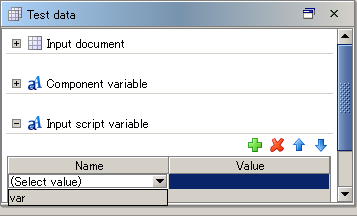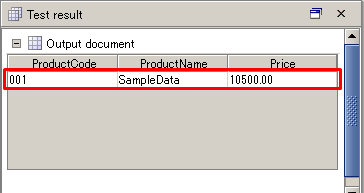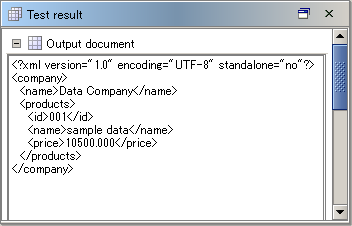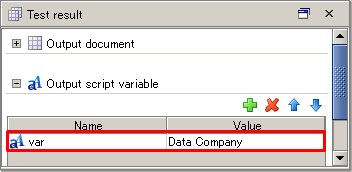Edit input former data. The setting method changes depending on the data model of an input former component.
- For the table model type
 Add the line with the "+" icon, and input the value.
Add the line with the "+" icon, and input the value.
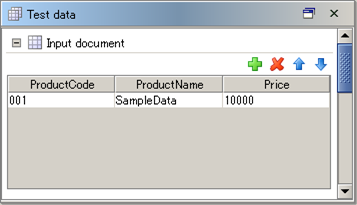
- For the XML type
The XML data is described directly.
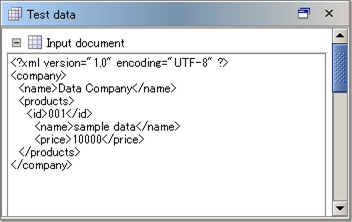
Set the component variable.
 Add the line with the "+" icon, select an arbitrary component variable from the list of [Name], and input a set value to [Value].
Add the line with the "+" icon, select an arbitrary component variable from the list of [Name], and input a set value to [Value].
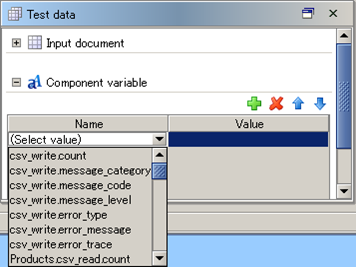
Set the input script variable.
 Add the line with the "+" icon, select an arbitrary script variable from the list of [Name], and input a set value to [Value].
Add the line with the "+" icon, select an arbitrary script variable from the list of [Name], and input a set value to [Value].