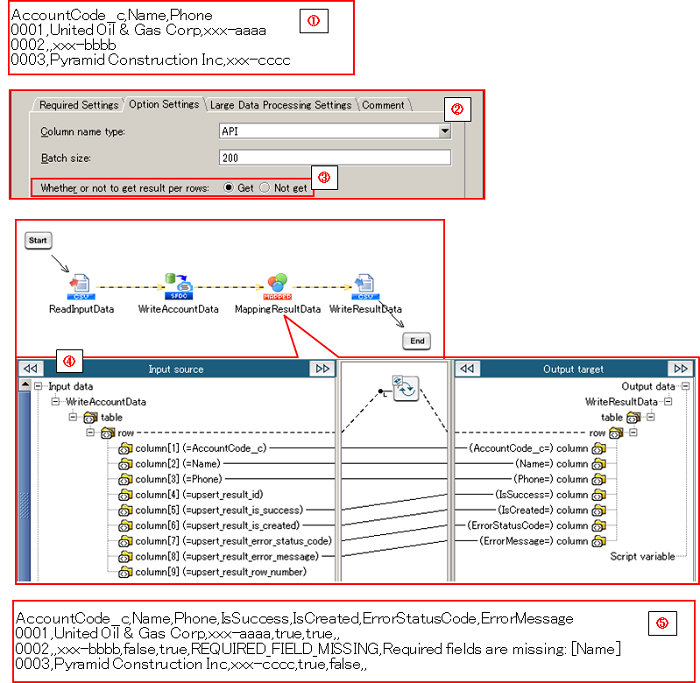| Item name |
Required/Optional |
Use of Variables |
Description |
Supplement |
| Destination |
Required |
Not Available |
Select Global Resources.
- [Add...]:
Add new global resource.
- [Edit...]:
Global resource settings can be edited by [Edit Resource list].
|
- A global resource on API 14.0 or later versions can be specified.
|
| Column name type |
Required |
Not Available |
Choose the display type of the column name, for displaying the schema in mapping.
- [Label]:
The label name (item name) defined in Salesforce is displayed.
- [API] :(default)
The API reference name defined in Salesforce is displayed.
|
|
| Whether or not to get result per rows |
Required |
Not Available |
Specify whether or not to obtain results, after setting password.
- [Get]:(default)
Obtain the results of the set password operation.
- [Not Get]:
Do not obtain the results of the set password operation.
|
- If [Get] is selected, items specified in the Schema and items showing results can be passed to the subsequent processing as data in Table Model type.
 Please refer to Schema about the obtained information. Please refer to Schema about the obtained information. Please refer to Result Obtainment Usage Examples for usage examples. Please refer to Result Obtainment Usage Examples for usage examples.
|
| Element Name |
Column Name(Label/API) |
Description |
Supplement |
| row |
- |
Repeats as many times as the number of data given to the input schema. |
- If [Do Not Obtain]is selected in [Obtain Set Password Results], the repetition will be 0 times.
|
| column |
User ID/id |
The user ID passed to the input schema is output. |
|
| Password/password |
The password passed to the input schema is output. |
|
| passwordset_result_is_success/setpassword_result_is_success |
Success Flag is output.
- [true]:Successfully processed
- [false]:Process failed. Please check the [setpassword_result_error_status_code] and [setpassword_result_error_message].
|
|
| passwordset_result_error_status_code/setpassword_result_error_status_code |
The status code, returned by the Salesforce API, is output. |
|
| passwordset_result_error_message/setpassword_result_error_message |
The message returned by the Salesforce API is output. |
|
| Component Variable Name |
Description |
Supplement |
| read_count |
The number of input data is stored. |
- The default value is null.
|
| set_count |
The number of data that was successful in the set password processing is stored. |
- The default value is null.
|
| error_count |
The number of data that was unsuccessful in the set password processing is stored. |
- The default value is null.
|
| server_url |
The end point URL after Login is stored. |
- The default value is null.
|
| session_id |
The session Id is stored. |
- The default value is null.
|
| message_category |
In the case that an error occurs, the category of the message code corresponding to the error is stored. |
- The default value is null.
|
| message_code |
In the case that an error occurs, the code of the message code corresponding to the error is stored. |
- The default value is null.
|
| message_level |
In the case that an error occurs, the importance of the message code corresponding to the error is stored. |
- The default value is null.
|
| operation_api_exception_code |
The ExceptionCode of the occured error, in a case of API error, is stored. |
- The default value is null.
- For any error other than an API Error, the value is not stored.
 The content to be stored may change according to the version of DataSpider Servista. The content to be stored may change according to the version of DataSpider Servista.
|
| operation_error_message |
If an error occurs, the error message of the occured error is stored. |
- The default value is null.
 The content to be stored may change according to the version of DataSpider Servista. The content to be stored may change according to the version of DataSpider Servista.
|
| operation_error_trace |
When an error occurs, the trace information of the occured error is stored. |
- The default value is null.
 The content to be stored may change according to the version of DataSpider Servista. The content to be stored may change according to the version of DataSpider Servista.
|
| Exception Name |
Reason |
Resolution |
ResourceNotFoundException
Resource Definition is Not Found. Name:[] |
[Destination] is not specified. |
Specify [Destination]. |
ResourceNotFoundException
Resource Definition is Not Found. Name:[<Global Resource Name>] |
The resource definition selected in [Destination] cannot be found. |
Verify the global resource specified in [Destination] |
| java.net.UnknownHostException |
This exception occurs when the PROXY server specified in the global resource cannot be found. |
Verify the condition of the PROXY server. Or verify [Proxy Host] of the global resource specified in the [Destination]. |
- API 23.0 or earlier
org.apache.commons.httpclient.HttpConnection$ConnectionTimeoutException
- API 26.0 or later
java.net.SocketTimeoutException
connect timed out
|
A time-out has occurred while connecting to Salesforce. |
Verify the network condition and Salesforce server condition. Or check [Connection Timeout(sec)] of the global resource specified in the [Destination]. |
- API 23.0 or earlier
org.apache.commons.httpclient.HttpRecoverableException
java.net.SocketTimeoutException: Read timed out
- API 26.0 or later
java.net.SocketTimeoutException
Read timed out
|
A time-out has occurred while waiting for a responce from the server after connecting to Salesforce. |
Verify the network condition and Salesforce server condition. Or check [Timeout(sec)] of the global resource specified in the [Destination]. |
| jp.co.headsol.salesforce.adapter.exception.SalesforceAdapterIllegalArgumentException |
Invalid value is set for the property of Salesforce adapter. |
Check the error message, and verify the settings. |
| com.sforce.soap.partner.fault.LoginFault |
Login to Salesforce has failed. |
Check the ExceptionCode or error message, and refer to the information about this type of error in Salesforce-related documents etc. |
| com.sforce.soap.partner.fault.InvalidIdFault |
The ID passed to Salesfroce is invalid. |
Check the ExceptionCode or error message, and refer to the information about this type of error in Salesforce-related documents etc. |
| com.sforce.soap.partner.fault.InvalidNewPasswordFault |
The set password is invalid. |
Check the ExceptionCode or error message, and refer to the information about this type of error in Salesforce-related documents etc. |
| com.sforce.soap.partner.fault.UnexpectedErrorFault |
An unexpected error has occured while processing to Salesforce. |
Check the ExceptionCode or error message, and refer to the information about this type of error in Salesforce-related documents etc. |
 Please refer to Schema about the obtained information.
Please refer to Schema about the obtained information. Please refer to Result Obtainment Usage Examples for usage examples.
Please refer to Result Obtainment Usage Examples for usage examples. The content to be stored may change according to the version of DataSpider Servista.
The content to be stored may change according to the version of DataSpider Servista.