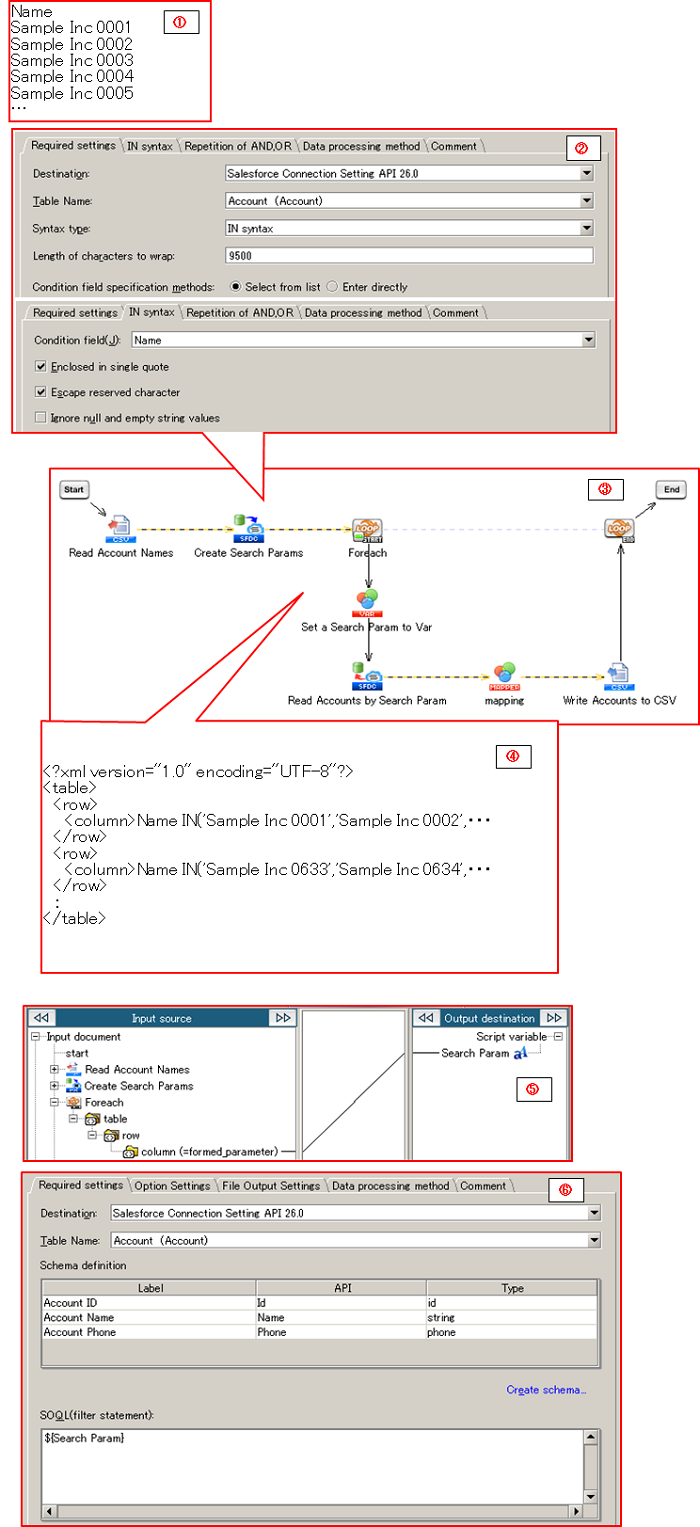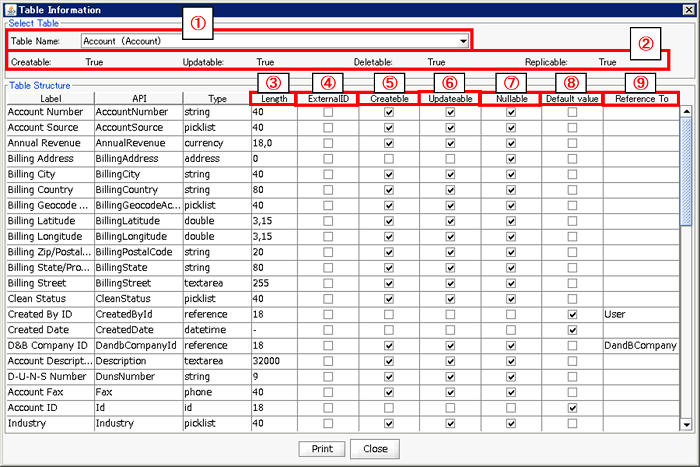| Item name |
Required/Optional |
Use of Variables |
Description |
Supplement |
| Destination |
Required |
Not Available |
Select Global Resources.
- [Add...]:
Add new global resource.
- [Edit...]:
Global resource settings can be edited by [Edit Resource list].
|
|
| Table Name |
Required |
Not Available |
Select the name of a table in Salesforce. |
|
| Syntax type |
Required |
Not Available |
Select the type of sentence to be formed.
- [IN syntax]:(default)
Forms parameters for IN clause.
- Example: Name IN('AAA','BBB','CCC',,,)
- [Repetition of AND,OR]:
Forms conditional expressions which repeat the combination of AND and/or OR.
- Example: (Name = 'AAA') OR (Name = 'BBB') OR (Name = 'CCC'),,,
|
|
| Length of characters to wrap |
Required |
Available |
Specify the upper limit for the character length of a formed character string.
If the character length exceeds the upper limit, multiple results will be output.
|
- The default value is "99500."
- A number of 20 or greater, up to 99950, can be set. An error occurs if any number outside of this range is set.
 Due to the Salesforce specifications, the maximum SOQL character length is 100,000 characters. Due to the Salesforce specifications, the maximum SOQL character length is 100,000 characters.
|
| Condition field specification methods |
Required |
Not Available |
Select the specification method of the item name, to be used in the conditions.
- [Select from list]:(default)
Select from a select list.
- [Enter directly]:
Enter directly in the text field.
|
- If [Select from list] is selected, the existence verification of the selected item will be performed during execution.
- If [Enter directly] is selected, the existence verification of the input item will not be performed during execution.
 If you want to conditionally specify items which are not on the select list, selecting [Enter Directly] enables you to enter specifications freely. If you want to conditionally specify items which are not on the select list, selecting [Enter Directly] enables you to enter specifications freely.
|
| Item name |
Required/Optional |
Use of Variables |
Description |
Supplement |
| Condition field |
Optional |
Available |
Either select or enter items to be specified as conditions. |
- Only valid when [IN syntax] is selected in the [Syntax Type].
- This will be a select list when [Select from list] is selected in the [Condition field specification methods].
- This will be a text field when [Enter directly] is selected in the [Condition field specification methods].
|
| Enclosed in single quote |
Optional |
Not Available |
Specify whether or not to surround, with single quotes, a value given by the input data.
- [Checked]:(default)
The value is surrounded by single quotes.
- [Not Checked]:
The value is not surrounded by single quotes.
|
- Only valid when [IN syntax] is selected in the [Syntax Type].
|
| Escape reserved character |
Optional |
Not Available |
Specify whether or not to escape the reserved characters, within the value given by the input data.
- [Checked]:(default)
Escapes the reserved characters.
- [Not Checked]:
Does not escape the reserved characters.
|
- Only valid when [IN syntax] is selected in the [Syntax Type].
- Reserved characters are " ' "(single quote) and " \ " (back slash).
- Example: When escaping "Bob's BBQ", expressed as "Bob\'s BBQ".
|
| Ignore null and empty string values |
Optional |
Not Available |
Specify whether or not to eliminate a value, if it is null or a empty string, given by the input data.
- [Checked]:
Eliminates null or a empty string.
- [Not Checked]:(default)
Does not eliminates null or a empty string.
Replaces it with a string "null" instead.
|
- Only valid when [IN syntax] is selected in the [Syntax Type].
|
| Item name |
Required/Optional |
Use of Variables |
Description |
Supplement |
| Conditional expression |
Optional |
- |
Specify a row.
Each row can be manipulated by the below mentioned buttons.
- [Add]:
A row is added.
- [Move Up]:
The selected row is moved one row upwards.
- [Move Down]:
The selected row is moved one row downwards.
- [Remove]:
The row is deleted.
|
- Only valid when [Repetition of AND,OR] is selected in the [Syntax Type].
- The [API], configured in the [Conditional expression], is displayed in the Mapper's input schema.
|
| Conditional expression/NOT |
Optional |
Not Available |
Select whether or not to insert a NOT clause.
- [Blank]:(default)
Do not insert a NOT clause.
- [NOT]:
Insert a NOT clause.
|
|
| Conditional expression/Left Parenthesis |
Optional |
Not Available |
Select a beginning parenthesis.
- [Blank]:(default)
Do not insert a beginning parenthesis.
- [(]:
Insert a "(".
- [((]:
Insert a "((".
- [(((]:
Insert a "(((".
|
|
| Conditional expression/API |
Optional |
Available |
Either select or enter the item API name as conditions. |
- This will be a select list when [Select from list] is selected in the [Condition field specification methods].
- This will be a text field when [Enter directly] is selected in the [Condition field specification methods].
|
| Conditional expression/Operator |
Optional |
Available |
Select an operator.
- [=]:(default)
Insert a "=".
- [!=]:
Insert a "!=".
- [<]:
Insert a "<".
- [<=]:
insert a "<=".
- [>]:
Insert a ">".
- [>=]:
Insert a ">=".
|
|
| Conditional expression/Right Parenthesis |
Optional |
Not Available |
Select a ending parenthesis.
- [Blank]:(default)
Do not insert a ending parenthesis.
- [)]:
Insert a ")".
- [))]:
Insert a "))".
- [)))]:
Insert a ")))".
|
|
| Conditional expression/AND/OR |
Optional |
Not Available |
Select a logical operator which links the rows in the conditional expression.
- [Blank]:(default)
Do not insert.
- [AND]:
Insert an AND clause.
- [OR]:
Insert an OR clause.
|
|
| Conditional expression/Quotation |
Optional |
Not Available |
Specify whether or not to surround, with single quotes, a value given by the input data.
- [Checked]:(default)
The value is surrounded by single quotes.
- [Not Checked]:
The value is not surrounded by single quotes.
|
|
| Conditional expression/Escape |
Optional |
Not Available |
Specify whether or not to escape the reserved characters, within the value given by the input data.
- [Checked]:(default)
Escapes the reserved characters.
- [Not Checked]:
Does not escape the reserved characters.
|
- Reserved characters are " ' "(single quote) and " \ " (back slash).
- Example: When escaping "Bob's BBQ", expressed as "Bob\'s BBQ".
|
| Repeat logic operation |
Optional |
Not Available |
Select a logical operator to link the conditional expressions formed by each input data.
- [AND]:(default)
Link with an AND clause.
- [OR]:
Link with an OR clause.
|
- Only valid when [Repetition of AND,OR] is selected in the [Syntax Type].
|
| Component Variable Name |
Description |
Supplement |
| input_count |
The number of input data is stored. |
- The default value is null.
|
| output_count |
The number of output data is stored. |
- The default value is null.
|
| server_url |
The end point URL after Login is stored. |
- The default value is null.
|
| session_id |
The session Id is stored. |
- The default value is null.
|
| message_category |
In the case that an error occurs, the category of the message code corresponding to the error is stored. |
- The default value is null.
|
| message_code |
In the case that an error occurs, the code of the message code corresponding to the error is stored. |
- The default value is null.
|
| message_level |
In the case that an error occurs, the importance of the message code corresponding to the error is stored. |
- The default value is null.
|
| operation_api_exception_code |
The ExceptionCode of the occured error, in a case of API error, is stored. |
- The default value is null.
- For any error other than an API Error, the value is not stored.
 The content to be stored may change according to the version of DataSpider Servista. The content to be stored may change according to the version of DataSpider Servista.
|
| operation_error_message |
If an error occurs, the error message of the occured error is stored. |
- The default value is null.
 The content to be stored may change according to the version of DataSpider Servista. The content to be stored may change according to the version of DataSpider Servista.
|
| operation_error_trace |
When an error occurs, the trace information of the occured error is stored. |
- The default value is null.
 The content to be stored may change according to the version of DataSpider Servista. The content to be stored may change according to the version of DataSpider Servista.
|
| Number in the Image |
Name |
Description |
Supplement |
| (1) |
Table Name |
Select the table whose structure to be shown. |
|
| (2) |
Table Information |
Display the available operations on the selected table. |
|
| (3) |
Length |
Display the Number of Digit of item |
|
| (4) |
External ID |
Display whether or not the object item is set as an external ID. |
|
| (5) |
Createble |
Display whether or not it can be set a value when adding data. |
|
| (6) |
Updatable |
Display whether or not it can be set a value when updating data. |
|
| (7) |
Nullable |
Display whether or not it can be set NULL when adding or updating data. |
|
| (8) |
Default value |
Display whether or not Salesforce automatically set a default value when adding data. |
|
| (9) |
Reference To |
Display the referring object name if the item is in reference relationship or master-servant relationship. |
|
| Exception Name |
Reason |
Resolution |
ResourceNotFoundException
Resource Definition is Not Found. Name:[] |
[Destination] is not specified. |
Specify [Destination]. |
ResourceNotFoundException
Resource Definition is Not Found. Name:[<Global Resource Name>] |
The resource definition selected in [Destination] cannot be found. |
Verify the global resource specified in [Destination] |
| java.net.UnknownHostException |
This exception occurs when the PROXY server specified in the global resource cannot be found. |
Verify the condition of the PROXY server. Or verify [Proxy host] of the global resource specified in the [Destination]. |
- API 23.0 or earlier
org.apache.commons.httpclient.HttpConnection$ConnectionTimeoutException
- API 26.0 or later
java.net.SocketTimeoutException
connect timed out
|
A time-out has occurred while connecting to Salesforce. |
Verify the network condition and Salesforce server condition. Or check [Connection timeout(sec)] of the global resource specified in the [Destination]. |
- API 23.0 or earlier
org.apache.commons.httpclient.HttpRecoverableException
java.net.SocketTimeoutException: Read timed out
- API 26.0 or later
java.net.SocketTimeoutException
Read timed out
|
A time-out has occurred while waiting for a responce from the server after connecting to Salesforce. |
Verify the network condition and Salesforce server condition. Or check [Timeout(sec)] of the global resource specified in the [Destination]. |
| jp.co.headsol.salesforce.adapter.exception.SalesforceAdapterIllegalArgumentException |
Invalid value is set for the property of Salesforce adapter. |
Check the error message, and verify the settings. |
| com.sforce.soap.partner.fault.LoginFault |
Login to Salesforce has failed. |
Check the ExceptionCode or error message, and refer to the information about this type of error in Salesforce-related documents etc. |
| com.sforce.soap.partner.fault.UnexpectedErrorFault |
An unexpected error has occured while processing to Salesforce. |
Check the ExceptionCode or error message, and refer to the information about this type of error in Salesforce-related documents etc. |
 Due to the Salesforce specifications, the maximum SOQL character length is 100,000 characters.
Due to the Salesforce specifications, the maximum SOQL character length is 100,000 characters. If you want to conditionally specify items which are not on the select list, selecting [Enter Directly] enables you to enter specifications freely.
If you want to conditionally specify items which are not on the select list, selecting [Enter Directly] enables you to enter specifications freely.