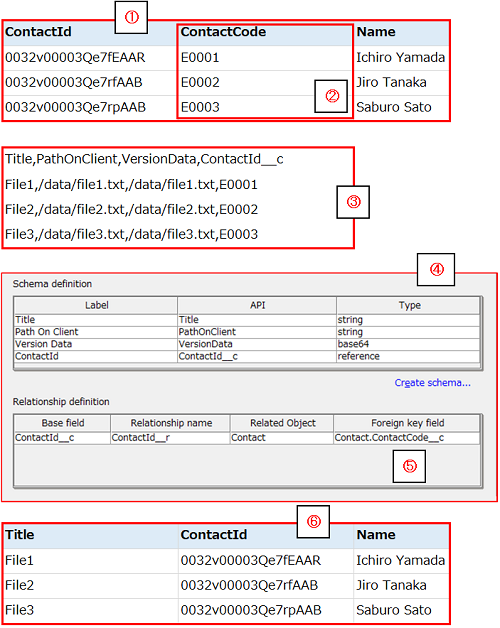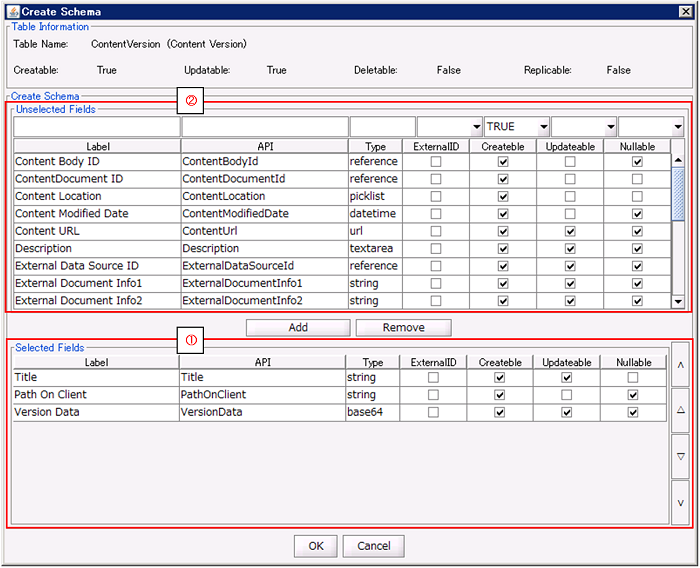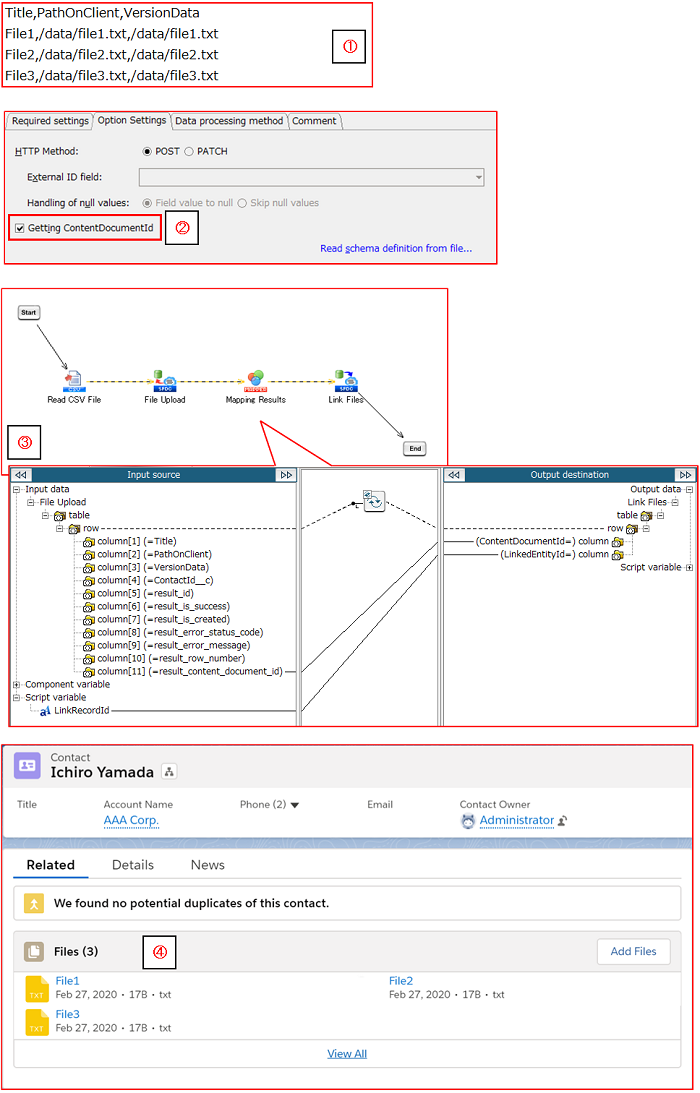| Item name |
Required/Optional |
Use of Variables |
Description |
Supplement |
| Destination |
Required |
Not Available |
Select Global Resources.
- [Add...]:
Add new global resource.
- [Edit...]:
Global resource settings can be edited by [Edit Resource list].
|
- Available for the resource type is API 43.0 or later.
 This component has global resource properties that are not affected. For details, please refer to Unaffected global resource property. This component has global resource properties that are not affected. For details, please refer to Unaffected global resource property.
|
| Schema definition |
Required |
- |
Set items subject to writing to the ContentVersion of Salesforce. |
 Limiting the settings to only items needed to be written to Salesforce (deleting unnecessary items from the Schema Definition) helps improve processing performance. Limiting the settings to only items needed to be written to Salesforce (deleting unnecessary items from the Schema Definition) helps improve processing performance. When [PATCH] is selected in [HTTP Method], the items selected in [External ID field] must be set. When [PATCH] is selected in [HTTP Method], the items selected in [External ID field] must be set.
 For a sample configuration, please refer to File Upload usage example. For a sample configuration, please refer to File Upload usage example.
|
| Schema definition/Label |
Required |
Not Available |
Display the lable name of the column. |
|
| Schema definition/API |
Required |
Not Available |
Display the API name of the column. |
|
| Schema definition/Type |
Required |
Not Available |
Display the data type of the column. |
|
| Relationship definition |
Optional |
- |
In the case that relationship items exist in the Schema Definition, set items subject to updating by external key.
By selecting the external key item of the relation counterpart object, it becomes possible to pass data with an established relationship. |
|
| Relationship definition/Base field |
Required |
Not Available |
Display the API Name of the row of the relation item. |
|
| Relationship definition/Relationship name |
Required |
Not Available |
Display the relationship name of the row of the relation item. |
|
| Relationship definition/Related Object |
Optional |
Not Available |
Select the API Name of the relation counterpart object in the relation item column. |
|
| Relationship definition/Foreign key field |
Optional |
Not Available |
Select the external key item of the relation counterpart object in the relation item column. |
- If omitted, the ID of the relevant record of the relation counterpart object will be passed.
|
| Item name |
Required/Optional |
Use of Variables |
Description |
Supplement |
| HTTP Method |
Required |
Not Available |
Select the HTTP method to use with the REST API.
- [POST]:(default)
Execute the request using the HTTP POST method.
- [PATCH]:
Execute the request using the HTTP PATCH method.
|
- If you are creating a new record, select [POST].
- Examples:
- Upload a new file
- Add a new version of a file
- If you want to update the record, select [PATCH].
- Examples:
- Update file titles and descriptions
- Insert/Update(Upsert) Record using External ID (or ID)
 For a sample configuration, please refer to File Upload usage example. For a sample configuration, please refer to File Upload usage example.
|
| External ID field |
Optional |
Not Available |
Select the external ID field to be the key for the update process. |
- This becomes valid and required when [PATCH] is selected for the [HTTP Method].
 Selected [External ID field] must be set to [Schema definition]. Selected [External ID field] must be set to [Schema definition].
|
| Handling of null values |
Optional |
Not Available |
If the input data for the field to be updated is null, choose whether to overwrite with null or skip the update of that item.
- [Field value to null]:(default)
If the input data is null, overwrite the field to be updated with null.
- [Skip null values]:
If the input data is null, the update of the field to be updated is skipped and the state before the update is maintained.
If the input data is not null, the field being updated is overwritten with the input data.
|
- This becomes valid when [PATCH] is selected for the [HTTP Method].
|
| Getting ContentDocumentId |
Optional |
Not Available |
Select whether to get the ContentDocument ID of the uploaded file.
- [Checked]:(default)
Get the ContentDocumentId.
- [Not Checked]:
Do not get the ContentDocumentId.
|
- If [Checked] was selected, the acquired ContentDocumentId can be passed onto the subsequent processing as Table Model type data.
 For details, please refer to Get ContentDocumentId. For details, please refer to Get ContentDocumentId.
|
| Element Name |
Column Name |
Description |
Supplement |
| row |
-
|
Repeats as many times as the number of data given to the input schema. |
|
| column |
result_id |
ContentVersion ID is output. |
 Output only when a new record is created. Output only when a new record is created.
|
| result_is_success |
Success Flag is output.
- [true]:Successfully processed
- [false]Process failedPlease check the[result_error_status_code] as well as [result_error_message].
|
|
| result_is_created |
Create Flag is output.
- [true]:A record is created.
- [false]:No record is created.
|
|
| result_error_status_code |
The status code, returned by the Salesforce API, is output. |
- In the below-mentioned case, the Salesforce adapter will output the code and message.
- SALESFORCE_ADAPTER_ILLEGAL_DATA_TYPE
Set when the defined item type and input data type do not match. For example, if the item is defined as "date" but a character string is input (not a date).
|
| result_error_message |
The message returned by the Salesforce API is output. |
| result_row_number |
Number is output based on the placement of the node within the data given to the input schema. |
|
| result_content_document_id |
Output the ContentDocumentId of the ContentVersion. |
- If [Getting ContentDocumentId] is [Not Checked], it will be null.
 Even if [Getting ContentDocumentId] is set to [Checked], it may be null. Even if [Getting ContentDocumentId] is set to [Checked], it may be null.
For details, please refer to Getting ContentDocumentId.
|
| Component Variable Name |
Description |
Supplement |
| insert_count |
The number of data that was successful in the addition processing is stored. |
- The default value is null.
|
| update_count |
The number of data that was successful in the updating processing is stored. |
- The default value is null.
|
| error_count |
The number of data that was unsuccessful in the addition/updating processing is stored. |
- The default value is null.
|
| read_count |
The number of input data is stored. |
- The default value is null.
|
| server_url |
The end point URL after Login is stored. |
- The default value is null.
|
| session_id |
The session Id is stored. |
- The default value is null.
|
| message_category |
In the case that an error occurs, the category of the message code corresponding to the error is stored.
|
- The default value is null.
|
| message_code |
In the case that an error occurs, the code of the message code corresponding to the error is stored.
|
- The default value is null.
|
| message_level |
In the case that an error occurs, the importance of the message code corresponding to the error is stored. |
- The default value is null.
|
| operation_error_message |
If an error occurs, the error message of the occured error is stored. |
- The default value is null.
 The content to be stored may change according to the version of DataSpider Servista. The content to be stored may change according to the version of DataSpider Servista.
|
| operation_error_trace |
When an error occurs, the trace information of the occured error is stored. |
- The default value is null.
 The content to be stored may change according to the version of DataSpider Servista. The content to be stored may change according to the version of DataSpider Servista.
|
| Item name |
Supplement |
AllOrNone Header
(allOrNone) |
- It is not affected.
 File Upload executes one REST API for each input data. In case of multiple input data, input data without error is committed, but input data with error is stored in the output schema. File Upload executes one REST API for each input data. In case of multiple input data, input data without error is committed, but input data with error is stored in the output schema.
|
Email Header
(triggerAutoResponseEmail) |
|
Email Header
(triggerOtherEmail) |
Email Header
(triggerUserEmail) |
Mru Header
(updateMru) |
|
AssignmentRule Header
(useDefaultRule) |
- It is not affected.
 File Upload executes the REST API so that a valid AssignmentRule is applied. File Upload executes the REST API so that a valid AssignmentRule is applied.
- Assignment rule ID cannot be specified.
 For details, please refer to the "AssignmentRuleHeader" page of the API document "REST API Developer's Guide". For details, please refer to the "AssignmentRuleHeader" page of the API document "REST API Developer's Guide".
|
AssignmentRule Header
(assignmentRuleId) |
DisableFeedTracking Header
(disableFeedTracking) |
|
DuplicateRule Header
(allowSave) |
|
| Exception Name |
Reason |
Resolution |
ResourceNotFoundException
Resource Definition is Not Found. Name:[] |
[Destination] is not specified. |
Specify [Destination]. |
ResourceNotFoundException
Resource Definition is Not Found. Name:[<Global Resource Name>] |
The resource definition selected in [Destination] cannot be found. |
Verify the global resource specified in [Destination] |
| java.net.UnknownHostException |
This exception occurs when the PROXY server specified in the global resource cannot be found.
|
Verify the condition of the PROXY server. Or verify [Proxy host] of the global resource specified in the [Destination]. |
java.net.SocketTimeoutException
connect timed out
|
A time-out has occurred while connecting to Salesforce. |
Verify the network condition and Salesforce server condition. Or check [Connection timeout(sec)] of the global resource specified in the [Destination]. |
java.net.SocketTimeoutException
Read timed out
|
A time-out has occurred while waiting for a responce from the server after connecting to Salesforce.
|
Verify the network condition and Salesforce server condition. Or check [Timeout(sec)] of the global resource specified in the [Destination]. |
| jp.co.headsol.salesforce.adapter.exception.SalesforceAdapterIllegalArgumentException |
Invalid value is set for the property of Salesforce adapter. |
Check the error message, and verify the settings. |
| com.sforce.soap.partner.fault.LoginFault |
Login to Salesforce has failed. |
Check the ExceptionCode or error message, and refer to the information about this type of error in Salesforce-related documents etc. |
| com.sforce.soap.partner.fault.UnexpectedErrorFault |
An unexpected error has occured while processing to Salesforce. |
Check the ExceptionCode or error message, and refer to the information about this type of error in Salesforce-related documents etc. |
 This component has global resource properties that are not affected. For details, please refer to Unaffected global resource property.
This component has global resource properties that are not affected. For details, please refer to Unaffected global resource property. Limiting the settings to only items needed to be written to Salesforce (deleting unnecessary items from the Schema Definition) helps improve processing performance.
Limiting the settings to only items needed to be written to Salesforce (deleting unnecessary items from the Schema Definition) helps improve processing performance. When [PATCH] is selected in [HTTP Method], the items selected in [External ID field] must be set.
When [PATCH] is selected in [HTTP Method], the items selected in [External ID field] must be set.
 For a sample configuration, please refer to File Upload usage example.
For a sample configuration, please refer to File Upload usage example.
 For details, please refer to Relationship Definition.
For details, please refer to Relationship Definition.