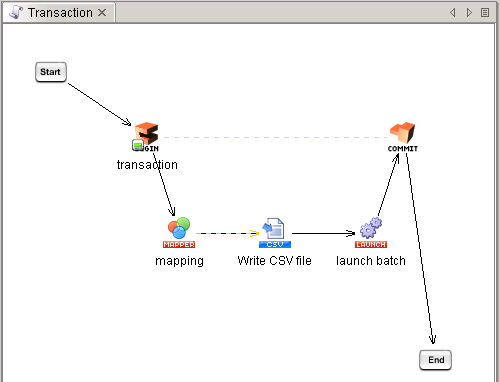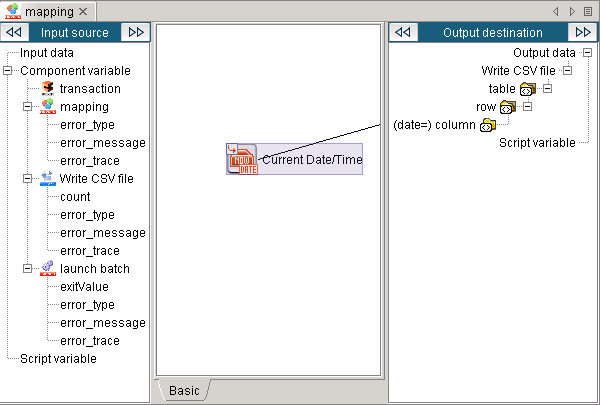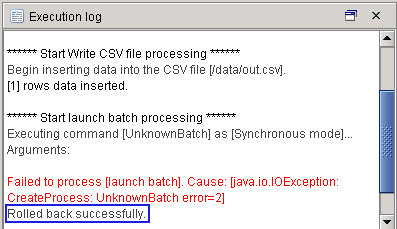For more details on transaction, refer to here.
For more details on transaction, refer to here.
| Icon | Name | Description |
|---|---|---|
 |
Start Transaction | Start of Transaction. |
 |
End Transaction | End of Transaction. |
 For details on use of variables, refer to “Variables”.
For details on use of variables, refer to “Variables”.
| Item name | Required/Optional | Use of variables | Description | Remarks |
|---|---|---|---|---|
| Name | Required | Not available | Enter the name to show on the script canvas. |
| Item name | Required/Optional | Use of variables | Description | Remarks |
|---|---|---|---|---|
| Comment | Optional | Not available | You can write a short description of this adapter. The description will be reflected in the specifications. |
| Icon | Item name | Description | Remarks |
|---|---|---|---|
 |
Fold/Expand | Show/hide icons between [Start Transaction] and [End Transaction]. When folded, only [Start Transaction] will be displayed. |
|