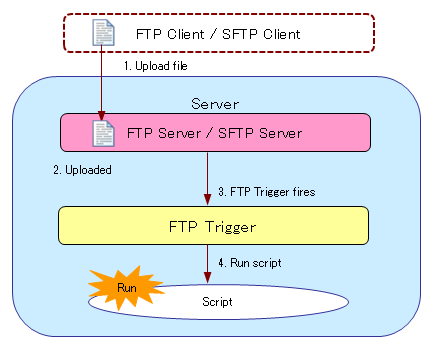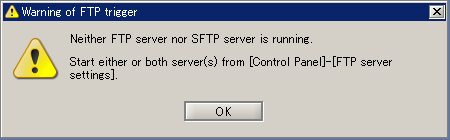| Item name |
Content |
Remarks |
| Trigger name |
Enter the name of the trigger. |
|
| FTP user name |
Specify FTP user name who uploads file from FTP client or SFTP client. |
- FTP user uses user who is managed by DataSpider Servista.About user management, refer to "User Management".
 You can specify following other than user managed by DataSpider Servista. You can specify following other than user managed by DataSpider Servista.
- (Not specified): and any FTP upload files to be monitored by the user.
- anonymous: anonymous users to use, FTP server setup in [Allow anonymous login] must be checked into.
 Anonymous user cannot be used in the SFTP server. Anonymous user cannot be used in the SFTP server.
|
| Watch file |
Specify path of the files that you want to monitor on the FTP server or the SFTP server.
|
- You can specify multiple file paths.
- Specify an absolute pass beginning with root directory ("/")
- To specify a file name, wildcard ("*","?") can be use
- Cases: /upload/*.csv
- Monitor file up-loaded right under /upload directory and extension is "csv".
- Cases: /upload/sales data??.xls
- Monitor file up-loaded right under /upload directory and name starts with "sales data", and extension that continues by two characters afterwards the file of xls.
 Constrained characters of DataSpider File System cannot be used except for path separator "/" and wildcard ("*","?"). Constrained characters of DataSpider File System cannot be used except for path separator "/" and wildcard ("*","?").- Distinguishes on upper/lower cases.
- In addition, refer to here for notes for [Watch file].
|
| Item name |
Content |
Remarks |
| Trigger owner |
Select the owner of the trigger to be created. |
 Can only be selected by users with administrator privileges. Can only be selected by users with administrator privileges.
(Ordinary users can select themselves only.)
|
| Execution user name |
Select the user to run script specified by [Script]. |
|
| Password |
Type the password associated with the user specified by [Execution user name]. |
|
| Service |
Select the script to run by trigger. |
- Project that was registered as a service displays.
|
| Script |
Select the script to run by trigger. |
- Script in the service specified by [Service] displays.
|
| Script arguments |
script input variables that is set in script specified by [Script] displays |
|
| Script arguments / Variable name |
Script variable name is displayed. |
|
| Script arguments / Type |
Script variable number type is displayed. |
|
| Script arguments / Value |
Enter a script variable value. |
|
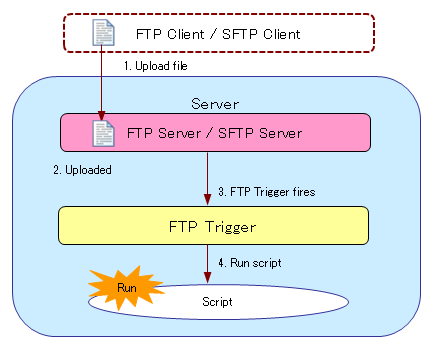
 For more information on the FTP server or the SFTP server, Refer to "FTP server settings".
For more information on the FTP server or the SFTP server, Refer to "FTP server settings".