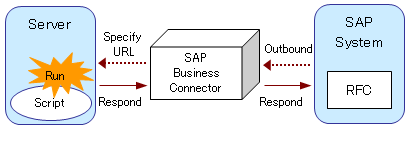| Item name |
Content |
Remarks |
| Trigger owner |
Select the owner of the trigger to be created. |
 Can only be selected by users with administrator privileges. Can only be selected by users with administrator privileges.
(Ordinary users can select themselves only.)
|
| Execution user name |
Select the user to run script specified by [Script]. |
|
| Password |
Type the password associated with the user specified by [Execution user name]. |
|
| Service |
Select the script to run by trigger. |
- Project that was registered as a service displays.
|
| Script |
Select the script to run by trigger. |
- Script in the service specified by [Service] displays.
|
| Script arguments |
script input variables that is set in script specified by [Script] displays |
|
| Script arguments / Variable name |
Script variable name is displayed. |
|
| Script arguments / Type |
Script variable number type is displayed. |
|
| Script arguments / Value |
Enter a script variable value. |
- Trigger variables can be specified from [Advanced operations] window.
 XML script input variables is required to be set in running script. XML script input variables is required to be set in running script. |
| Script outputs |
Script output variables that is set in script specified in [Script] appears. |
|
| Script outputs / Variable name |
Script variable name is displayed. |
|
| Script outputs / Type |
Script variable number type is displayed. |
|
| Script outputs / Value |
Enter a script variable value. |
- Trigger variables can be specified from "Advanced operations" window.
 XML script output variables is required to be set in running script. XML script output variables is required to be set in running script. |
 Can only be selected by users with administrator privileges.
Can only be selected by users with administrator privileges.
 Refer to "Input variable / Output variable" for how to set script input variable on script and use it.
Refer to "Input variable / Output variable" for how to set script input variable on script and use it. XML script input variables is required to be set in running script.
XML script input variables is required to be set in running script. Refer to "Input variable / Output variable" for how to set script output variable on script and use it.
Refer to "Input variable / Output variable" for how to set script output variable on script and use it. XML script output variables is required to be set in running script.
XML script output variables is required to be set in running script.