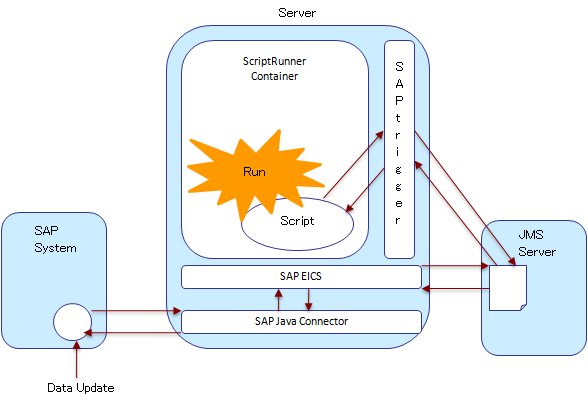| Item name |
Content |
Remarks |
| Trigger owner |
Select the owner of the trigger to be created. |
 Can only select users with administrator privileges. Can only select users with administrator privileges.
(Ordinary users can select themselves only.)
|
| Execution user name |
Select the user to run the script specified by [Script]. |
|
| Password |
Type the password associated with the user specified by [Execution user name]. |
|
| Service |
Select a service containing the script to be ran by trigger. |
- Projects that was registered as a service are listed.
|
| Script |
Select the script to be ran by trigger. |
- Scripts in the service specified at [Service] are listed.
|
| Script arguments |
Script input variables which are set in the script specified at [Script] are listed. |
|
| Script arguments / Variable name |
Script variable name is displayed. |
|
| Script arguments / Type |
Script variable number type is displayed. |
|
| Script arguments / Value |
Enter a script variable value. |
- Trigger variables can be specified from [Advanced operations] window.
 XML script input variables is required to be set in the script ot be ran. XML script input variables is required to be set in the script ot be ran. |
| Script outputs |
Script output variables that is set in script specified in [Script] appears. |
|
| Script outputs / Variable name |
Script variable name is displayed. |
|
| Script outputs / Type |
Script variable number type is displayed. |
|
| Script outputs / Value |
Enter a script variable value. |
- Trigger variables can be specified from [Advanced operations] window.
 XML script output variables is required to be set in the script to be ran. XML script output variables is required to be set in the script to be ran. |
 The same combination of a component and an event cannot be specified in multiple triggers.
The same combination of a component and an event cannot be specified in multiple triggers. About SAP EICS, refer to the document "SAPEICSInstallGuide.pdf" included in the product installer.
About SAP EICS, refer to the document "SAPEICSInstallGuide.pdf" included in the product installer.