| Item name |
Content |
Remarks |
| Trigger name |
Enter the name of the trigger. |
|
| HULFT environment settings |
Select the targeted HULFT. |
|
| Watch target |
Select the types of the targeted send/receive history.
- [Send/Receive]:(default)
- [Send only]:
- [Receive only]:
|
|
| Condition range |
Select the range to match the conditions.
- [Matches with all the conditions]:(default)
- [Matches with any of the conditions]:
|
|
| Condition settings |
Edit the conditions.
Each conditions can be operated with the following.
- [Add]:
Adds a condition.
- [Move up]:
Moves up the order of the selecting condition once.
- [Move down]:
Moves down the order of the selecting condition once
- [Delete]:
Deletes a condition.
|
|
| Condition settings/Item |
Select the item of the watching history.
- [File ID]:(default)
- [Host name]:
- [Completion code]:
- [Detail error code]:
- [File name]:
- [Data size]:
- [Record number]:
|
 [Completion code] is compared by the last three digits of the received history of HULFT. [Completion code] is compared by the last three digits of the received history of HULFT.
|
| Condition settings/Conditions |
Select the comparing method of the conditions. The available comparing method may vary depending on the item types.
- [Matches with the following]:(default)
- [Differs with the following]:
- [Contains the following]:
- [Does not contain the following]:
- [Begins with the following]:
- [Ends with the following]:
- [Greater than the following value]:
- [Smaller than the following value]:
|
If Condition settings/Item is [File ID], [Host name], [File name](Character string), the following is available.
- [Matches with the following]:
- [Differs with the following]:
- [Contains the following]:
- [Does not contain the following]:
- [Begins with the following]:
- [Ends with the following]:
If Condition settings/Item is [Completion code], [Detail error code], [Data size], [Record number](Numeric value), the following is availble.
- [Matches with the following]:
- [Differs with the following]:
- [Greater than the following value]:
- [Smaller than the following value]:
|
| Condition settings/Value |
Enter the comparing values. |
|
| Item name |
Content |
Remarks |
| Trigger owner |
Select the owner of the generating trigger. |
 You can select only the users with administrative rights. You can select only the users with administrative rights.
(General users cannot select the other than yourselves.)
|
| Executing user name |
Select the user that executes the script specified in [Script]. |
|
| Password |
Enter the password corresponding to the users specified in [Executing user name]. |
|
| Service |
Select the services including the scripts to execute in trigger. |
- Projects administered as service will be shown.
|
| Script |
Select the script to execute in trigger. |
- Scripts specified in [Service] will be shown.
|
 [Completion code] is compared by the last three digits of the received history of HULFT.
[Completion code] is compared by the last three digits of the received history of HULFT.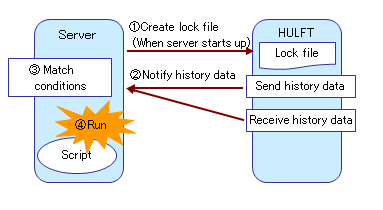
 You can select only the users with administrative rights.
You can select only the users with administrative rights.
 Contents set in global resource of [HULFT environment settings] will be available after restarting DataSpiderServer.
Contents set in global resource of [HULFT environment settings] will be available after restarting DataSpiderServer.