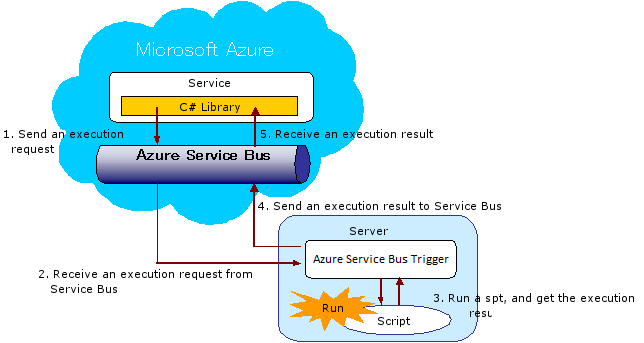
 See " Azure Service Bus trigger tutorials "for more information.
See " Azure Service Bus trigger tutorials "for more information.
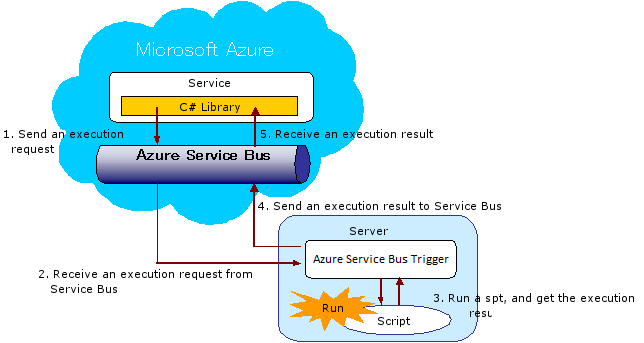
|
| Item name | Content | Remarks |
|---|---|---|
| Trigger name | Enter the name of the trigger. | |
| Service namespace | Input Service namespace of Azure Service Bus. |
|
| Service path | Input service path for staring service on Azure Service Bus. |
|
| Default issuer | Input Default issuer of Azure Service Bus Services. |
|
| Default key | Input Default key of Azure Service Bus Service. |
| Item name | Content | Remarks |
|---|---|---|
| Trigger owner | Select the owner of the trigger to be created. |
|
| Execution user name | Select the user to run script specified by [Script]. | |
| Password | Type the password associated with the user specified by [Execution user name]. | |
| Service | Select the script to run by trigger. |
|
| Script | Select the script to run by trigger. |
|
| Script arguments | script input variables that is set in script specified by [Script] displays |
|
| Script arguments / Variable name | Script variable name is displayed. |
|
| Script arguments / Type | Script variable number type is displayed. |
|
| Script arguments / Value | Enter a script variable value. |
|
| Output variables | Script output variables that is set in script specified in [Script] appears. |
|
| Output variables / Variable name | Script variable name is displayed. |
|
| Output variables / Type | Script variable number type is displayed. |
|
 For more information about Setting execution option, refer to Execution option settings.
For more information about Setting execution option, refer to Execution option settings.
 The script input variables trigger variable is set, you can not specify a value at runtime.
The script input variables trigger variable is set, you can not specify a value at runtime.
| Trigger variable name | Value | Content | Remarks |
|---|---|---|---|
| Service namespace | trigger.serviceNamespace | [Service namespace] value. |
|
| Service path | trigger.servicePath | [Service path] value. |
|
| Default issuer | trigger.issuerName | [Default issuer] value. |
|
| Type of script output variable | Default |
|---|---|
| Integer | 0 |
| Date/Time | 1970-00-01T09:00:00.000+0900 |
| Exception Name | Causes | Solution |
|---|---|---|
| AppFabricTriggerException
Fail to create MessageBuffer, and cannot activate trigger.You may have incorrect specification in connection information. (<Service namespace>-sb.accesscontrol.windows.net) |
[Service namespace] is incorrect. | Confirm [Service namespace]. |
| AppFabricTriggerException
Fail to create MessageBuffer, and cannot activate trigger.You may have incorrect specification in connection information. (MessageBuffer could not be created or updated. Error. Response code: 400) |
[Service path] is incorrect. | Check [Services path]. |
| AppFabricTriggerException
Fail to create MessageBuffer, and cannot activate trigger.You may have incorrect specification in connection information. (Server returned HTTP response code: 401 for URL: https://<Service namespace>-sb.accesscontrol.windows.net/WRAPv0.9) |
[Default Issuer] or [Default Key] is not correct. | Confirm [Default Issuer] or [Default Key]. |