| Item name |
Contents |
Remarks |
| Trigger name |
Enter trigger name. |
|
| Access Key ID |
Enter Access Key ID. |
|
| Secret Access Key |
Enter Secret Access Key. |
|
| Region |
Select region.
- [US East (N. Virginia)]:(default)
- [US West (N. California)]
- [US West (Oregon)]
- [EU (Ireland)]
- [EU (Frankfurt)]
- [Asia Pacific (Singapore)]
- [Asia Pacific (Sydney)]
- [Asia Pacific (Tokyo)]
|
|
| Stream name |
Enter stream name which is a target of watching observation. |
|
| Kinesis application name |
Enter Kinesis application name. |
 Creates Amazon DynamoDB Table at specified Kinesis application name, and manages acquisition situation of data record when making trigger. Creates Amazon DynamoDB Table at specified Kinesis application name, and manages acquisition situation of data record when making trigger.
|
| Shard iterator type |
Select shard iterator type.
- [LATEST]:(default)
Read from latest data record in shard.
- [TRIM_HORIZON]
Read from the oldest data record in shard.
|
|
| Encode |
Enter or select encode.
When encode is entered,specify encode supported by Java SE Runtime Environment 8.
 For more details, refer to "Supported Encodings"(http://docs.oracle.com/javase/8/docs/technotes/guides/intl/encoding.doc.html). For more details, refer to "Supported Encodings"(http://docs.oracle.com/javase/8/docs/technotes/guides/intl/encoding.doc.html).
|
- Default value is "UTF-8".
|
| Polling interval |
Enter stream interval of surveillance in milli-second unit. |
- Default value is "1000".
- Default value is applied if omitted, "0" is entered, or iniquitous value is entered.
 Specify value less than "300000", if you select [LATEST] in [Shard iterator type]. Specify value less than "300000", if you select [LATEST] in [Shard iterator type].
|
| Item name |
Contents |
Remarks |
| Owner of trigger |
Selects creating owner of trigger. |
 Only user who have authority of administrator can select. Only user who have authority of administrator can select.
(General user cannot select except for themselves.)
|
| Executing user name |
Select user who execute script specified in [Script]. |
|
| Password |
Enter password corresponded with user specified in [Executing user name]. |
|
| Service |
Select service included in script which executes at trigger. |
- Project registered as service is shown.
|
| Script |
select script which executes at trigger. |
- Script in service specified in [Service]is shown.
|
| Script argument |
Script input variable set in script specified in [Script] is shown. |
- Script output variable is not shown.
 For more details about how to use and set Script input variable in Script, refer to "about input/output variable". For more details about how to use and set Script input variable in Script, refer to "about input/output variable". |
| Script argument/valiable name |
Script variable name is shown. |
|
| Script argument/tipe |
Type of script variable is shown. |
|
| Script argument/value |
Value of script variable is entered. |
|
 Creates Amazon DynamoDB Table at specified Kinesis application name, and manages acquisition situation of data record when making trigger.
Creates Amazon DynamoDB Table at specified Kinesis application name, and manages acquisition situation of data record when making trigger. For more details, refer to "Supported Encodings"(http://docs.oracle.com/javase/8/docs/technotes/guides/intl/encoding.doc.html).
For more details, refer to "Supported Encodings"(http://docs.oracle.com/javase/8/docs/technotes/guides/intl/encoding.doc.html).
 Specify value less than "300000", if you select [LATEST] in [Shard iterator type].
Specify value less than "300000", if you select [LATEST] in [Shard iterator type].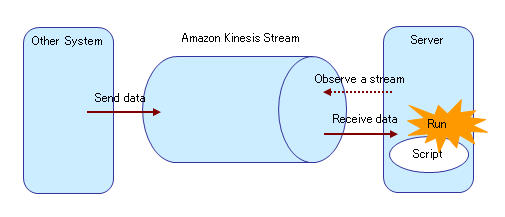
 Only user who have authority of administrator can select.
Only user who have authority of administrator can select.