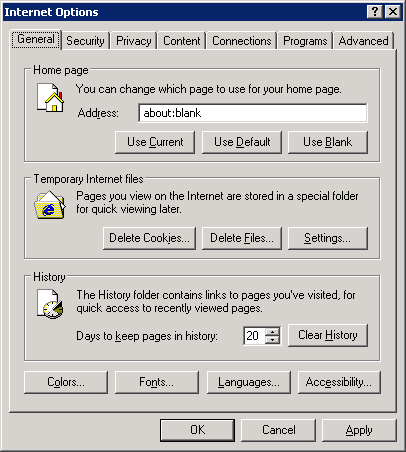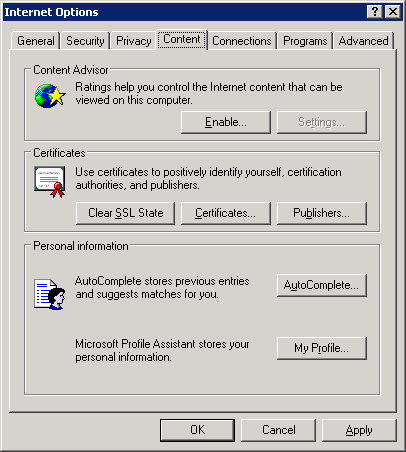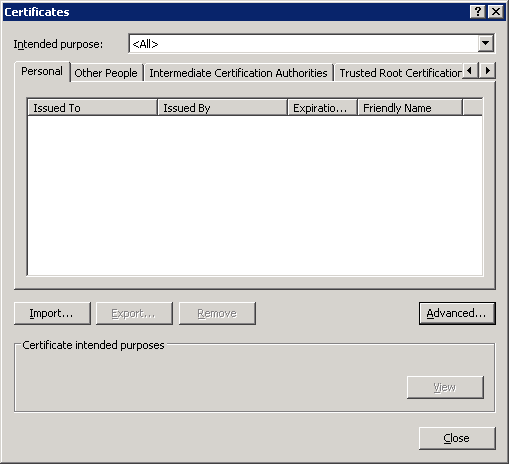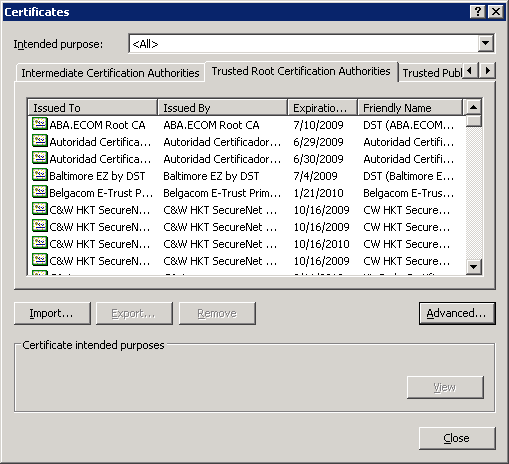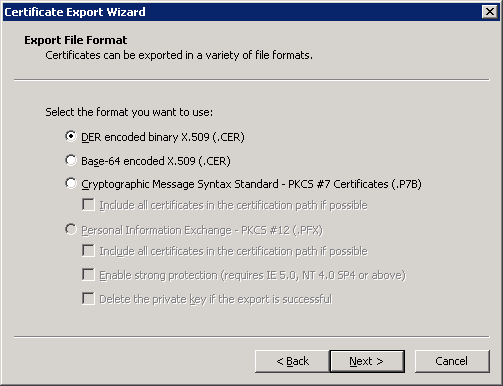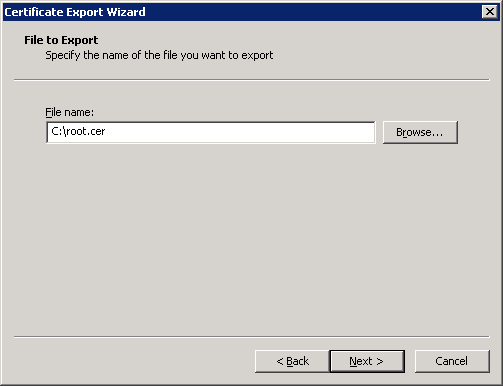| keytool -importcert -alias <Alias name> -noprompt -trustcacerts -file <File path of certificate> -keystore "$DATASPIDER_HOME/jre/lib/security/cacerts" |
 The initial password for the keystore is "changeit". If you do not change the password, please input the following: <password> is "changeit".
The initial password for the keystore is "changeit". If you do not change the password, please input the following: <password> is "changeit".
| Input the password of the key store: {0}changeit{/0} |
| Certificate was added to keystore. |