| Location | Type |
|---|---|
| The first input handler | Date |
| Logic output | String |
 Refer to "Logic Specifications" for details.
Refer to "Logic Specifications" for details.
| Category | Property | Description |
|---|---|---|
| Required | Format | Specify the date format of the custom type. |
| Comment | Comment | The comment will also be output to the specifications.It does not affect the conversion process. |
 For further details, refer to "Java(TM) Platform, Standard Edition 8 API Specification (http://docs.oracle.com/javase/8/docs/api/java/text/SimpleDateFormat.html).
For further details, refer to "Java(TM) Platform, Standard Edition 8 API Specification (http://docs.oracle.com/javase/8/docs/api/java/text/SimpleDateFormat.html).
| Character | Description | Representation | Example |
|---|---|---|---|
| G | Era | Text | AD |
| y | Year | Year | 1996;96 |
| M | Month | Month | 7 |
| w | Week of the year | Numeric | 27 |
| W | Week of the month | Numeric | 2 |
| D | Day of the year | Numeric | 189 |
| d | Day of the month | Numeric | 10 |
| F | Day of the week in the month | Numeric | 2 |
| E | Day of the week | Text | Wednesday |
| a | AM / PM | Text | AM |
| H | Hour of day (0 - 23) | Numeric | 0 |
| k | Hour of day (1 - 24) | Numeric | 24 |
| K | Hour in AM/PM (0 - 11) | Numeric | 0 |
| h | Hour in AM/PM (1 - 12) | Numeric | 12 |
| m | Minute | Numeric | 30 |
| s | Second | Numeric | 55 |
| S | Millisecond | Numeric | 978 |
| z | Time zone | General time zone | Japan Standard Time; JST; GMT+09:00 |
| Z | Time zone | RFC 822 time zone | +0900 |
| Format | Result |
|---|---|
| yyyy/MM/dd HH:mm:ss.SSS z | 2005/01/23 12:34:56.789 JST |
| ''yy/M/d HHmmssZ | '05/1/23 123456+0900 |
| MMMM d, yyyy G (E) | January 23, 2005 AD (Sun) |
| aa K hour m minute s second S millisecond zzzz | 0 hour m minute 56 second 789 millisecond PM, Japan Standard Time |
| HH'h'mm'm'ss's'SSS'ms' | 12h34m56s789ms |
| yyyy-MM-dd'T'HH:mm:ss.SSSZZ | 2005-01-23T12:34:56.789+0900 |
 The date/time is Japanese local time 12:34:56.789 January 23, 2005.
The date/time is Japanese local time 12:34:56.789 January 23, 2005.
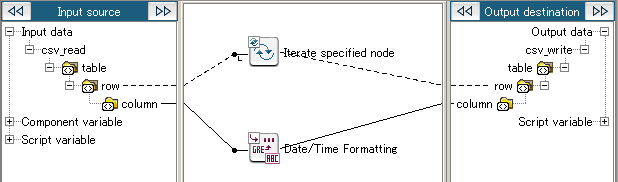
| Property | Setting |
|---|---|
| Format | yyyy year MM month dd day HH hour mm minute ss second |
| 1985-05-11T01:02:03.004+0900 |
| 2000-09-01T10:20:30.040+0900 |
| 2010-10-17T23:58:59.999+0900 |
| 1985 year 05 month 11 day 01 hour 02 minute 03 second |
| 2000 year 09 month 01 day 10 hour 20 minute 30 second |
| 2010 year 10 month 17 day 23 hour 58 minute 59 second |