Settings for the Database Connection - Detailed Information screen
Before you connect to a database from DataMagic by using ODBC, specify ODBC related information on the Database Connection - Detailed Information screen.
- Product type:
-
Select ODBC in the field.
- Data source name:
-
Specify the name of the ODBC data source that is selected in the OS.
- Private Key:
-
To connect to Snowflake using Key Pair authentication, set the local path of the private key file.
NoteWhen you connect to Snowflake using Key Pair authentication, the value specified for Password is not used.
- Private Key Passphrase:
-
To use an encrypted private key, set the passphrase of that private key.
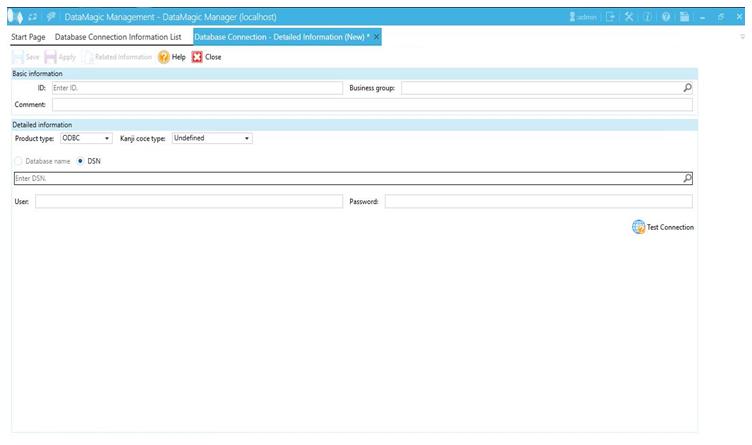
Screen 9.6 Settings for the Database Connection - Detailed Information screen
Click the Browse button on the right side of the data source name in the Database Connection Information List screen to select the data source. The Select Data Source dialog box appears.

Screen 9.7 Select data source dialog box