Preparing the input file
Create a CSV file as an input file (C:\HULFT Family\huledpro\data\INdata\sampleIN.csv), with the content shown below.
|
ID |
Address |
Contents |
|---|---|---|
|
1001 |
Tokyo |
aaaa |
|
1002 |
Osaka |
bbbb |
|
1003 |
Nagoya |
cccc |
|
1004 |
Sapporo |
dddd |
|
1005 |
Fukuoka |
eeee |
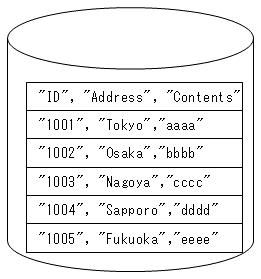
Figure 7.1 Input file details
In addition, create another CSV file as a matching file, which is a file to be used in matching (C:\HULFT Family\huledpro\data\INdata\samplematchIN.csv).
|
ID |
Type |
|---|---|
|
1001 |
Headquarter |
|
1002 |
Branch 1 |
|
1003 |
Branch 2 |
|
1004 |
Branch 3 |
|
1005 |
Branch 4 |
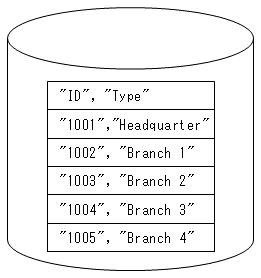
Figure 7.2 Matching file details