Stopping the DataMagic service
This section explains how to stop the service from the operating system where DataMagic is installed.
1. Displaying the Service screen
Select Administrative Tools from the Control Panel to display the Administrative Tools screen. Double-click the Service icon in the screen to display the Service screen.
2. Stopping the service
Select the service name configured during installation from the list, and then click the Stop link on the left. When the Service Control screen closes and nothing is displayed in the Status column of the list, the service stops normally.
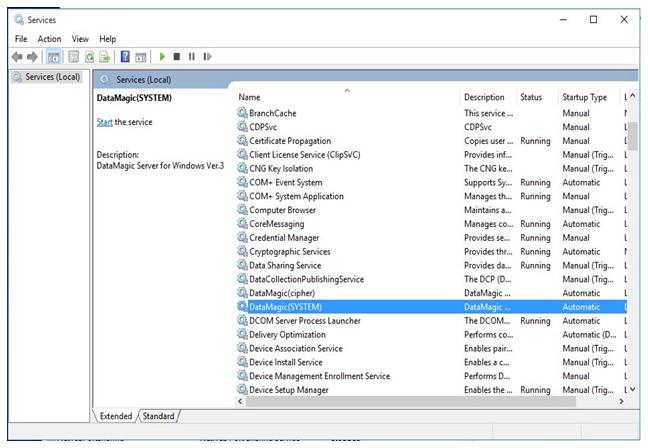
Figure 6.2 Stopping the service